Adding shipping terms to a purchase order
This article explains how to add a supplier's shipping terms to the vendor tab of a purchase order. To do this, you'll need to use the customisation option.
- Open a project and go to Tab: CurrentDocument > Vendor Info > Column > Group.
- Add the VShipTermsID field. To do so, select the field from the data view Location, then click Create Control and publish the project.
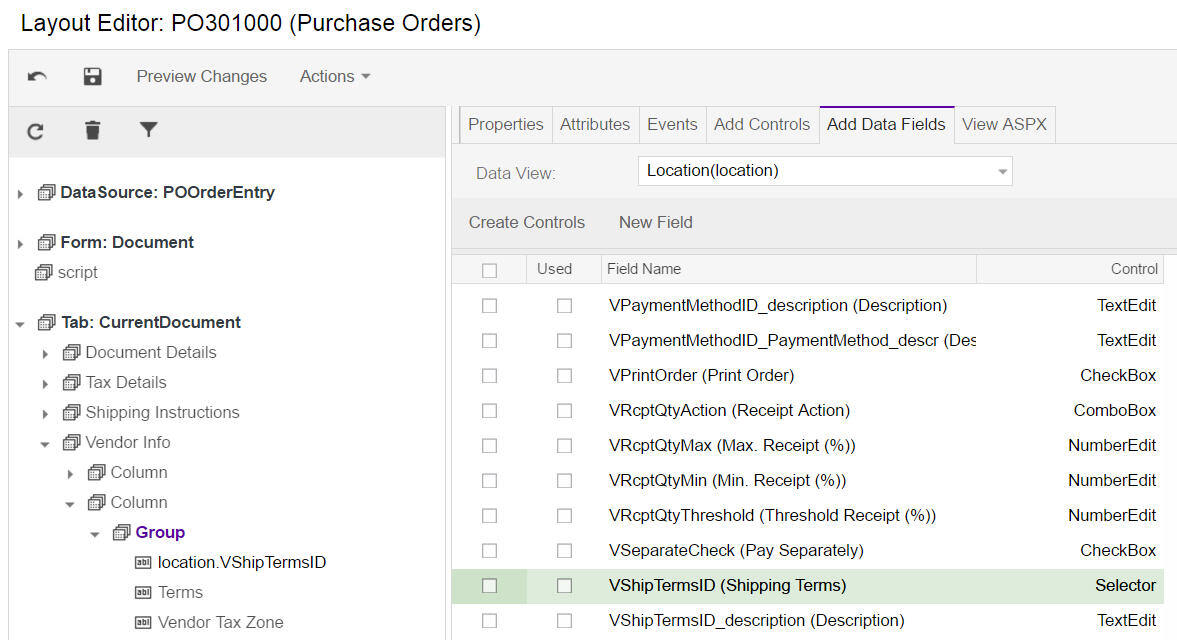
- Once published the shipping terms now appear on the Vendor Info tab of the Purchase Orders.

