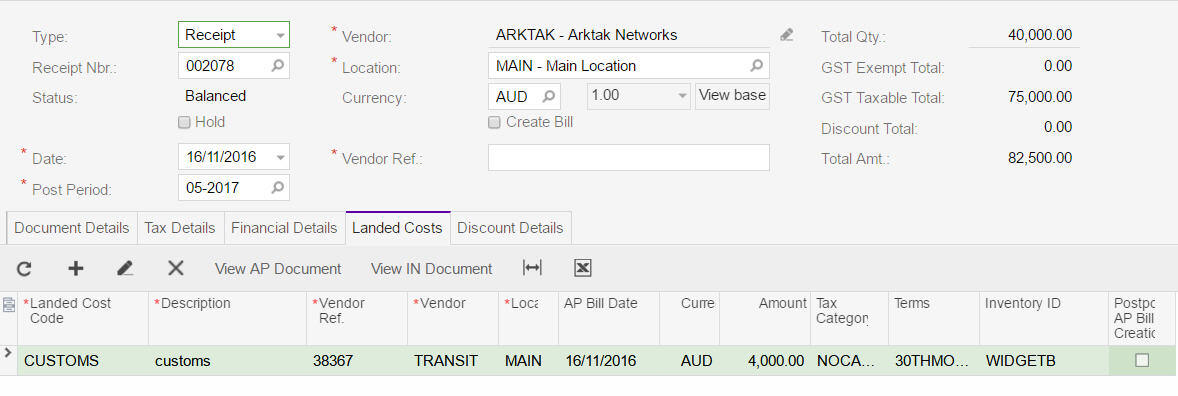Applying landed cost to individual items while receipting
This article explains how to assign landed costs to only one item within a purchase receipt. Below is a purchase order where the landed costs only need to be applied to widget B.
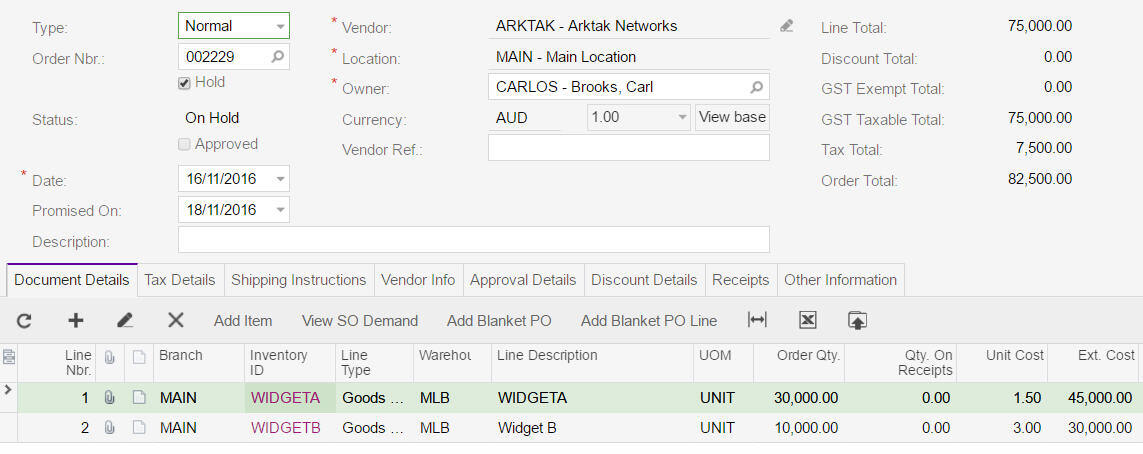
When receipting the inventory, the inventory items aren't found by pressing F3, as shown below.
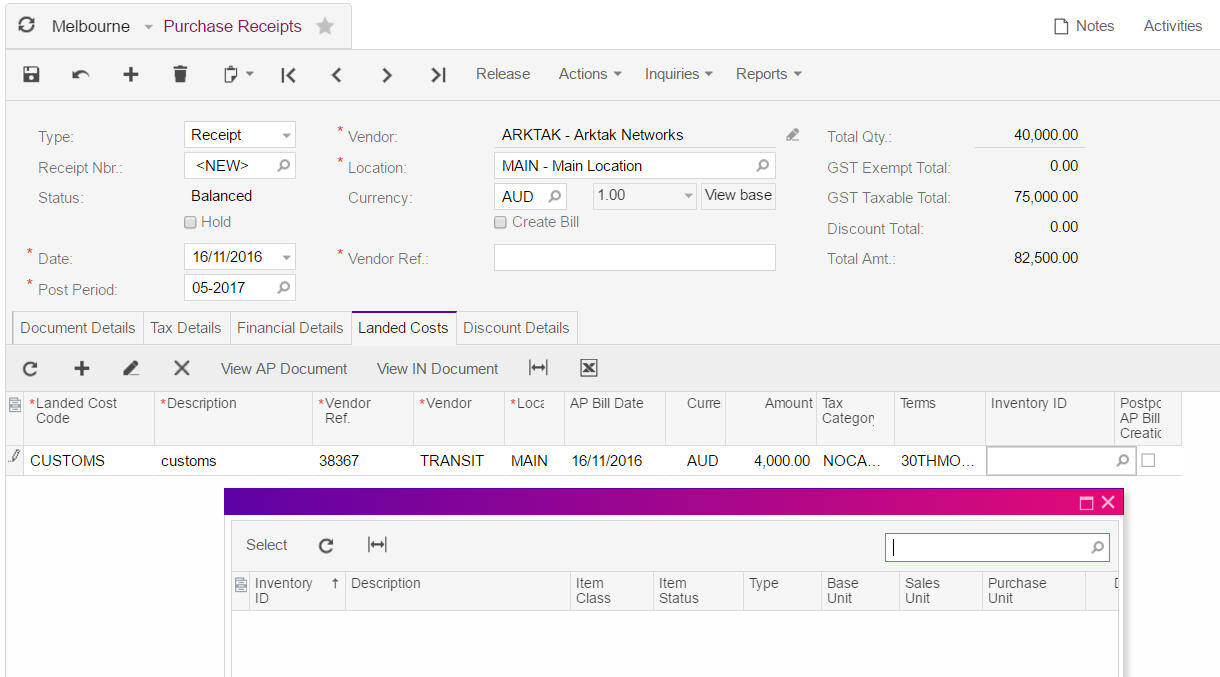
This is because the receipt is not saved, once saved with a reference number as shown below.
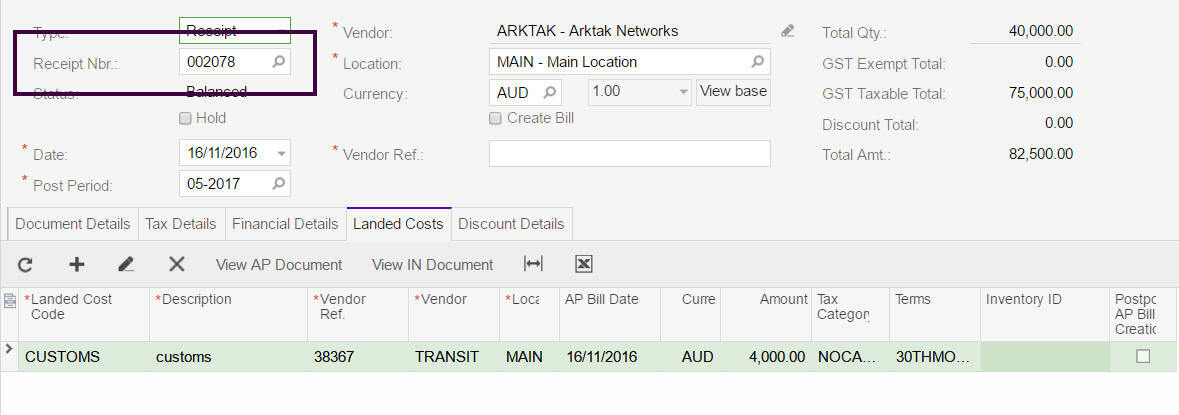
Once this has been returning to the inventory ID field will display all items on the purchase receipt.
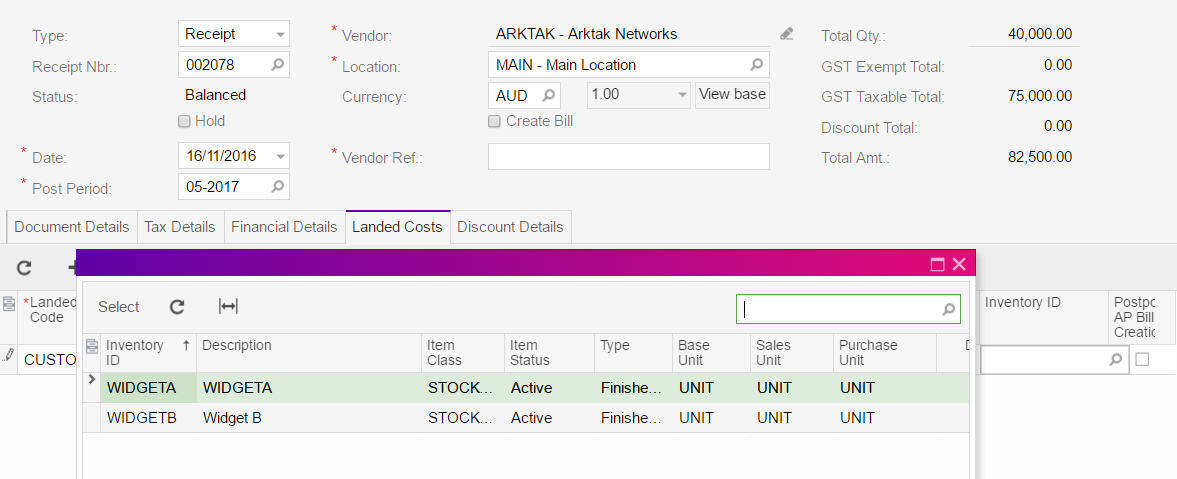
Simply select the correct inventory item and now the landed cost will be applied