Moving an employee to another reporting company (AU)
In MYOB Acumatica Payroll you use single touch payroll (STP) reporting for each pay cycle. This includes the ABN, branch and business management software (BMS) ID. For more information regarding STP you can visit our STP Phase 2 help page https://help.myob.com/wiki/display/adv/Single+Touch+Payroll+Phase+2.
Some MYOB Acumatica Payroll sites are configured to have multiple reporting companies. This means there is more than one company in MYOB Acumatica with individual ABN’s, branches and BMS IDs. Each processed pay run includes this information so the ATO is aware of what needs to be displayed on the employees income statement each year. If you have multiple reporting companies, the Payroll Reporting Company feature tthat enables this was turned on during implementation.
This document explains how to move an employee from one reporting company to another, with its different ABN, branch and BMS ID.
-
First, you will need to ensure you have paid the employee through the software up to the date of the employee transfer.
-
Perform a termination for the employee in the current reporting company https://help.myob.com/wiki/display/adv/MYOB+Advanced+White+Papers?preview=/31934377/57954208/MYOB Acumatica - Terminations AU.pdf#tab-Australia This is to ensure the ATO is properly notified that the employee is no longer working for this reporting company.
-
You will need to manually check the termination wizard to ensure this termination is paying out the balances you have agreed with the employee.
-
-
Transferring the employee to the new Reporting company is similar to the re-hiring an employee whether you choose to keep the existing record or you choose to create a new employee record see this help article for more details https://help.myob.com/wiki/display/adv/Re-hiring+employees
-
When updating the records it is important that you are also updating the correct reporting company on the employee’s pay details
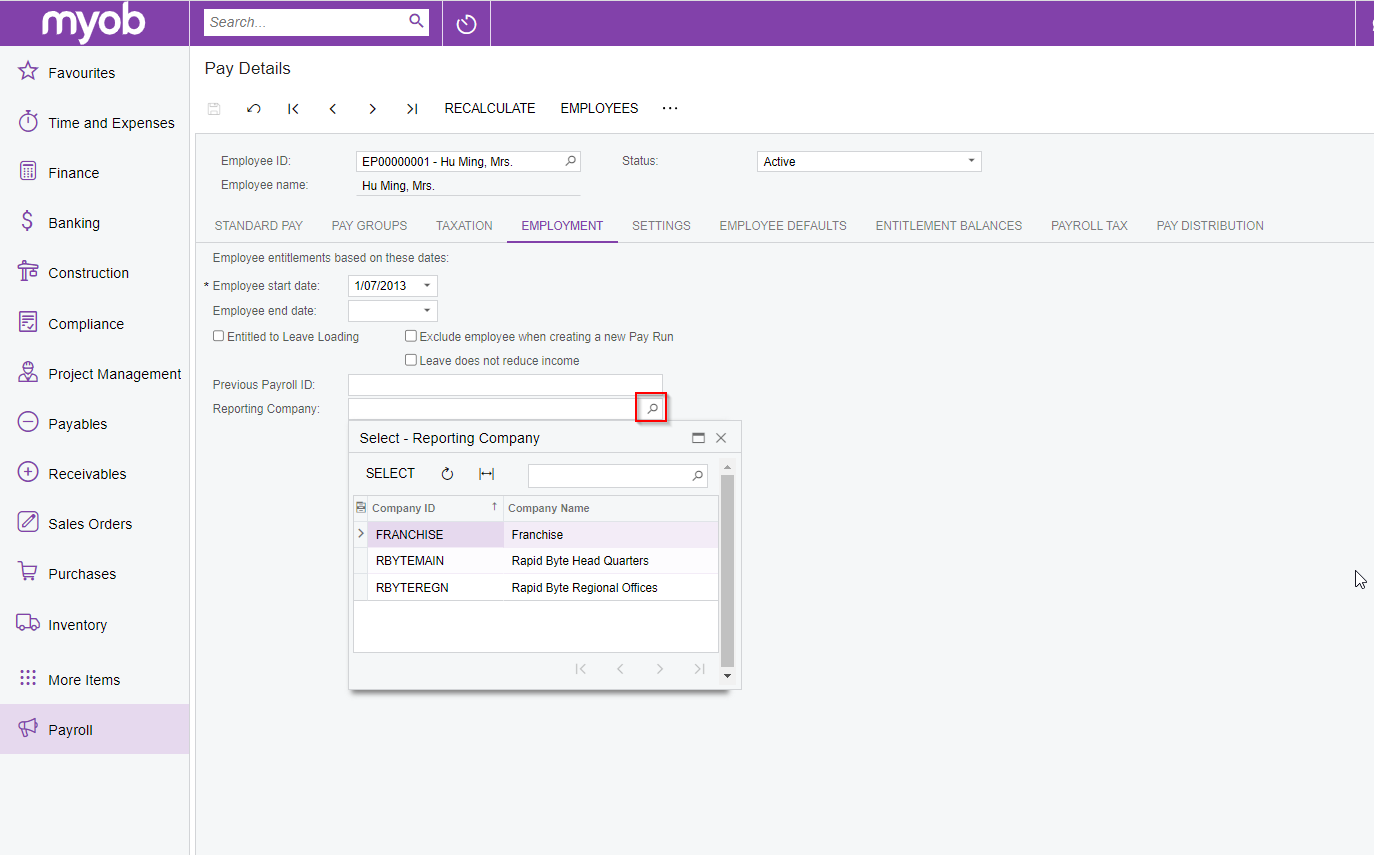
-
You will also need to ensure that the correct entitlements have been appropriately moved as mentioned in the employee Re-Hiring KB above, for more help on how to complete an entitlement adjustment please see this help article Adjusting an employee's entitlement balance (NZ)
-
Once the above has been completed and the first pay has been processed the employee will now be reporting under the correct company and the STP Submissions will reflect the change.
