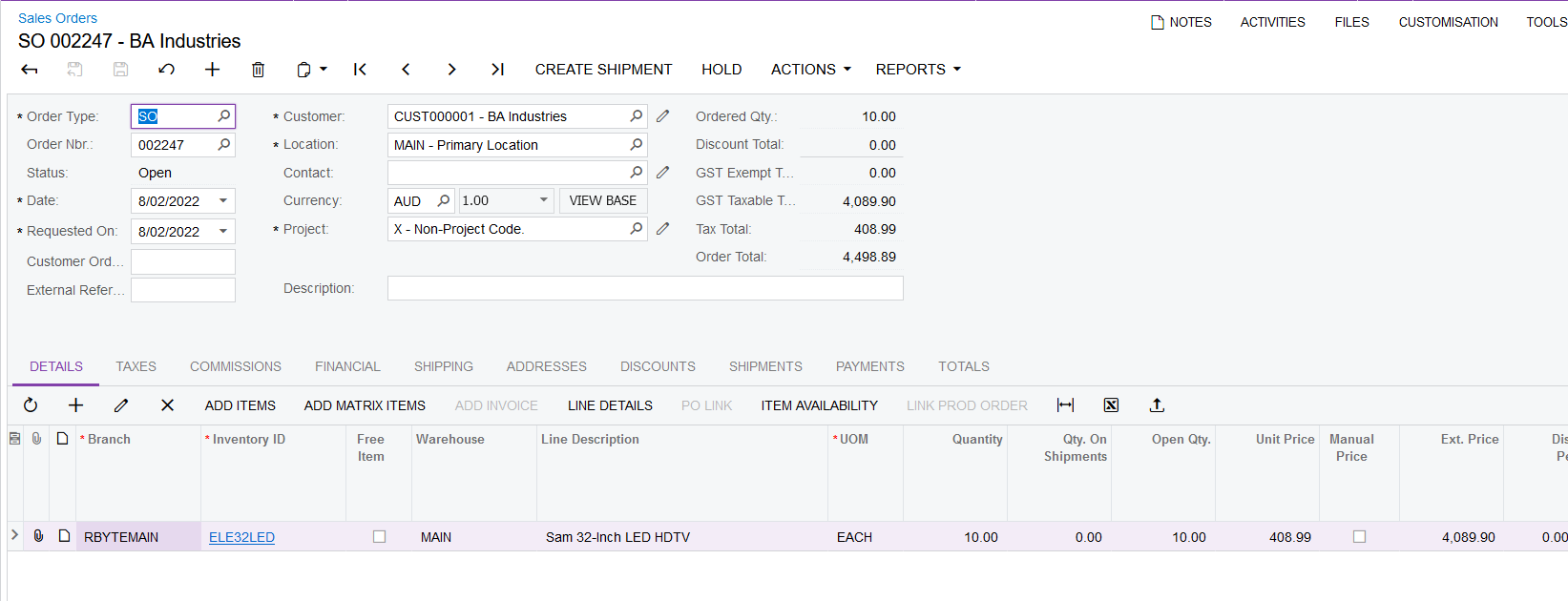Automatic creation of sales orders on a schedule
This page is for MYOB Acumatica consultants
Check all changes in a test environment before taking them live. Make sure all related features still work as expected and that your data is unaffected.
Suppose your company has an agreement with one or multiple customers to sell the same products on repeat, instead of manually creating the same Sales Order repeatedly, you can automate this process in MYOB Acumatica. This knowledge base article discusses how to create sales orders automatically on schedule.
Build 2021.117.400.6951 [21.117.0037] onward.
Company RapidByte has an agreement with customer CUST000001 to sell product ELE32LED every month. They require a Sales Order for this product to be created on the first day of every month. To achieve this requirement, we can use the Import Scenario feature to create the sales order in the system, then set an automation schedule that runs every month to complete this order.
-
For simplicity, let’s suppose the below data stored in an excel sheet is all that are required for the Sales Order:
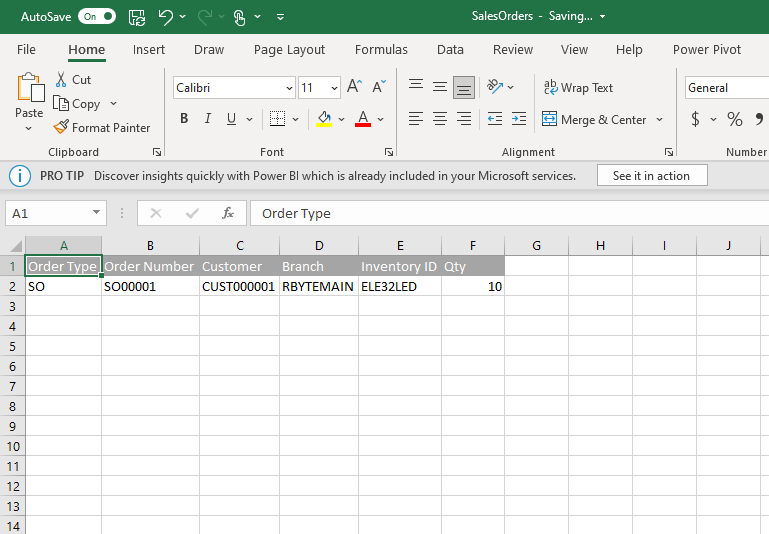
-
Go to the screen Data Provider, create a new Data Provider for the above Excel sheet so that we can import the Sales Order in the system:
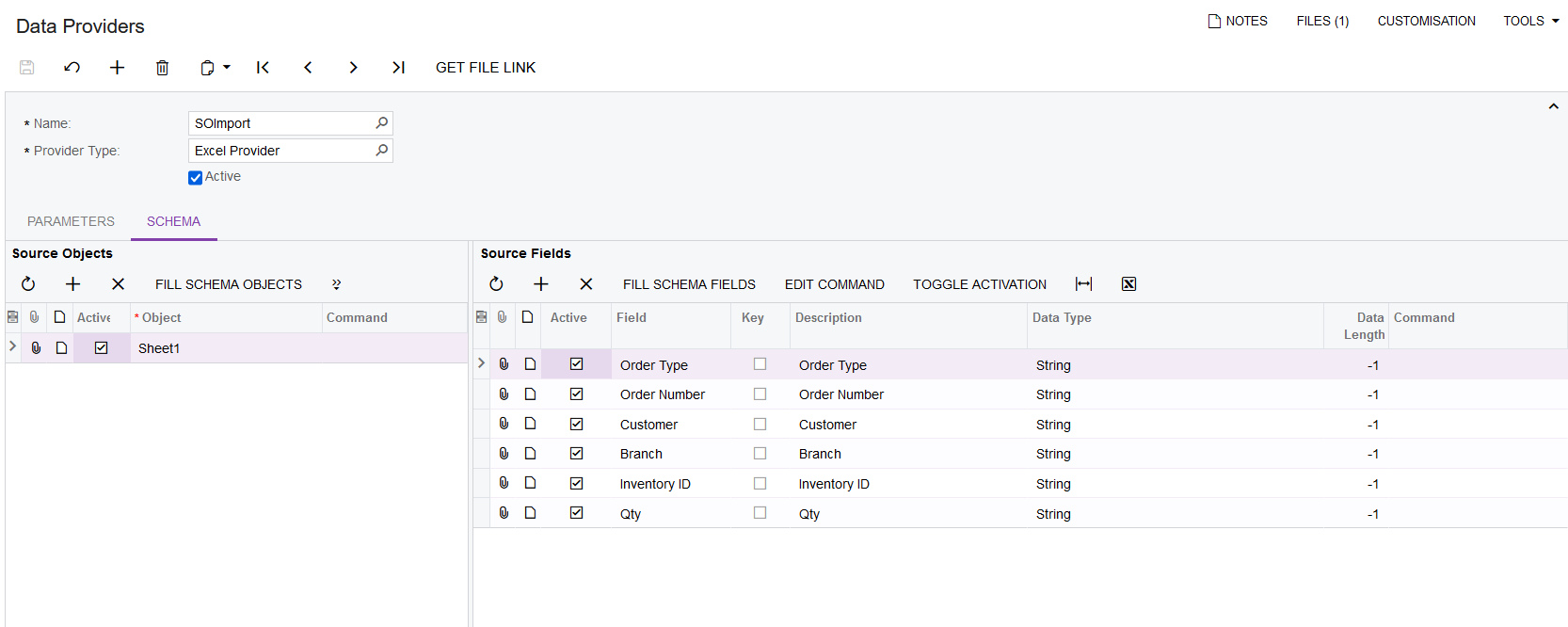
-
Construct an import scenario that uses the above Data Provider to import Sales Order data into the Sales Order screen:
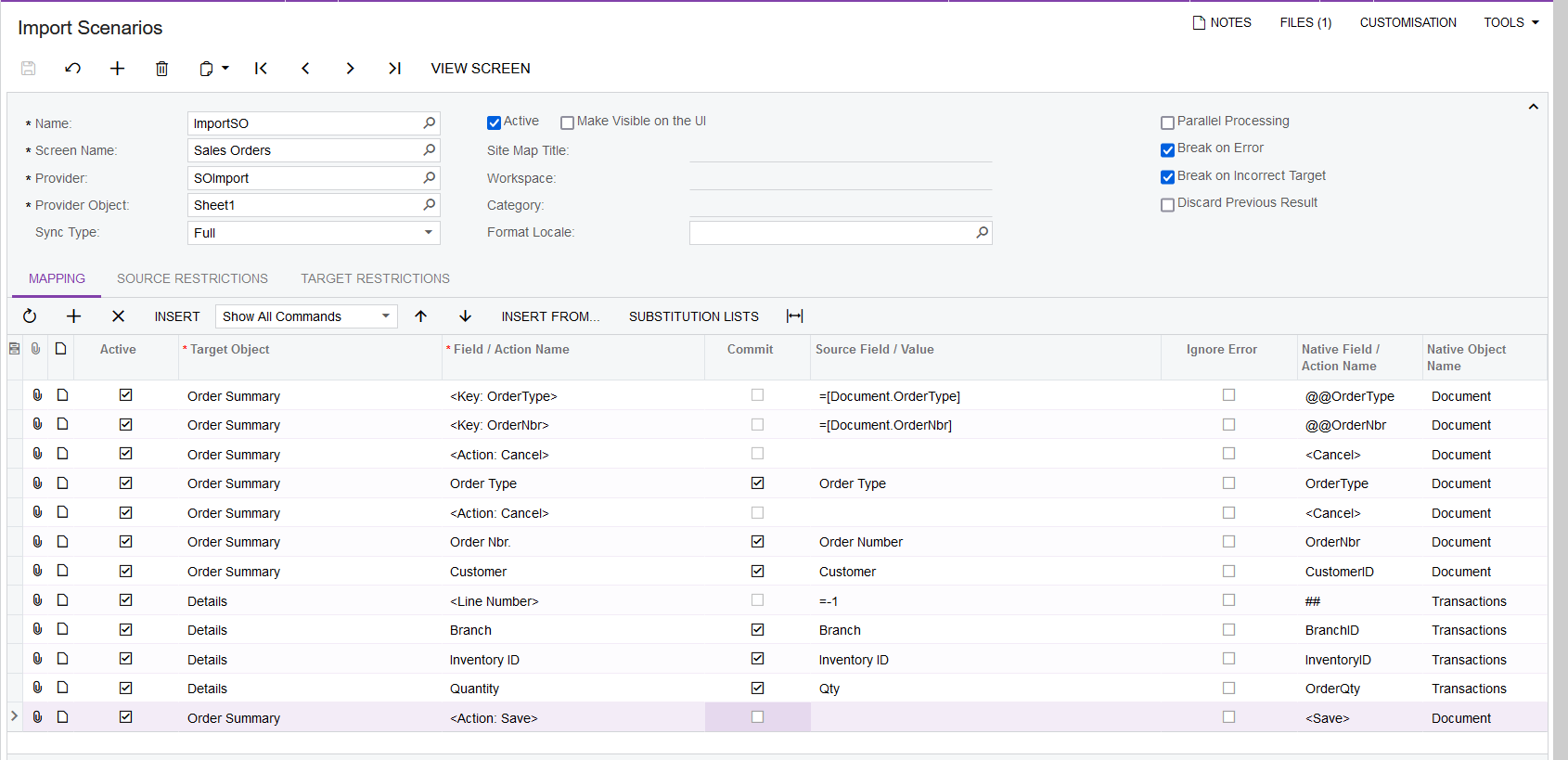
-
Go to the Process Import Scenarios screen (SM206035), select the Import Scenario that you just created above, click on the Clock icon > Add to add an automation schedule to import this Sales Order into the system:
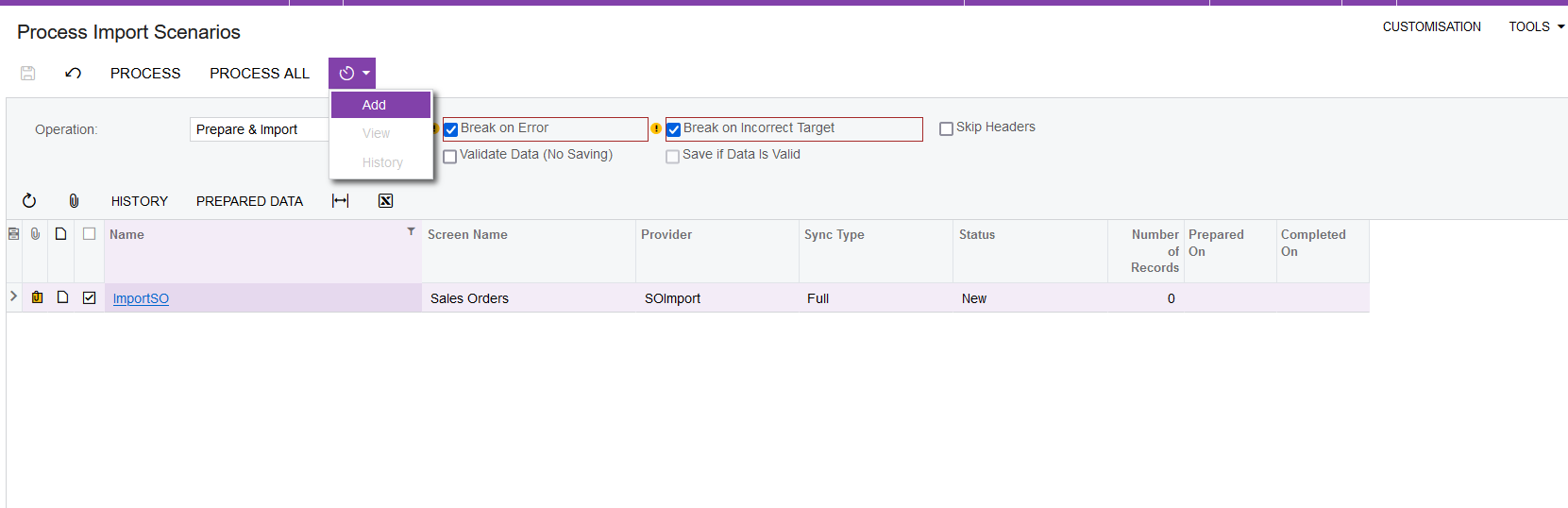
-
Enter the necessary parameters for the Automation Schedule so that it runs every month:
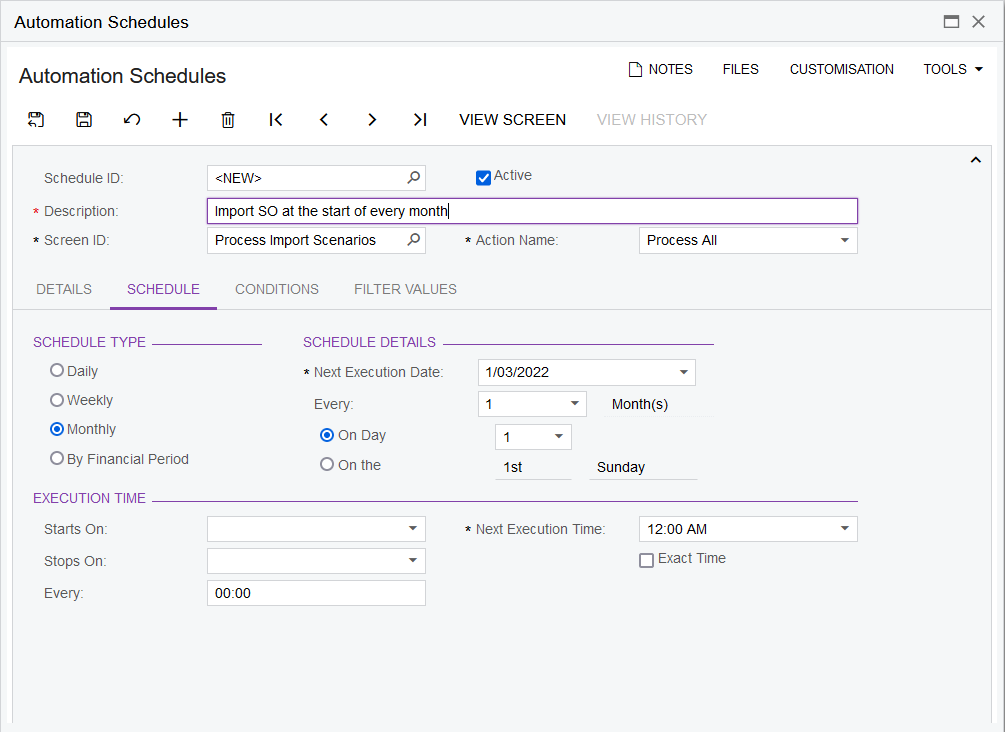
-
Every time the automation schedule triggers, a Sales Order will be imported into the system: