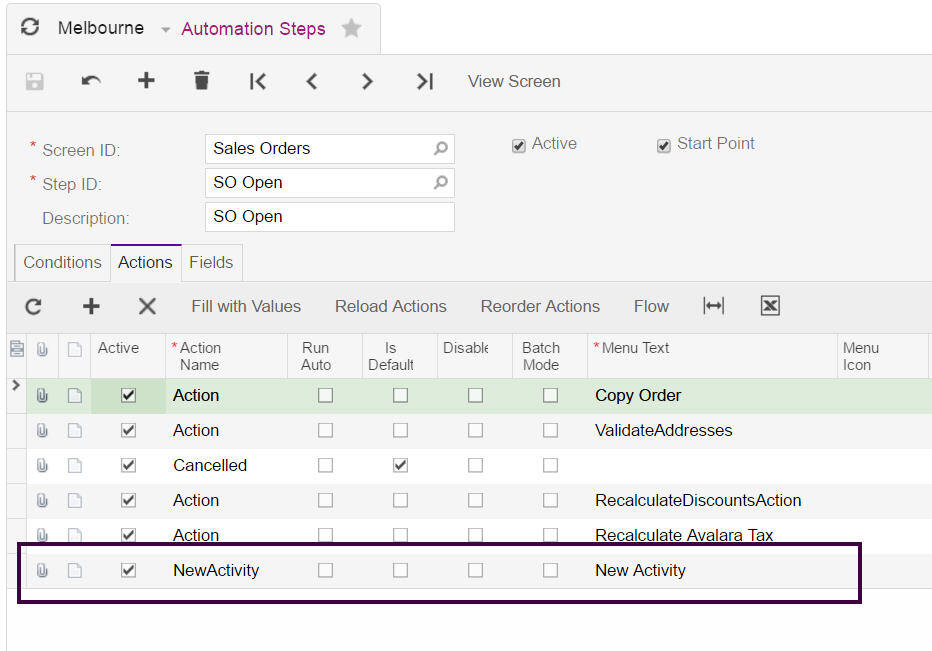Backing up automation steps using automation definitions explained
This page is for MYOB Acumatica consultants
Check all changes in a test environment before taking them live. Make sure all related features still work as expected and that your data is unaffected.
An automation definition lets you back up your changes to the Automation Steps screen. After you've made a backup, you can restore automation steps if you need to.
Below is an example of a change made to the automation step required by a client.
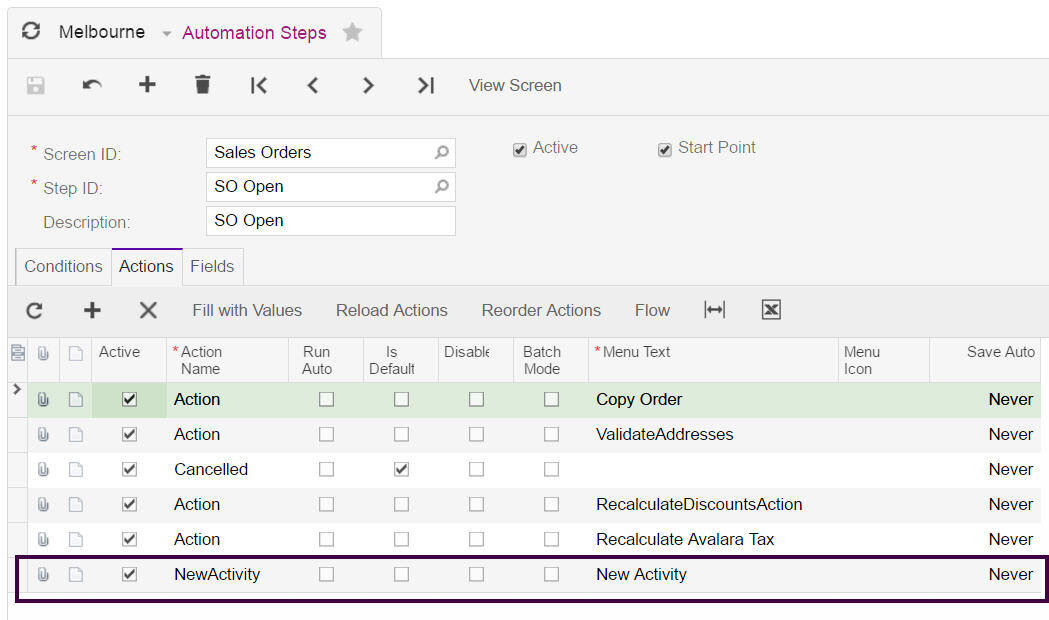
To preserve this change an automation definition has been created which will be used to backup the current state of automation steps.
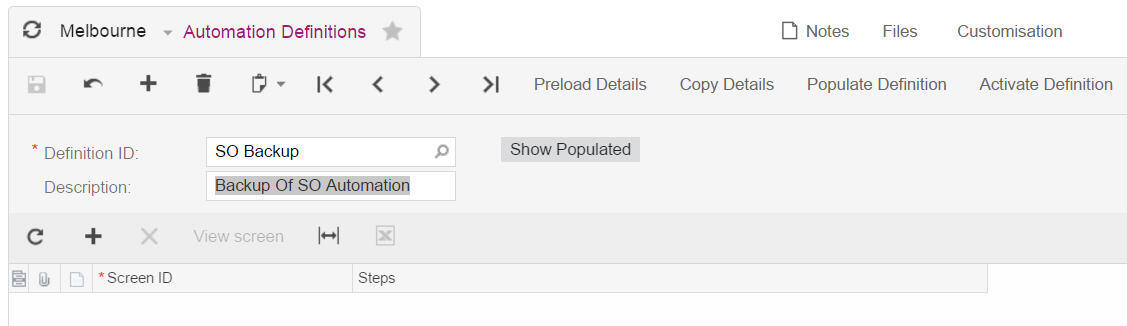
Once created the automation definition will copy those from the default.
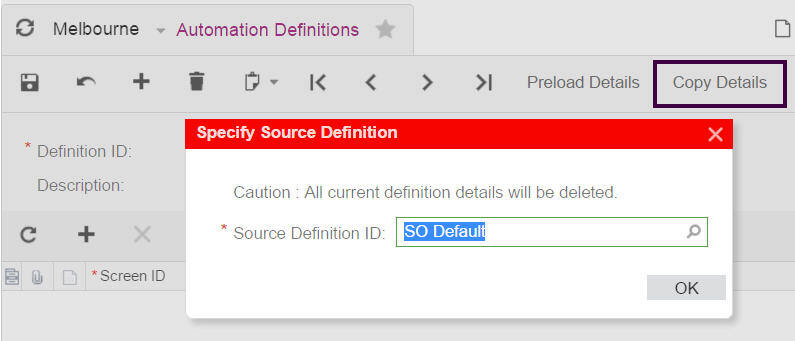
Once copied the automation definition needs to be populated with the automation steps by choosing the option populate definition.
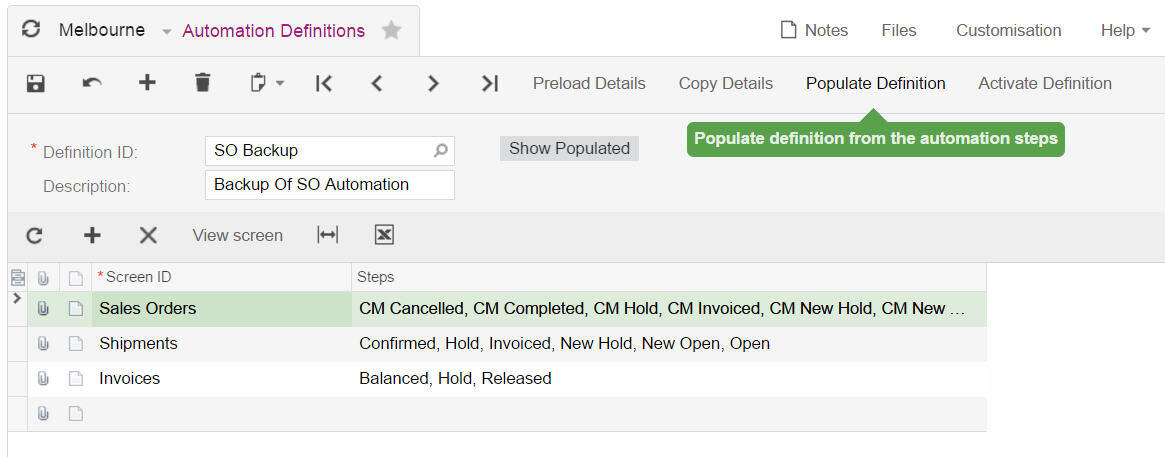
Now the automation step change has been removed.
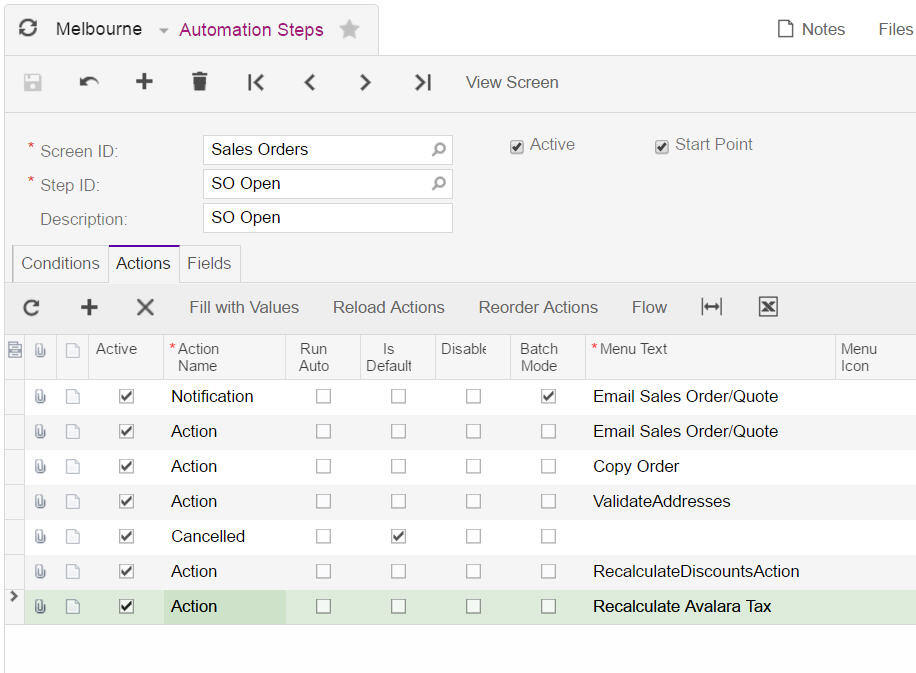
To recover any changes lost is now an easy activity, go to the default automation defintion and choose Copy Details.
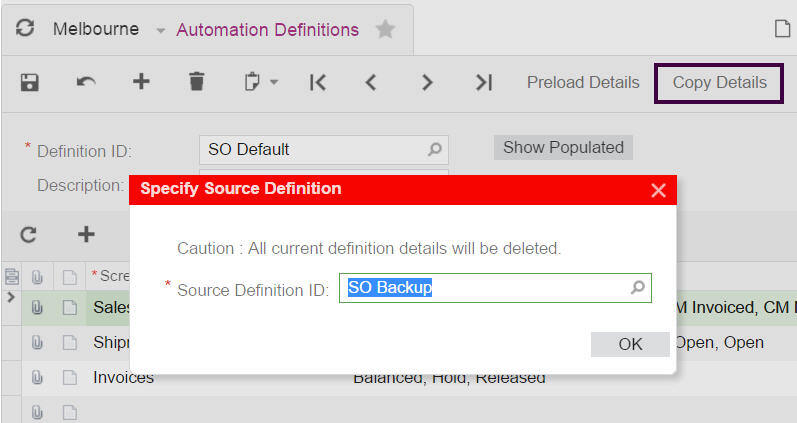
Copy the details from the automation definition backup and once copied choose the option Activate Definition
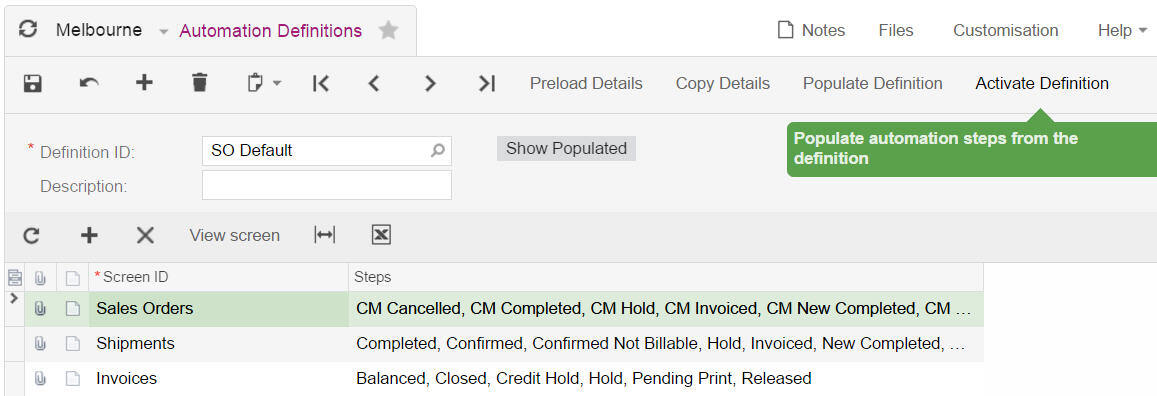
Once activated the automation step returns as before