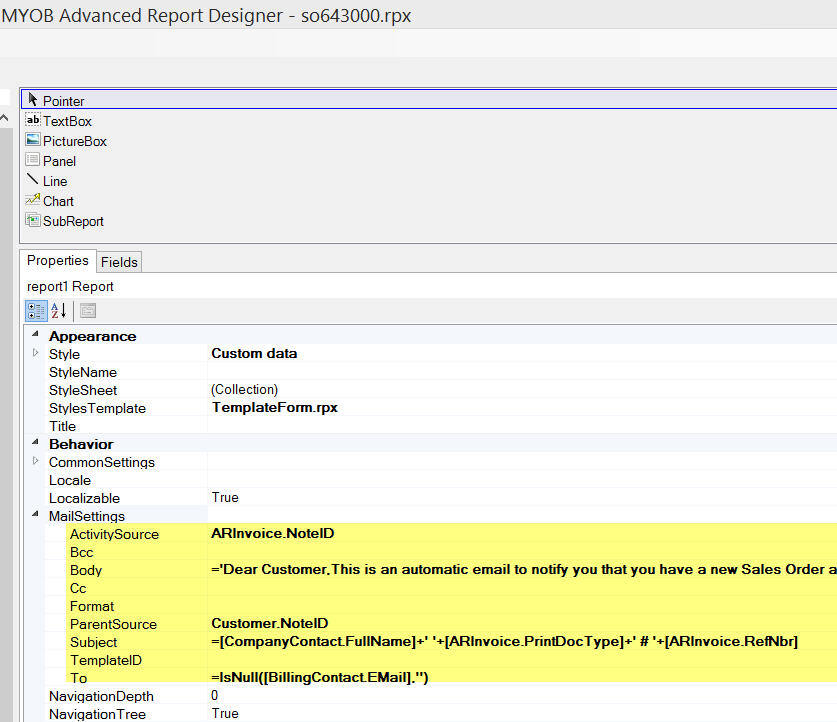Changes to the sales invoice notification template not appearing
This page is for MYOB Acumatica consultants
Check all changes in a test environment before taking them live. Make sure all related features still work as expected and that your data is unaffected.
Sometimes changes made to the notification template InvoiceNotification within screen ID SM204003 or menu path [Configuration \ Email \ Manage \ Notification Templates] don't appear when emailing an invoice from Distribution aka SO643000.rpx.
This happens because the report itself has the notification built into it.
To have it recognise your changes, either:
- delete out the content with the report mail settings highlighted below, or
- make the changes in the report itself if only one notification is required.