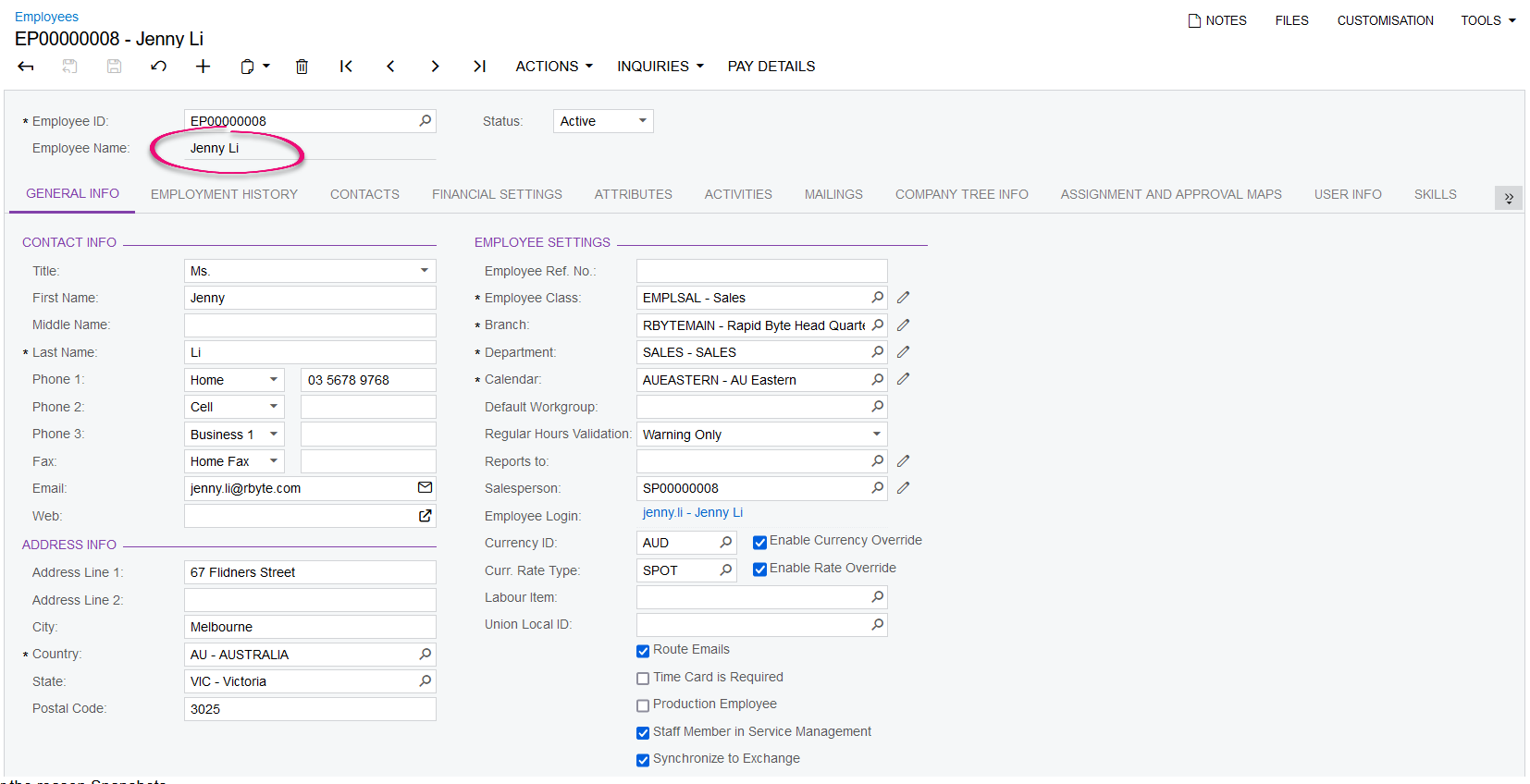Changing the order of employee names to first name-last name
This page is for MYOB Acumatica consultants
Check all changes in a test environment before taking them live. Make sure all related features still work as expected and that your data is unaffected.
The standard MYOB Acumatica displays the employees name in the following format: Last Name, First Name, Title. Some companies would like to see the display name shown as First Name Last Name instead. This knowledge base article will show you how we can do this in MYOB Acumatica.
Build 2021.117.400.6951 [21.117.0037] onward.
- This is the format of the current employee display name:

- Go to the Site Preferences screen (SM200505), in the Display Name order field, select Western. Save the change.
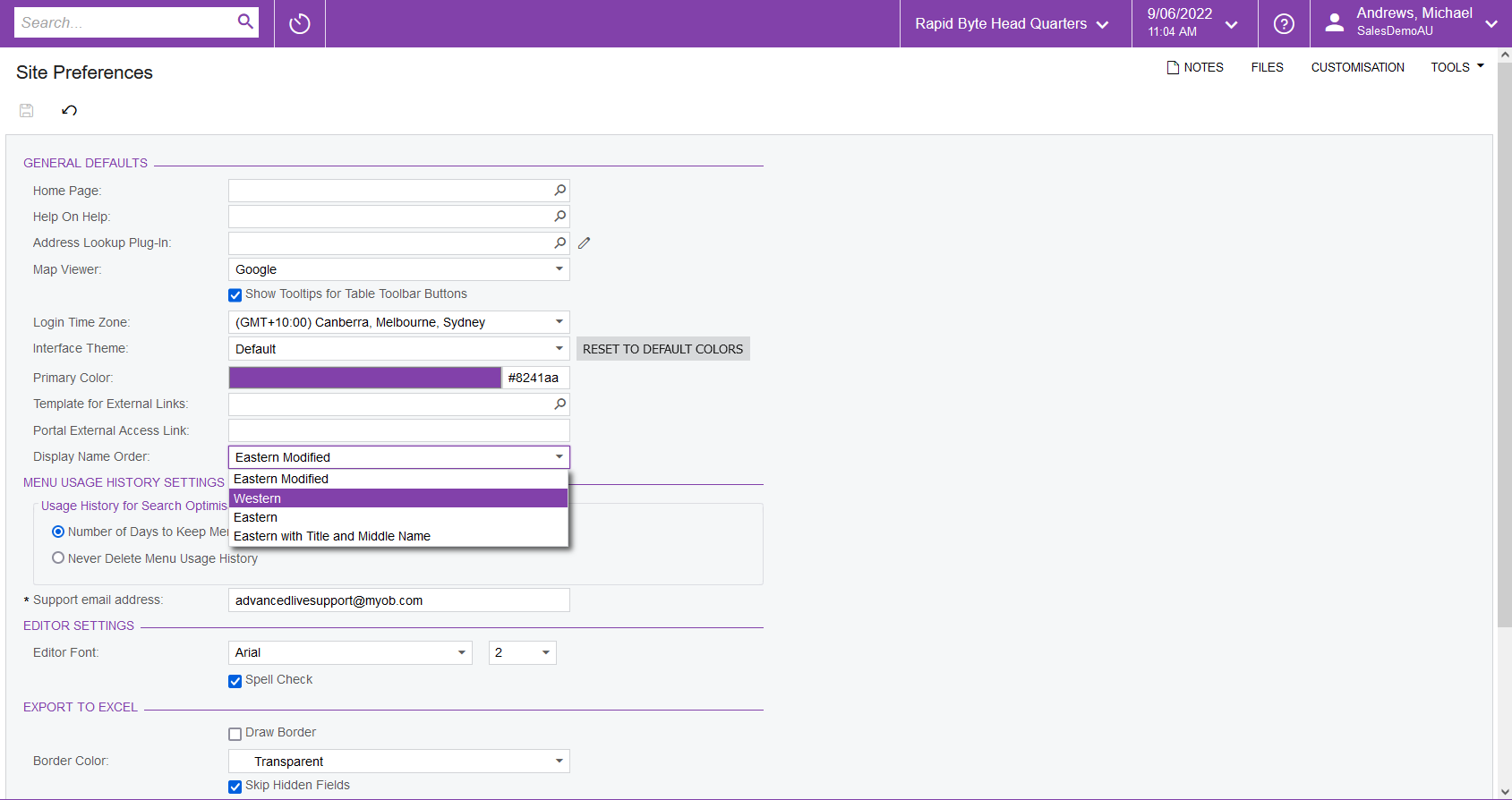
- When you go to the Employees screen, you will see that the display name of Employees has been changed like below: