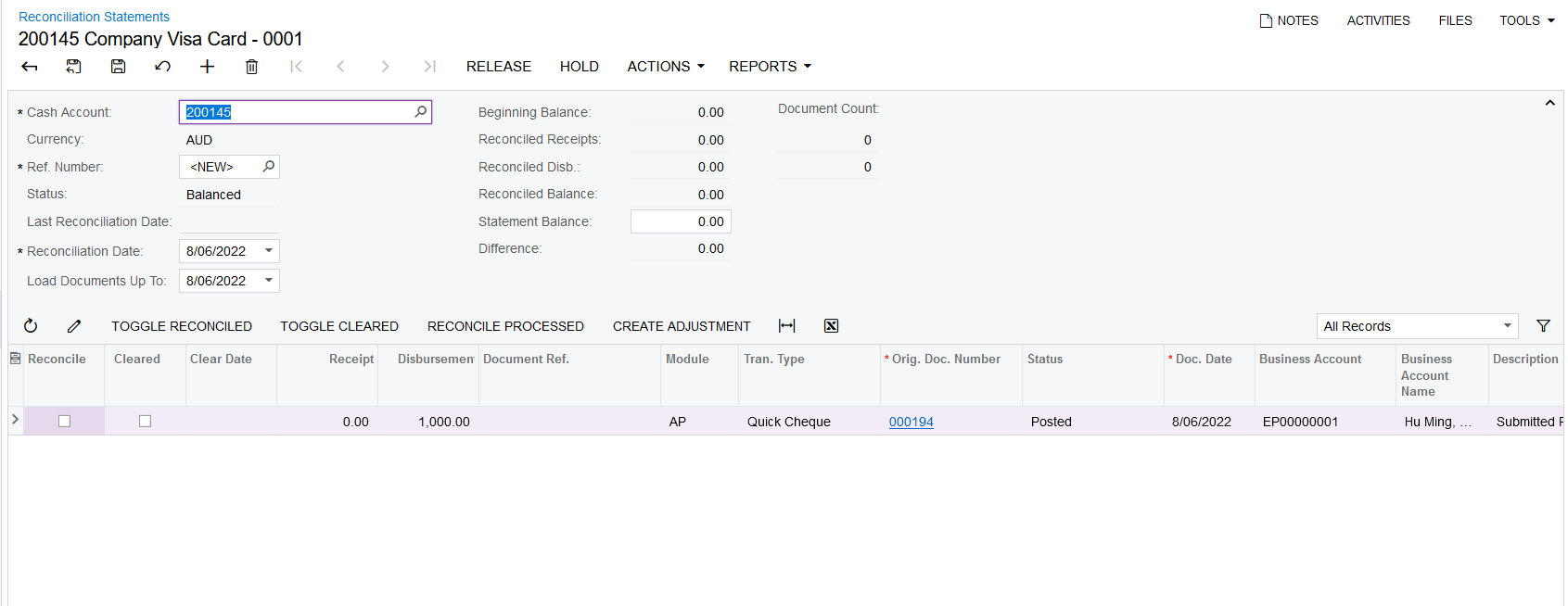Claim Employee Expenses with Corporate Cards
This page is for MYOB Acumatica consultants
Check all changes in a test environment before taking them live. Make sure all related features still work as expected and that your data is unaffected.
If your company provides company credit cards (Corporate Cards) to staff to use on work-related expenses, and you use the Expense Management feature to capture expense receipts and expense claim, then you can also configure the Corporate Cards feature to use in conjunction with these features to track and reconcile bank/cash transactions occurred on these cards. This knowledge base article will show you how to set this up.
Build 2021.117.400.6951 [21.117.0037] onward.
Please note, the Corporate Cards feature is meant to be used if your company has a dedicated bank account or credit card account that is used solely for claiming work-related expenses, because there can only be one payment method configured for each Corporate Cards. So if you have a bank account with multiple cards, and you also use this bank accounts to pay suppliers or pay employees using different payment methods, then this won’t be the appropriate bank account/credit card to use with the Corporate Cards feature.
-
Create a GL Account that represents the Credit Card Account/Bank Account that is linked with the company credit card – this should be a Liability type account:
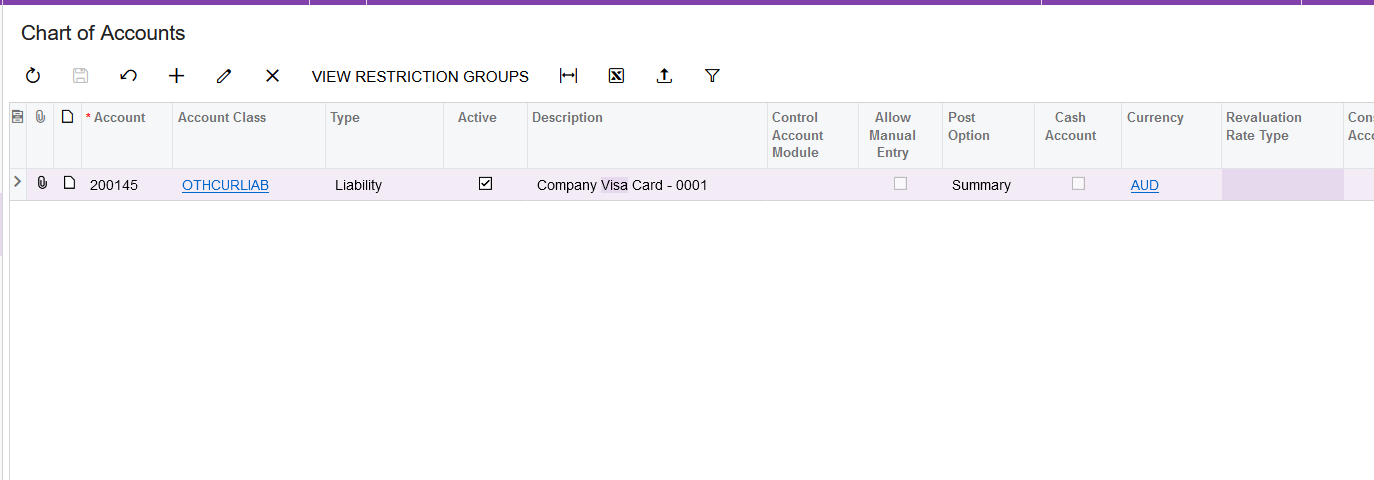
-
Create a Cash Account, link it to the GL Account we just created. Tick “Use for Corporate Cards”. Also you can tick “Require Reconciliation” if you wish to reconcile transactions from this Cash Account/Credit Card Account. Ensure the “Restrict Visibility with Branch” option is unticked. Add a Payment Method that will be used with this Cash Account. Please note, because this is a Corporate Card Cash Account, you can only select only one Payment Method:
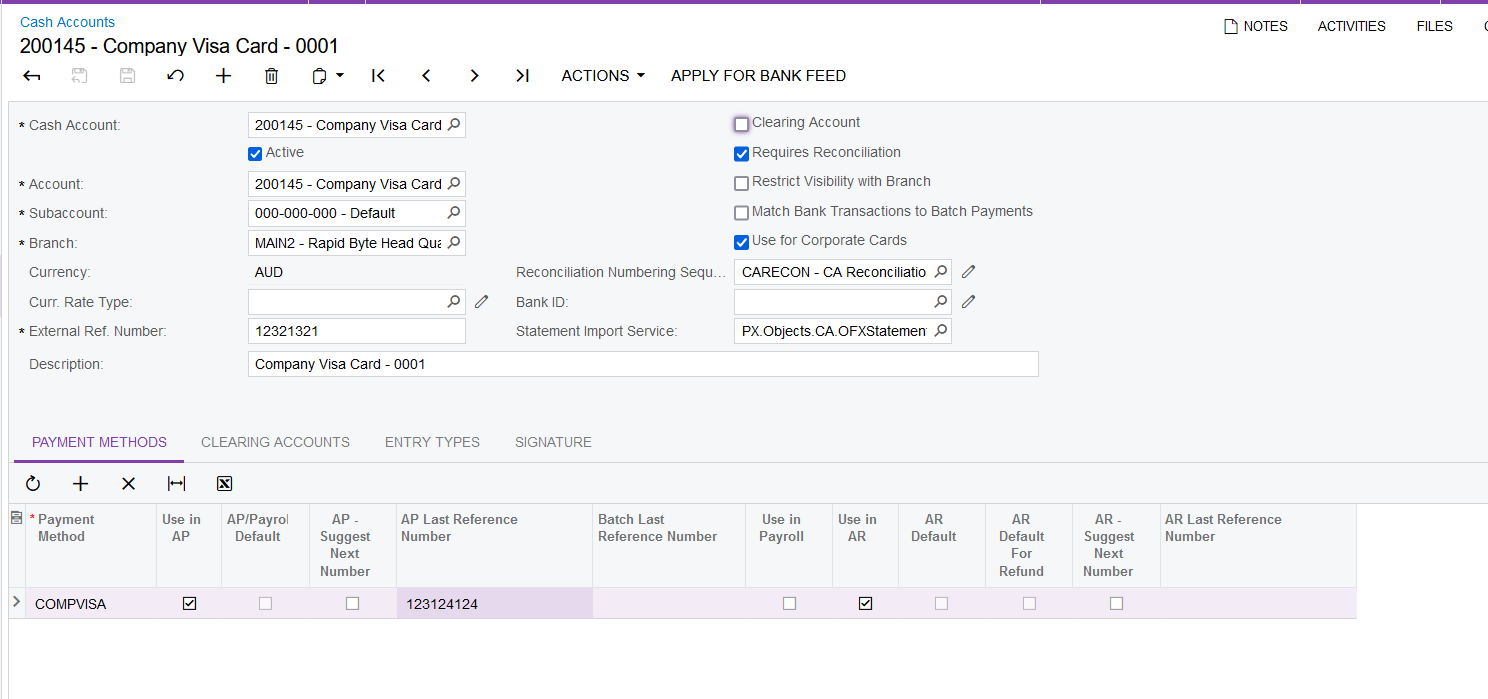
-
Go to the Corporate Cards screen, create a new Corporate Card and specify the employees that you would like to allow for using this corporate card:
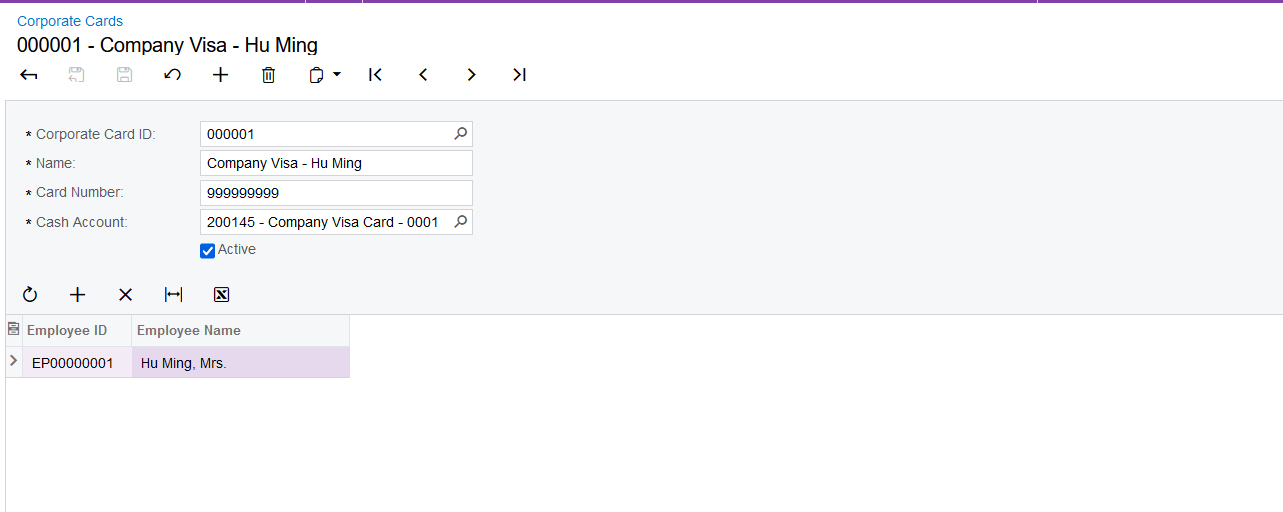
-
When it’s time to claim the expense, the employee can create an expense receipt, in which they can specify the corporate card as the mean of payment:
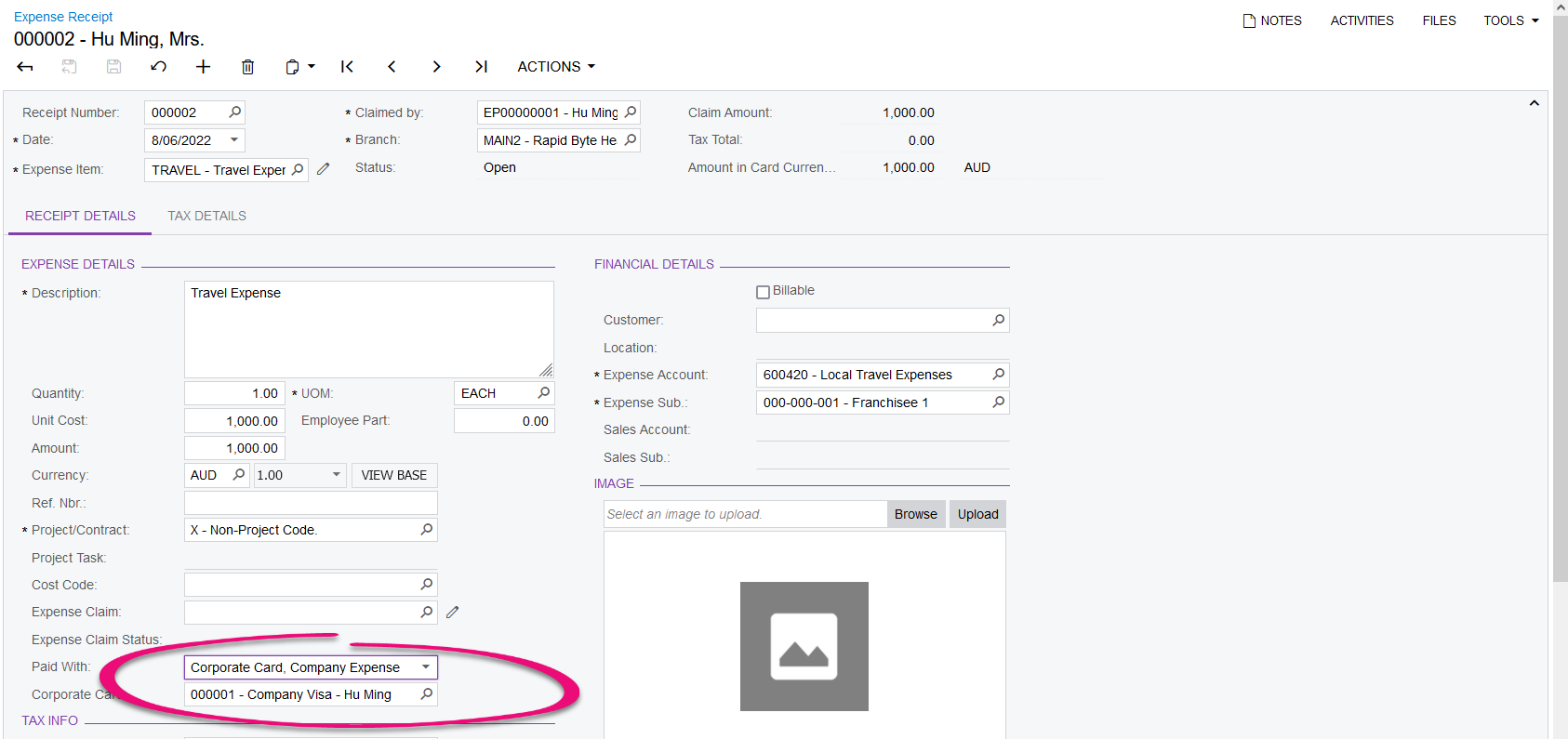
-
When you’ve submitted the expense receipt and release the expense claim, the resultant AP Document will be a Quick Cheque with the Corporate Card as the payment method:
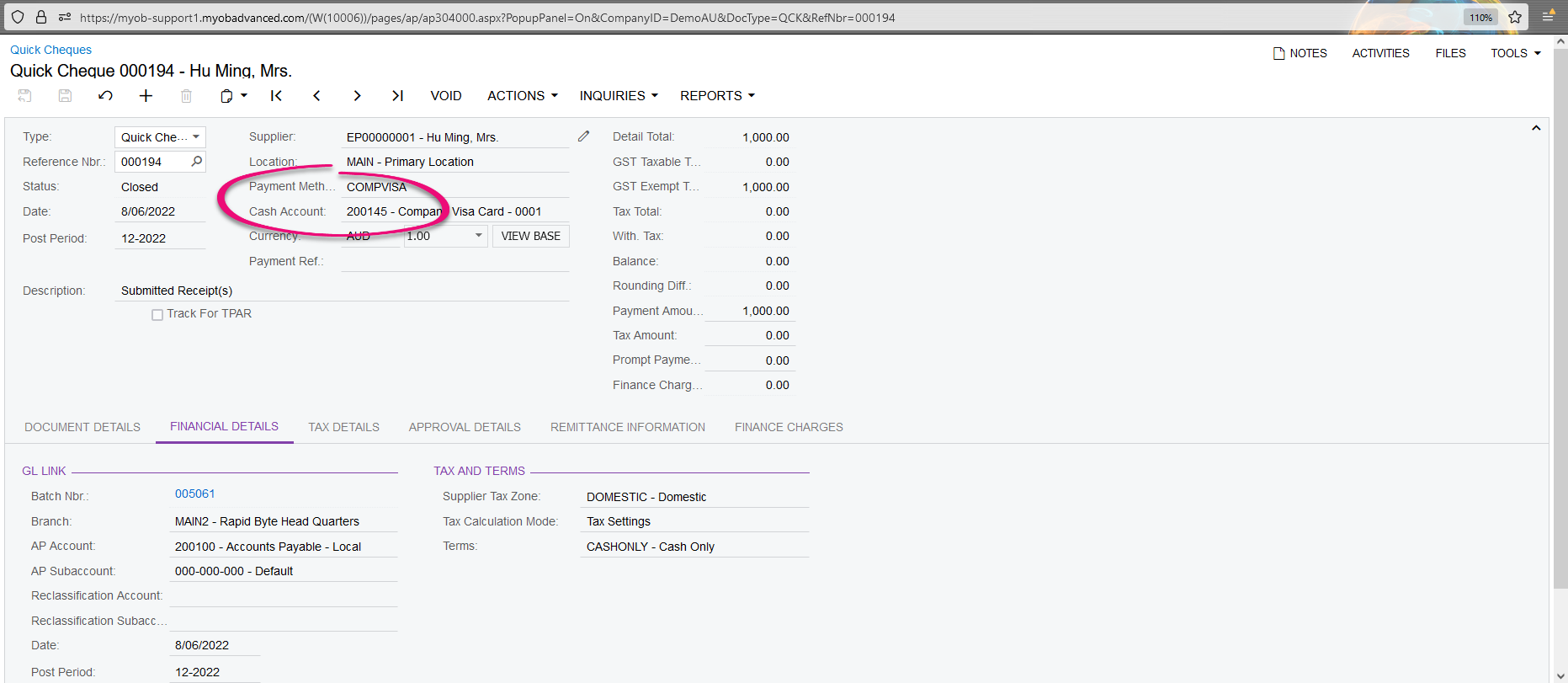
-
You can reconcile the transactions occurred using the corporate cards in the Reconciliation Statements screen just like a normal cash account: