Configure sales budget by customer and product per period
This page is for MYOB Acumatica consultants
Check all changes in a test environment before taking them live. Make sure all related features still work as expected and that your data is unaffected.
This article shows you how to set up a sales budget by customer and product using the GL Budget feature and the subaccount combination feature to combine Sales Subaccount for AR Invoice. It's relevant to build 2021.117.400.6951 [21.117.0037] onward.
- The example customers that will be used are:

- The example stock items that will be used are:

- Edit the SUBACCOUNT segmented key, make sure this subaccount has two segments that reflect the Customer and the Inventory Item:
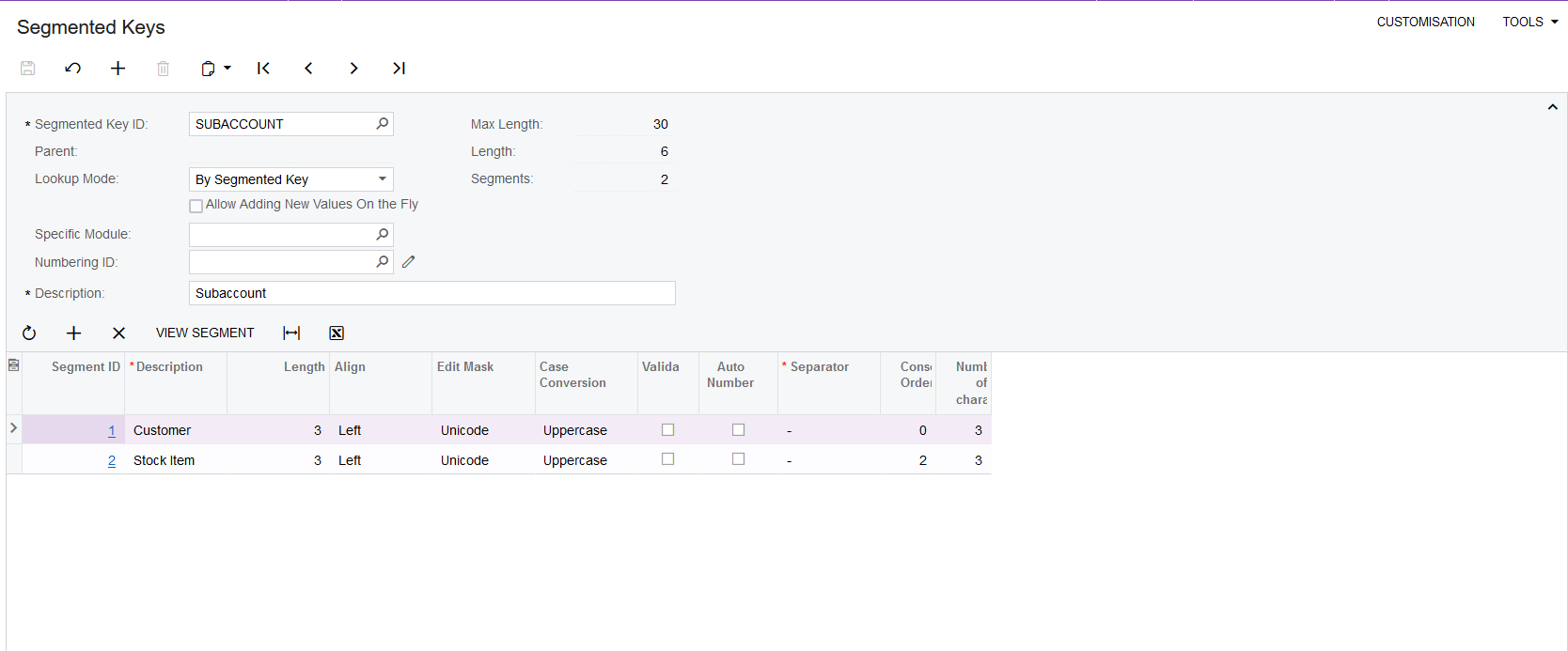
- For the segment value of each segment, the idea is to have each value per customer/inventory item:

- In the Subaccounts screen, create subaccounts that represent the combination of each customer-stock item pair:

- Assign the relevant sales subaccount to the Customer Location:

- Assign the relevant Sales Subaccount to the stock item:
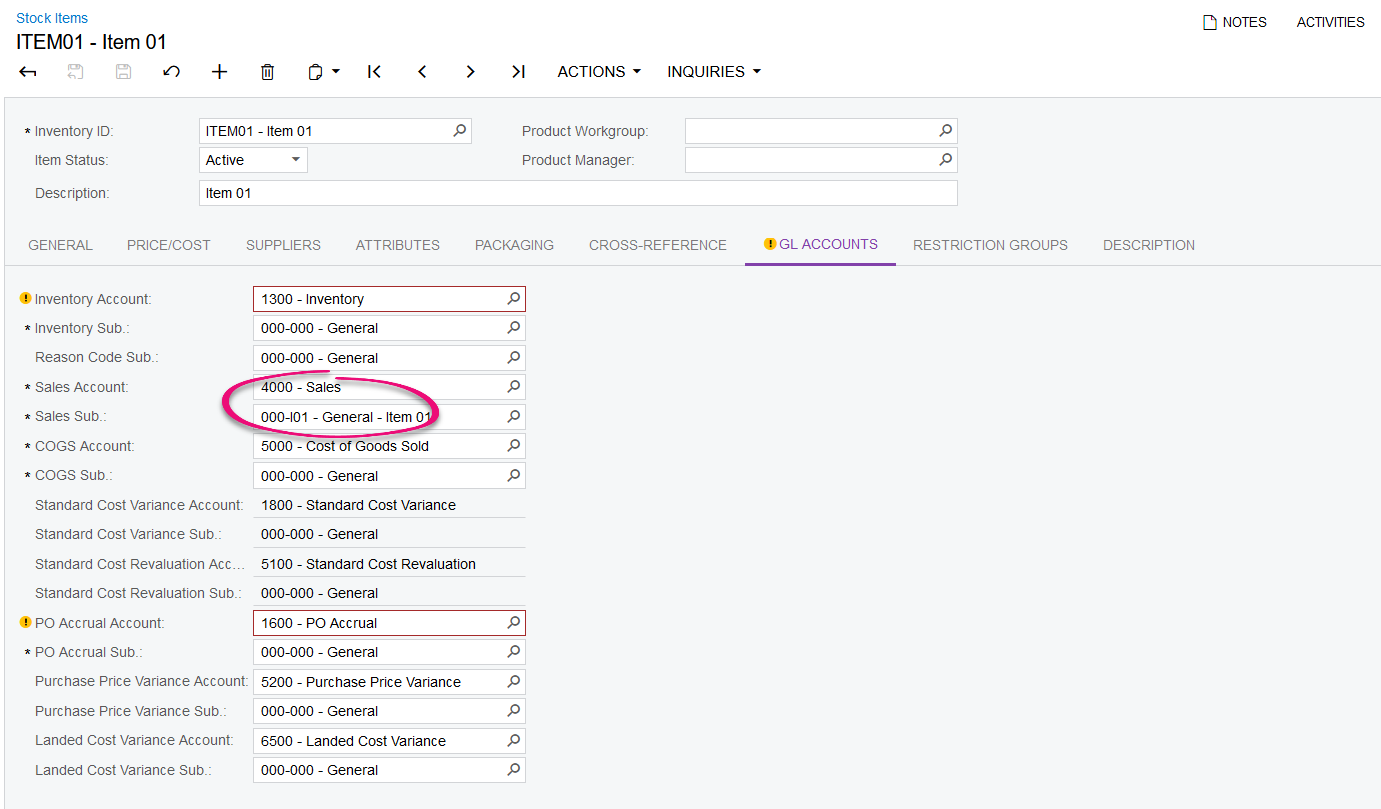
- In the Order Types, set “Combine Sales Subaccount from” to LLL-III – the first segment will come from the subaccount set up in the customer location. The second segment will come from the subaccount set up in the Inventory Stock Item:
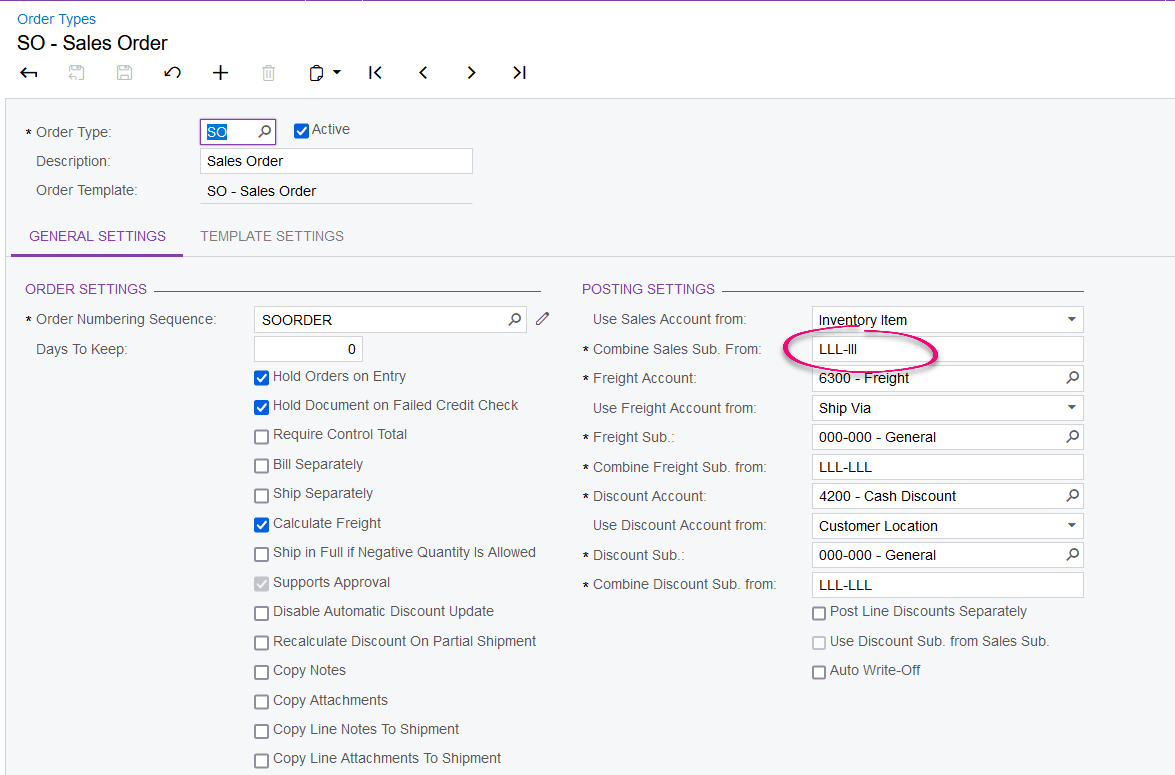
- Create a GL Budget for the Sales GL Account and the relevant Customer-Stock Item Subaccount pair. Release the budget when done:
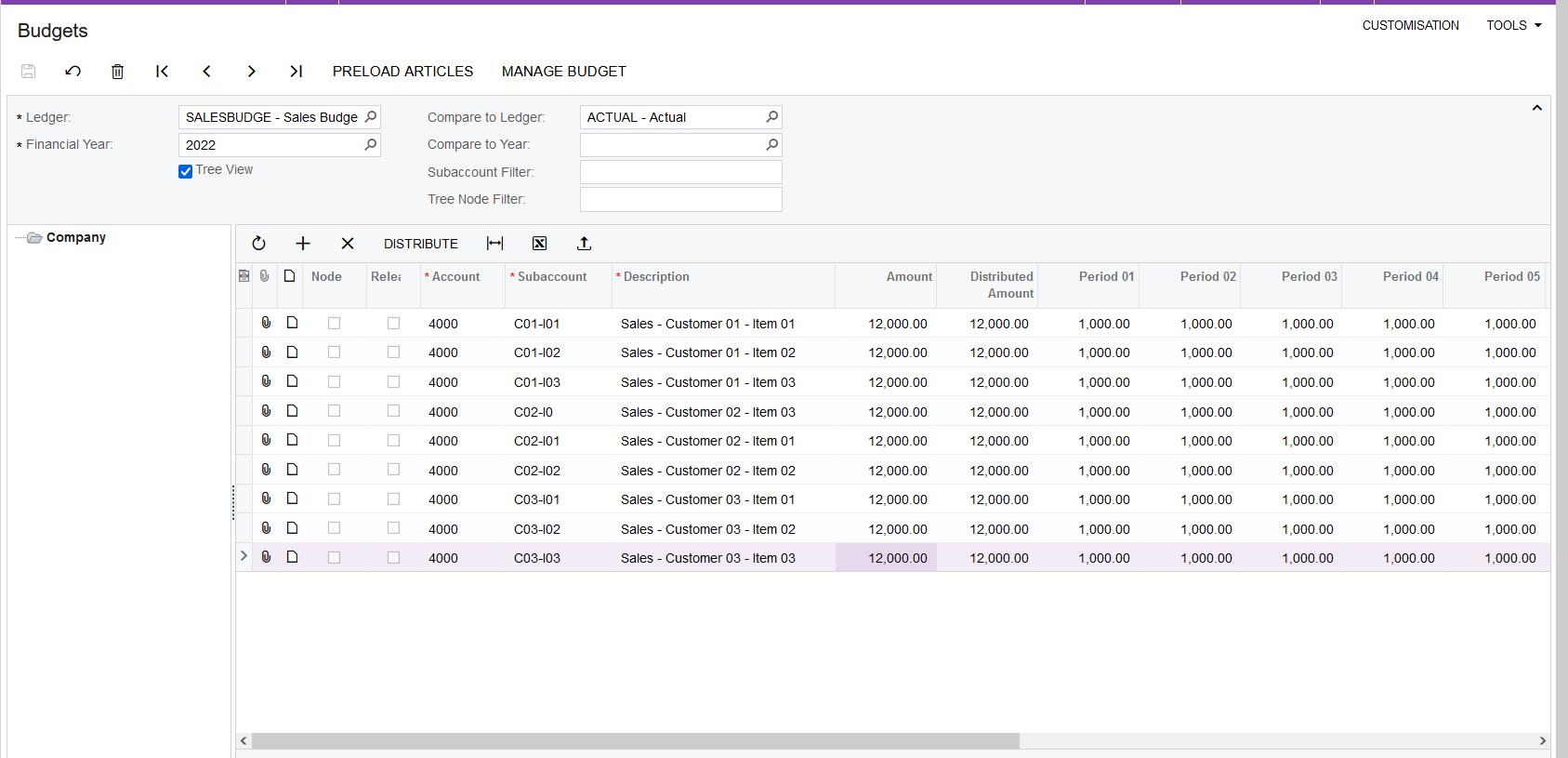
- Create a Sales Order for the customer/item. Notice on the sales order, the subaccount combination comes from the order type automatically (first segment comes from the customer location, second segment comes from inventory item):
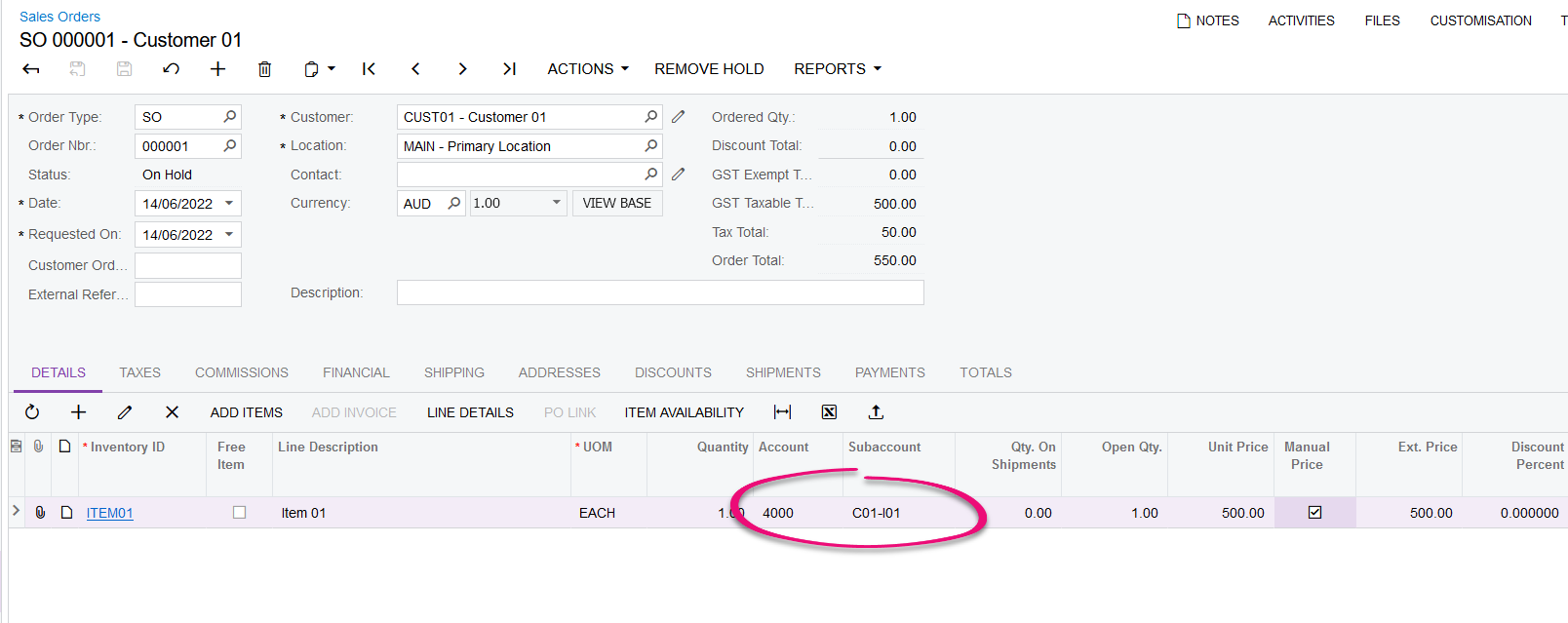
- Continue with the Shipment and release the invoice.
- You can then modify the analytical reports (ARM Reports) to display a budget column to show actual v budget:
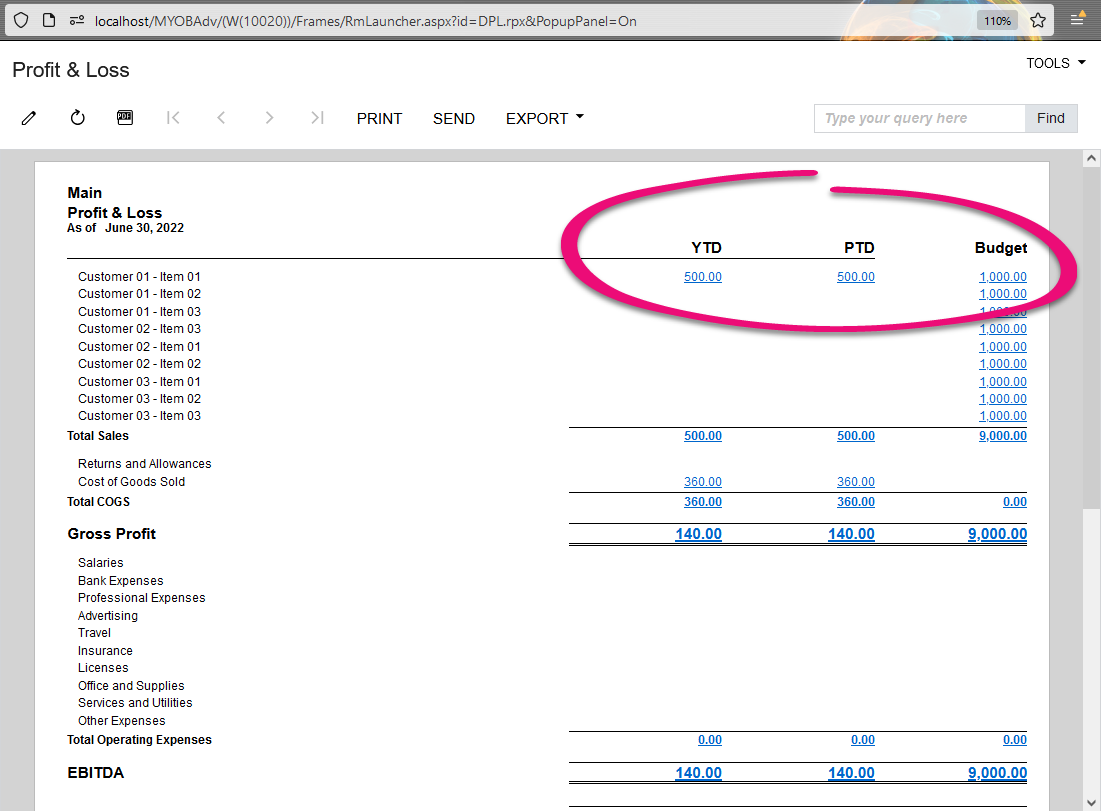
- Because the above are GL data, you can build a custom GI and make Pivot table from it if you want to show more sophisticated data:

