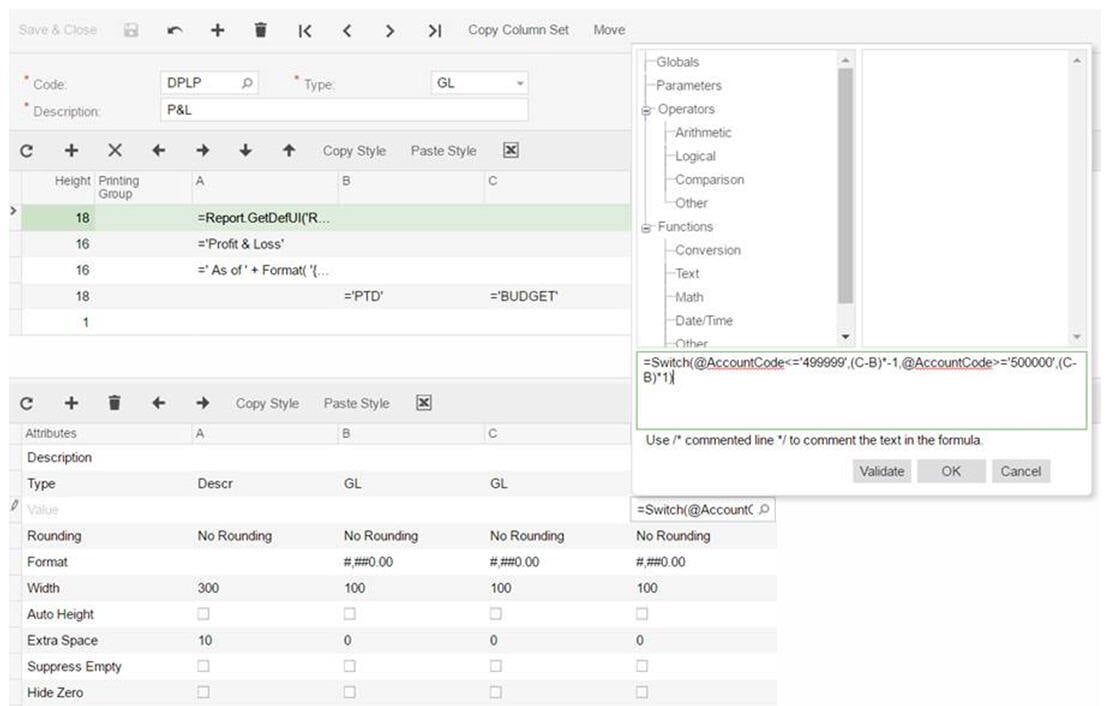Correctly reporting PL variances for income and expense
This page is for MYOB Acumatica consultants
Check all changes in a test environment before taking them live. Make sure all related features still work as expected and that your data is unaffected.
This knowledge base article explains how to report your profit and aoss variance correctly.
Before applying the necessary expression to the column set you first need to check the Row Set especially for those Rows which are using a Data Source. You need to check that the Data source settings have the expand to equal Account and Row Description set to Not Set.
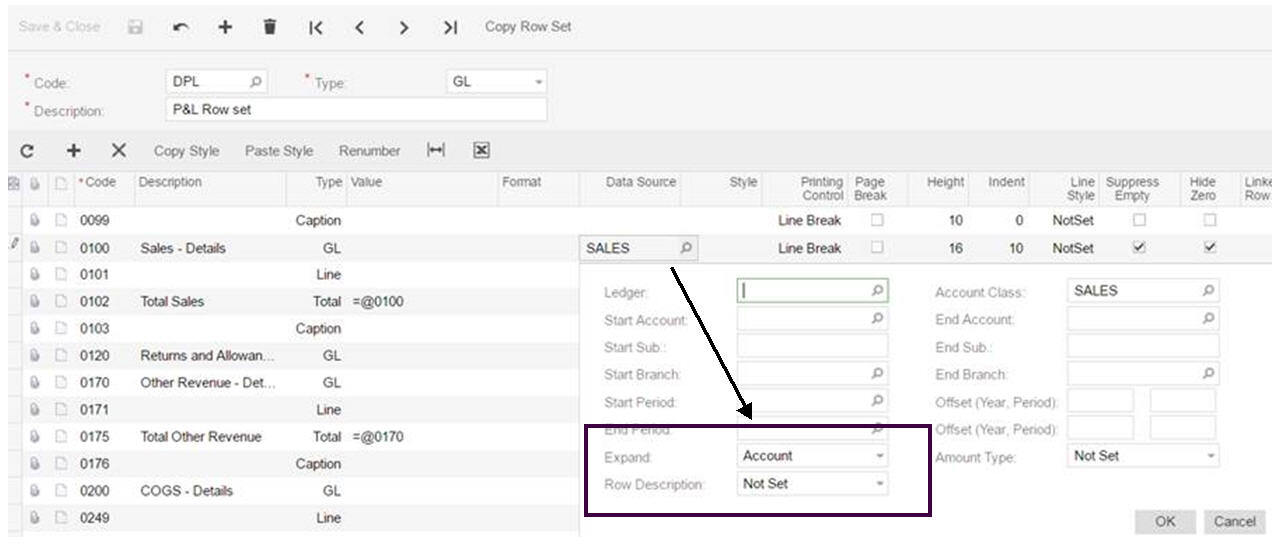
Once the Row Set has been modified then the expression can be applied to the column set.
=Switch(@AccountCode<='499999',(C-B)*-1),@AccountCode>='500000',(C-B)*1)
You would have to modify this to have your last income account and expense account to match your chart of account structure.