Create target equipment automatically from sales orders
This page is for MYOB Acumatica consultants
Check all changes in a test environment before taking them live. Make sure all related features still work as expected and that your data is unaffected.
Some companies that use the field service module may also sell products that need regular servicing, such as machinery. These products need to be created in the system as Target Equipment to keep track of who they were sold to.
Build 2021.117.400.6951 [21.117.0037] onward.
To configure the system so that Target Equipment are created automatically from Sales Orders:
- On the Order Types screen, select the Sales Order type where you use to sell Target Equipment to customers. Tick the option “Enable Field Service Integration”
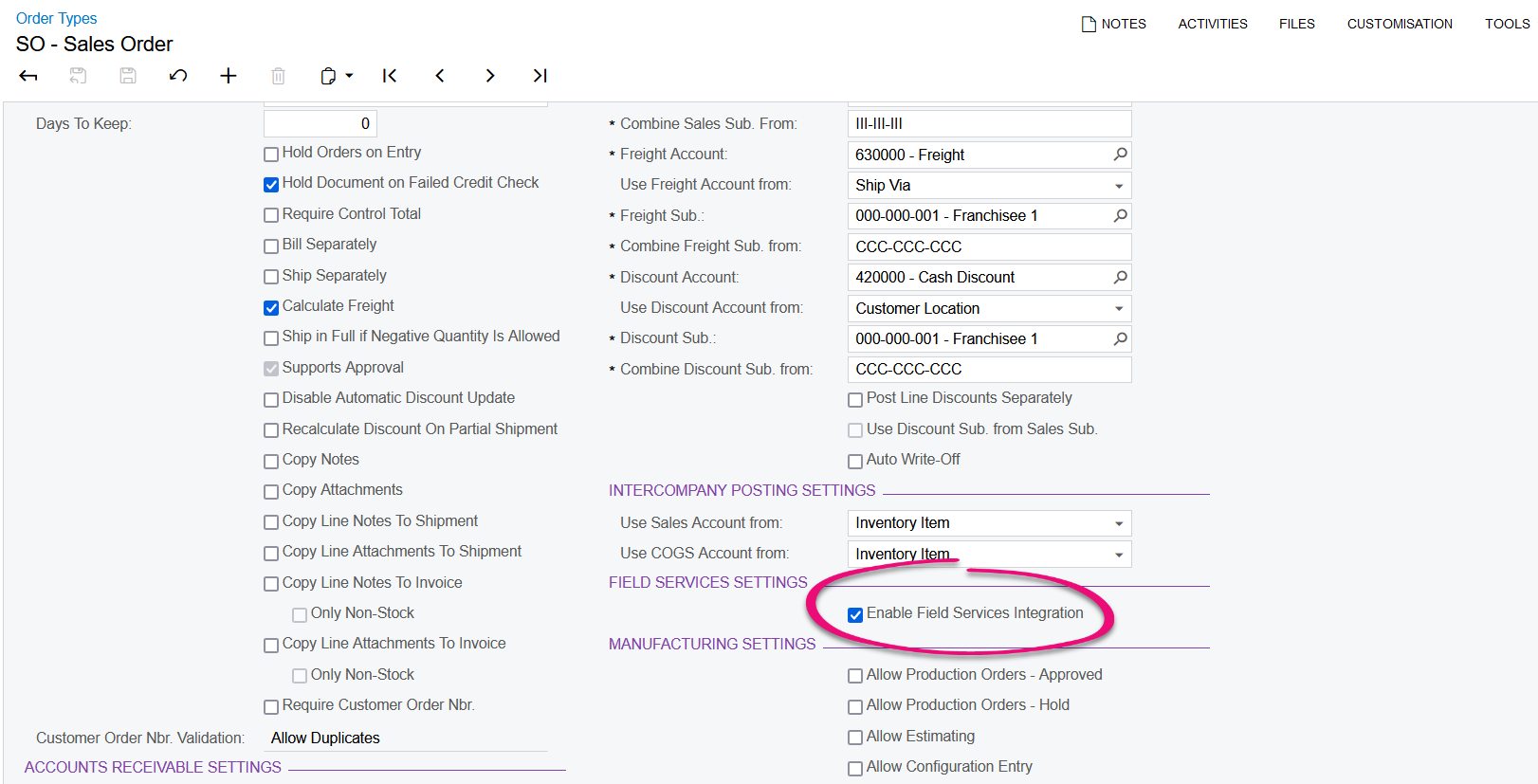
- On the Item Classes screen (IN201000) , create a new Item Class with the option “Model Equipment” ticked:

- Create a Stock Item that belongs to the Item Class you created in step 2:

- Create a Sales Order for the Stock Item you created above. In the Equipment action field, select “Selling Model Equipment”:
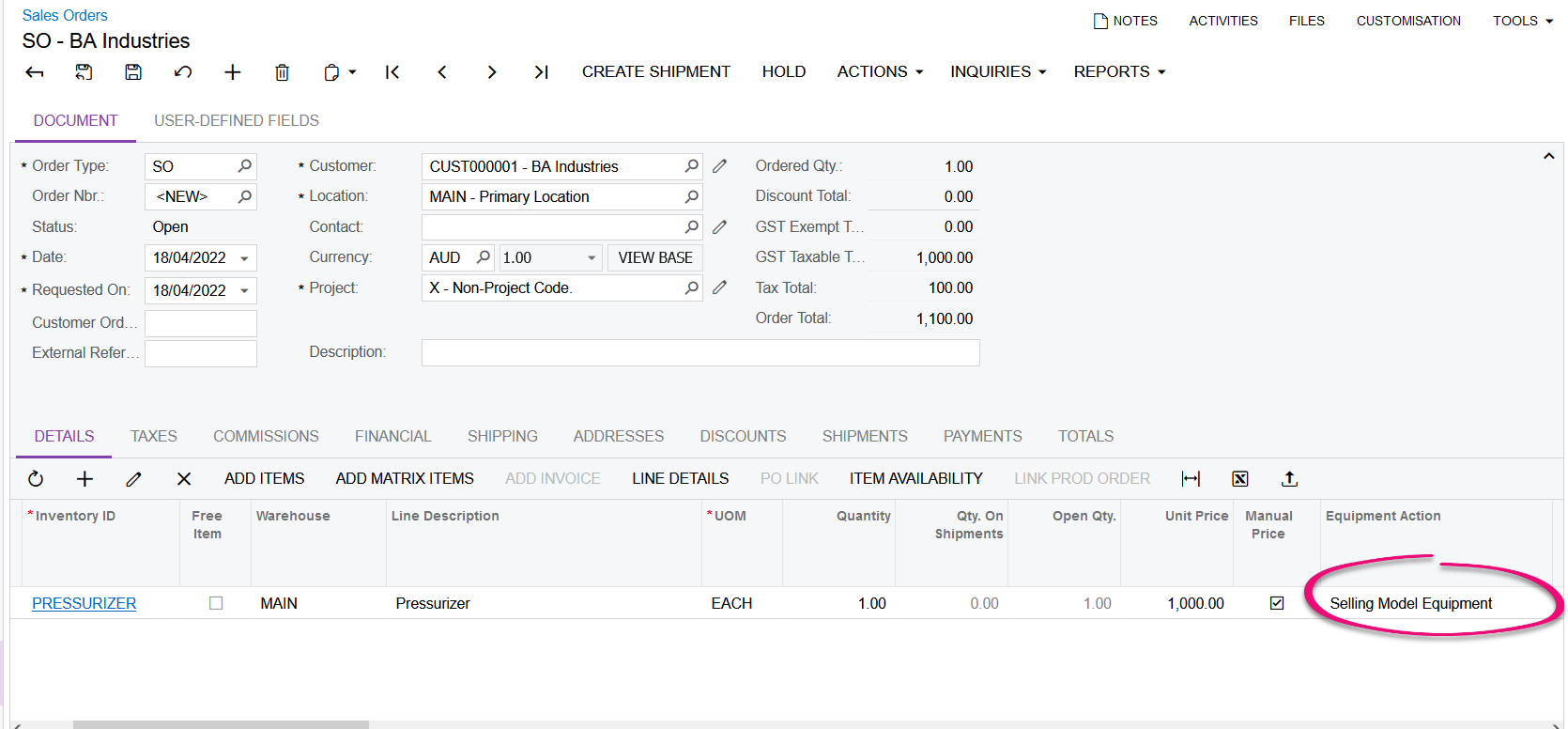
- Ship, invoice and release the SO Invoice. Once the SO Invoice is released, a Target Equipment is automatically created and linked to the SO Invoice:

- On the Equipment screen, you can see that the equipment now contains information related to the sales, such as Customer, sales date, location, etc.

