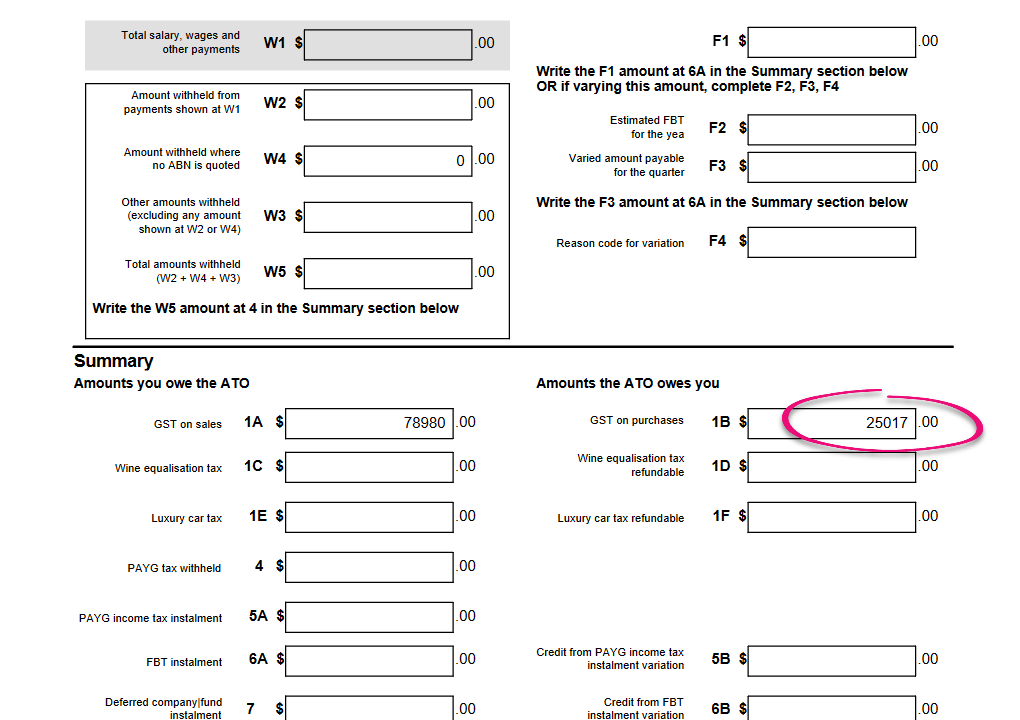Deferred GST for imported goods
This page is for MYOB Acumatica consultants
Check all changes in a test environment before taking them live. Make sure all related features still work as expected and that your data is unaffected.
For importers, the deferred goods and service tax (DGST) scheme lets you defer payment of goods and service tax (GST) on all taxable import into Australia. According to the ATO’s website, deferred GST is automatically filled by the ATO when processing BAS, therefore, there’s not need to further configure the system to record this amount. However, you still need to record the GST paid to custom for related imports. This knowledge base article will show you how to handle the deferred GST on import using MYOB Acumatica.
These instructions are for MYOB Acumatica builds 2021.117.400.6951 [21.117.0037] onward.
To record the GST amount paid to custom for import goods that are eligible for deferred GST-
Create an AP Bill for the Custom supplier. Ensure that the expense account on the AP bill is the GST Paid GL Account. Set the tax category to Import GST (presuming it’s been mapped correctly to the G20 tax, which has a tax rate of 100%).
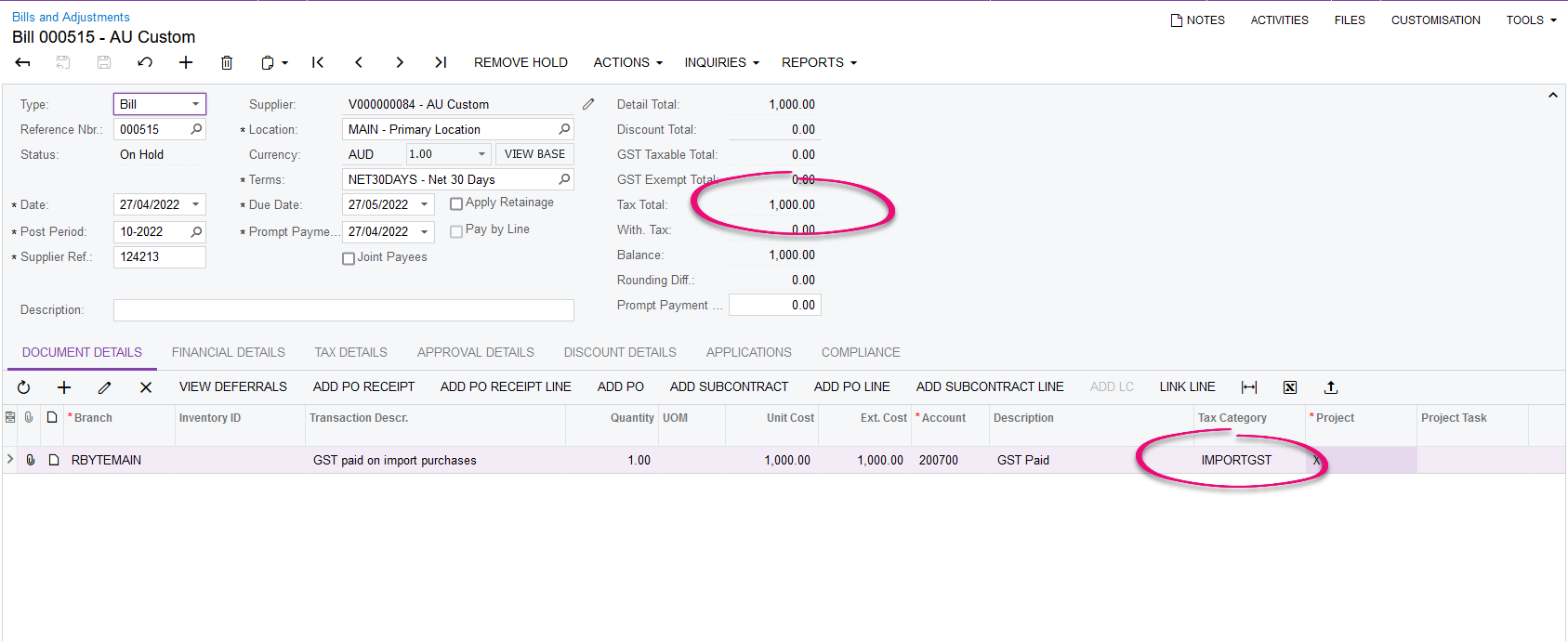
-
If you review the Tax Details tab you will see that the Tax ID for this bill is G20, and the Tax Rate is 100% and therefore 100% of the amount on this bill is GST. Release this AP Bill.
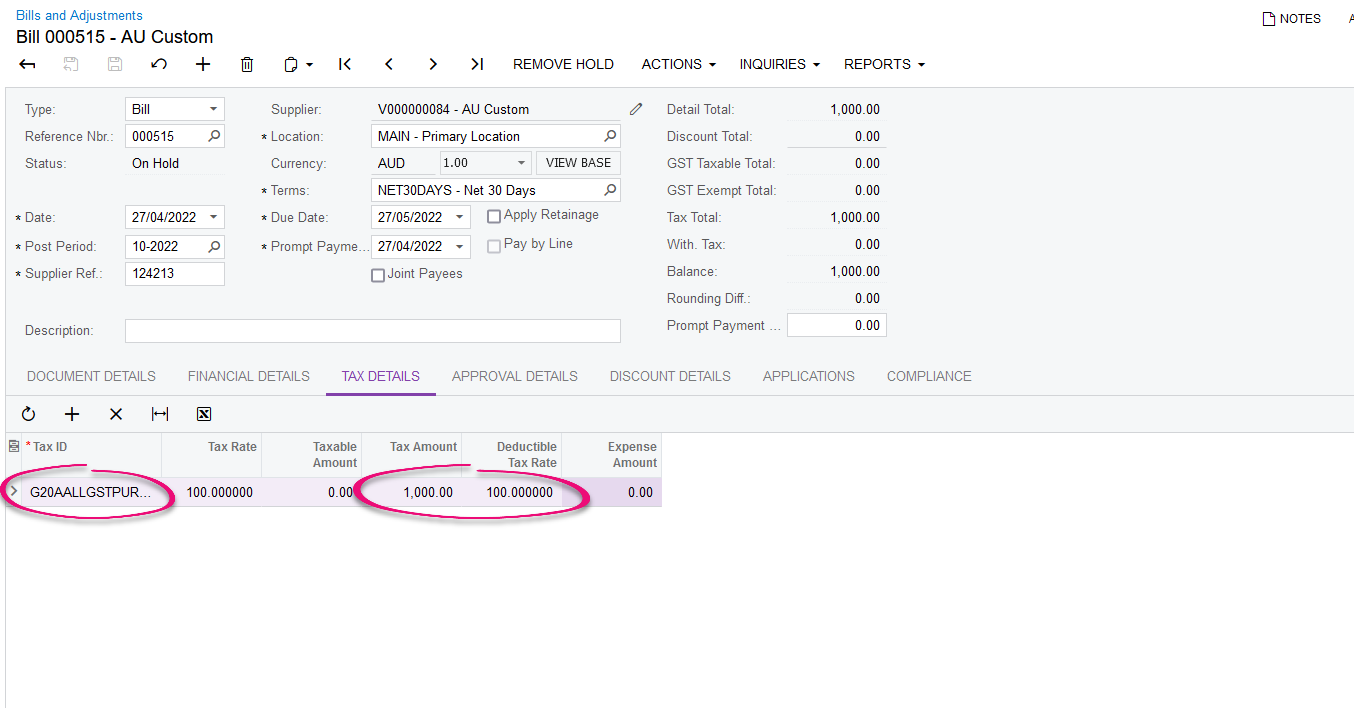
-
When you prepare the tax report, you can see this 100% GST paid to custom is allocated to the G20 tax:
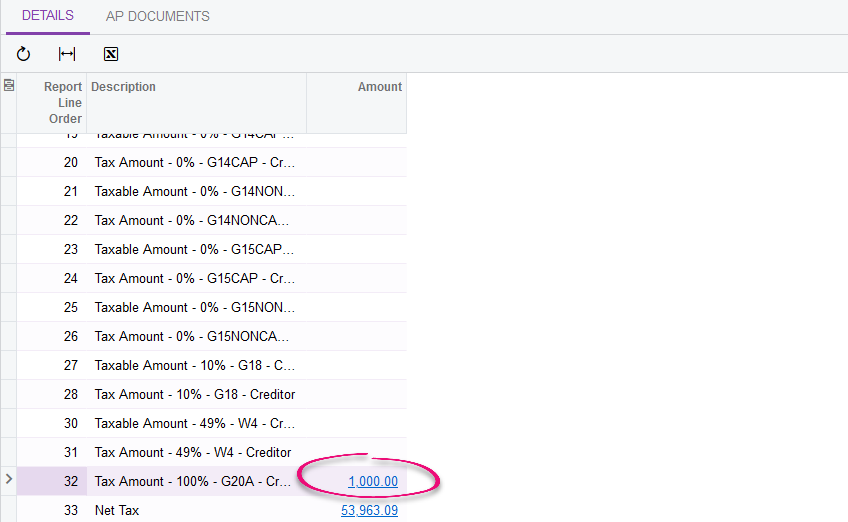
-
This is what it looks like on the GST report – the amount is also added to the 1B box (the $25017 consists of $24017 of non-capital purchase GST and the $1000 import GST):