Enforcing stock allocation and lot serial number when entering sales orders
This page is for MYOB Acumatica consultants
Check all changes in a test environment before taking them live. Make sure all related features still work as expected and that your data is unaffected.
This knowledge base article will show you how to set up MYOB Acumatica so that users must allocate stock item quantity, or enter lot and serial numbers, when they’re entering sales orders.
These instructions are for builds 2021.117.400.6951 [21.117.0037] onward.
-
Go to the Order Types screen (SO201000).
-
Select an Order Type.
-
On the Template Settings tab, select:
-
the Require Lot/Serial Entry checkbox to enforce entering of Lot/Serial No.
-
the Require Stock Allocation checkbox to enforce allocation of stock on the Sales Order screen.
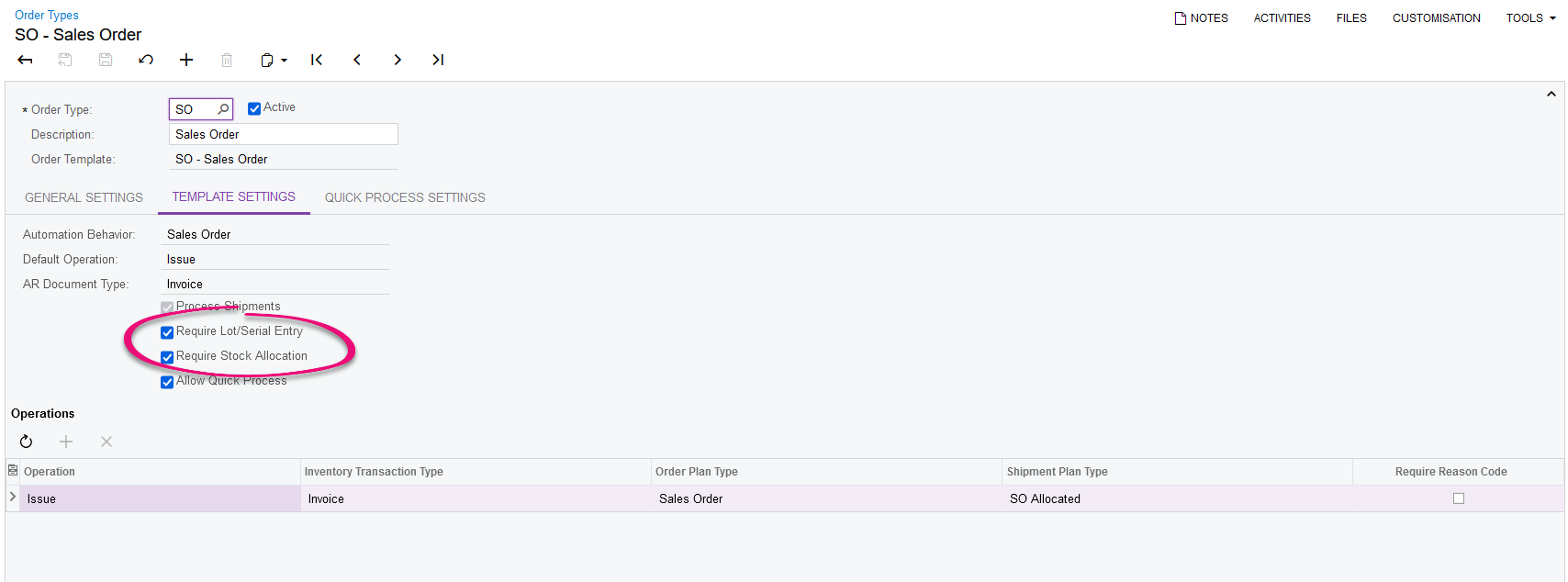
-
