Enter Landed Cost bill before PO Receipt
This page is for MYOB Acumatica consultants
Check all changes in a test environment before taking them live. Make sure all related features still work as expected and that your data is unaffected.
This knowledge article will show you a workaround to enter Landed Cost AP Bill before the PO Receipt, in case your customer receives and needs to pay Landed Cost Bill before stock is receipted through PO Receipt.
The standard MYOB Acumatica does not allow entering of Landed Cost AP Bill before a Landed Cost Document linked with a PO Receipt is created. Therefore, if you need to pay the Landed Cost Supplier for their Landed Cost AP Bill, we can create an AP Prepayment and pay that Prepayment first. Then when the stock is receipted, we can create a Landed Cost document, link it to the PO Receipt, and create the AP Landed Cost Bill. We can then reverse application on the Payment and add the AP Bill in, to void the Prepayment and Close the AP Bill.
Build 2021.117.400.6951 [21.117.0037] onward.
- Create an AP Prepayment to represent the Landed Cost Bill – Release the Prepayment.

- On the same screen, click Pay/Apply – the system should navigate you to the Cheques and Payments screen and create a Payment which has the Prepayment already applied – release this Payment to pay the Supplier.

- When the goods have arrived, create and release the PO Receipt of the goods.
- Create a Landed Cost document, assign the landed cost to the PO Receipt, release the Landed Cost and create the Landed Cost AP Bill.

- Select the Payment of the Prepayment we created in step 2. In the Application History tab, select Reverse Application
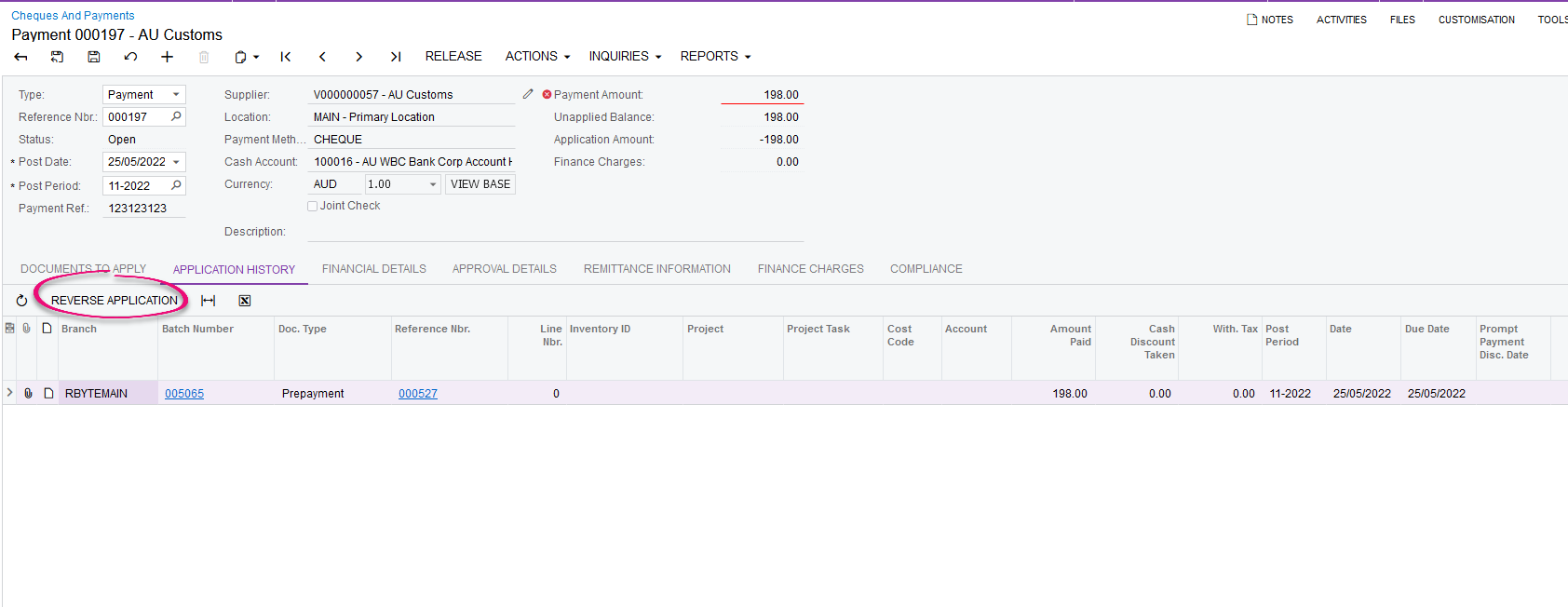
- Still on the same screen, go to the Document To Apply tab, find and add the Landed Cost AP Bill in this Payment:

- Release the Payment. You’ll see that the status of the Prepayment is now Voided:

- The status of the Landed Cost AP Bill is also Closed:

