Error: "'extRefNbr' cannot be empty."
This error occurs when MYOB Acumatica Business is setup to require a reference number in a field. It can happen in a quite a few different places,
This article covers changing this setting in some of the places it most frequently causes trouble.
When allocating a bill to a prepayment
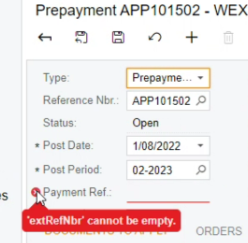
Go to the payment method associated with the prepayment.
Select Settings for use in AP.
Deselect Require Unique Payment Ref.
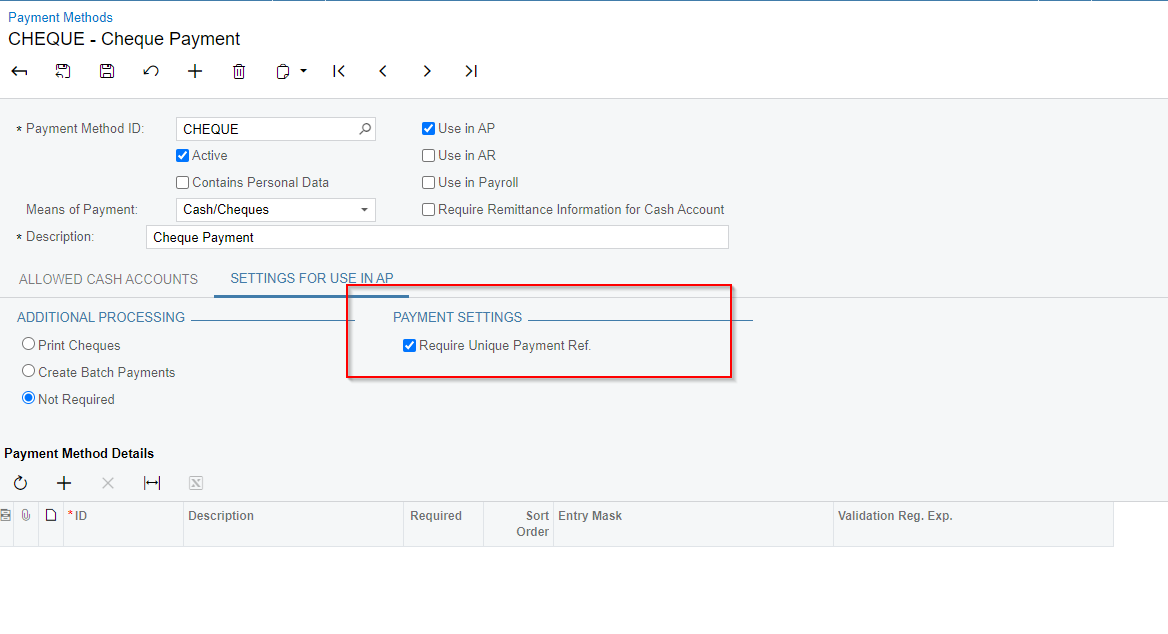
Save your changes.
Refresh the prepayment screen and release the document.
When processing bank transactions
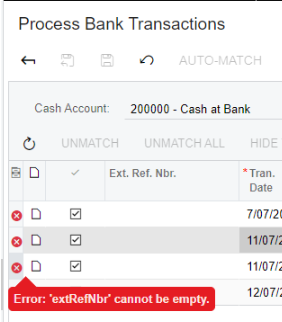
Navigate to the Cash Management Preferences.
Untick Require Document Ref. Nbr. on Entry.
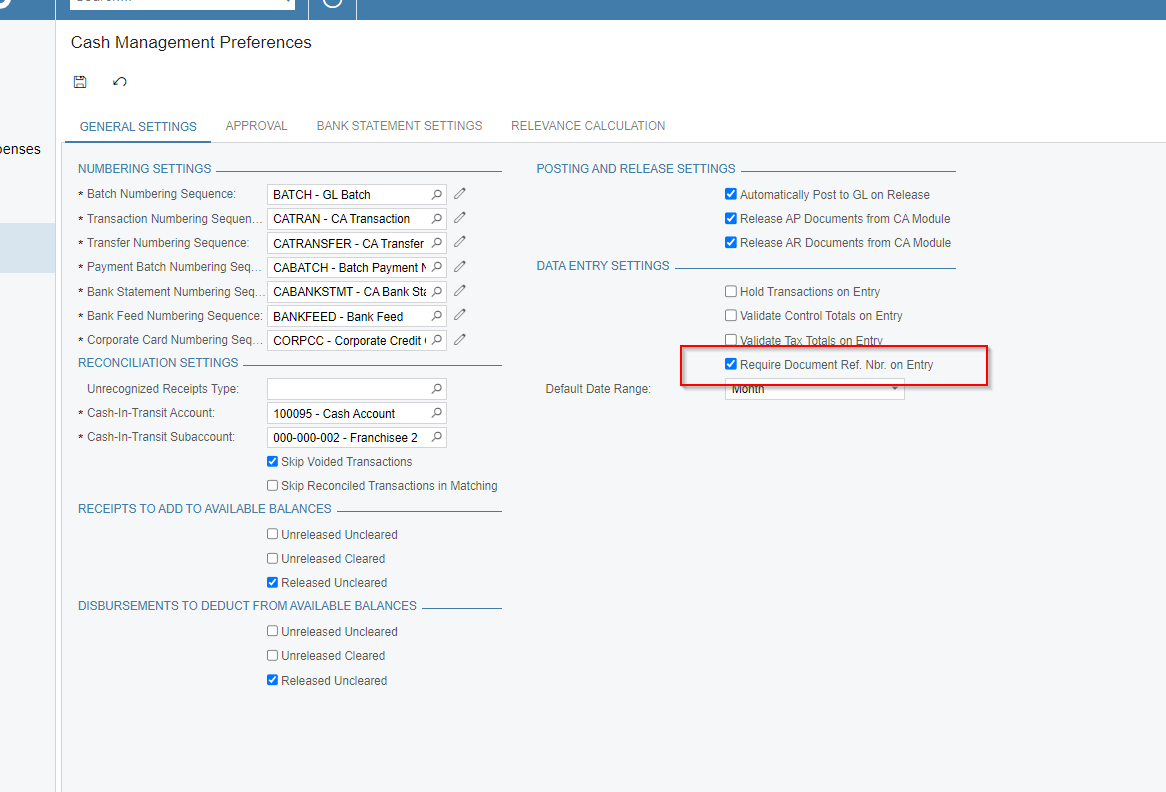
Save your changes
Now refresh the transactions you wish the process and the error should no longer be showing.
If the error persists, check your accounts receivable settings:
Go to Accounts Receivables Preferences.
Untick Require Payment Reference on Entry.
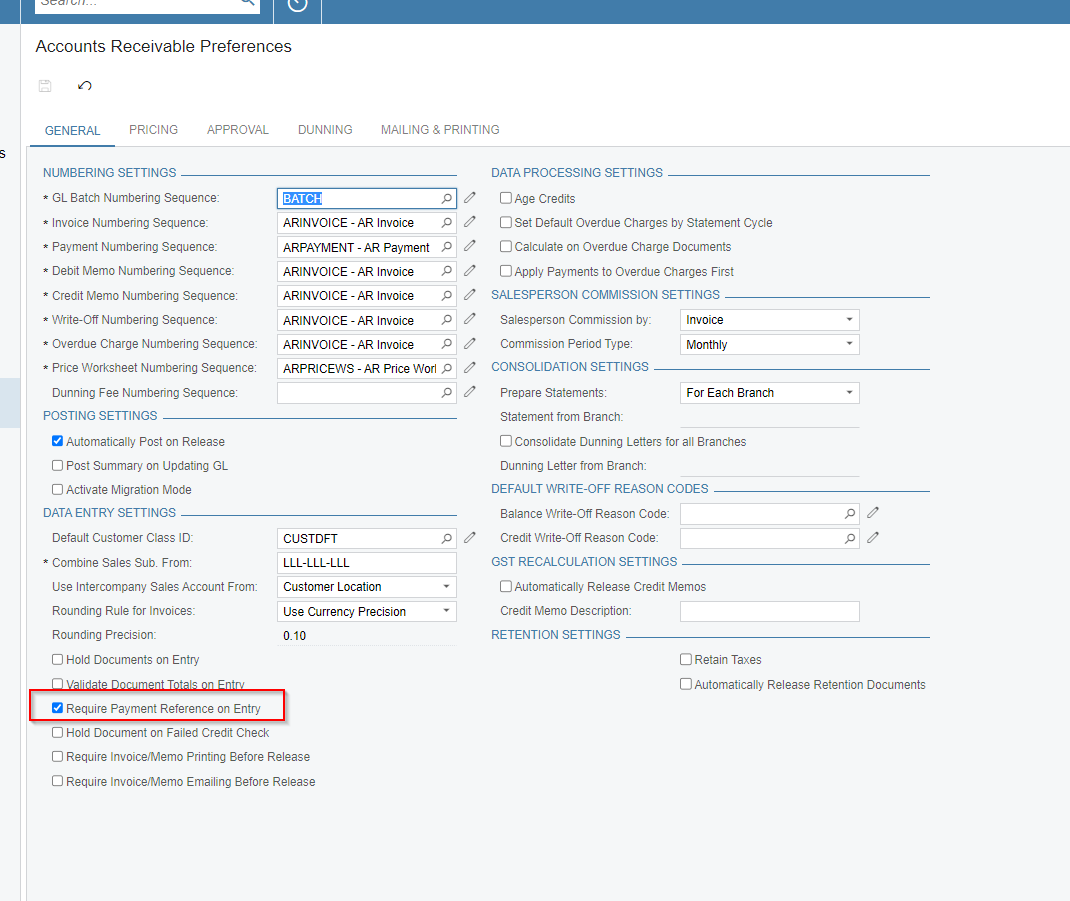
Save your changes.
