Files/attachments are not showing with yellow, paper-clip icon (attachment logo) even though a file exists when you open transaction record
This is occurring on the Cash Transactions, Bills & Adjustments and Supplier Details List (CA3040PL, AP3010PL and AP3030PL)
Date: 5/08/2024
Status: A fix will be available in 2024.1.200
Reference: CE00049440
Issue
An issue has been identified with the recent updates to MySQL version 8. When accessing the Cash Transactions, Adjustments and Supplier Details List the files/attachments paper-clip icon is not displayed as yellow when a file attachment exists
Workaround
There are 3 potential workaround options that may assist dependent on the various data dependencies for these areas:
1. Access the inquiry screen and hover over the cursor over the paper-clip icon to determine if a file exists. The icon will be highlighted in yellow if an attachment exists
2. Click on the Paper-clip icon to open the attachment list screen to view any attachments
3. Add a filter to the inquiry screen - adding a filter to any Inquiry screen will not only resolve the issue it will also assist with reducing the volume of records returned and improve the performance of the screen, returning your Inquiry data faster
For example on Bills and Adjustments (AP3010PL), you could add a filter for say Period
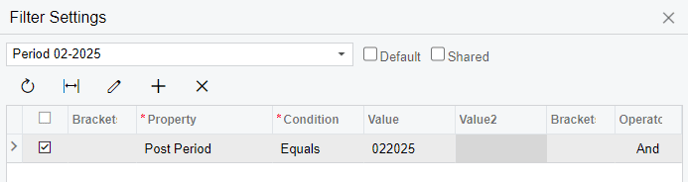
This allows the icons to show

Other filter options may work better for your specific scenario
