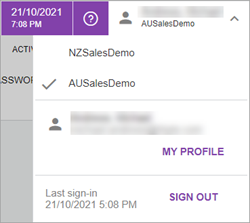Fixing licence overallocations after importing a snapshot
This page is for MYOB Acumatica consultants
Check all changes in a test environment before taking them live. Make sure all related features still work as expected and that your data is unaffected.
After importing a snapshot into an MYOB Acumatica Business company, you might only be able to use the Users screen (SM201010). This happens if the snapshot has a higher number of users allocated to a licence type than the company's number of available licences.
Although this can happen when importing snapshots into live companies, it's more likely in demo companies, which have fewer available licences.
If a user has different passwords for two different companies or tenants, that user is allocated two licences.
You can work around the issue by removing overallocated licence types from users:
- Go to the Users screen (SM201010).
- In the Login field, select a user.
- Click the Licence Types tab.
- If a licence type has a negative number in the Available column, deselect the checkbox in the far left column.
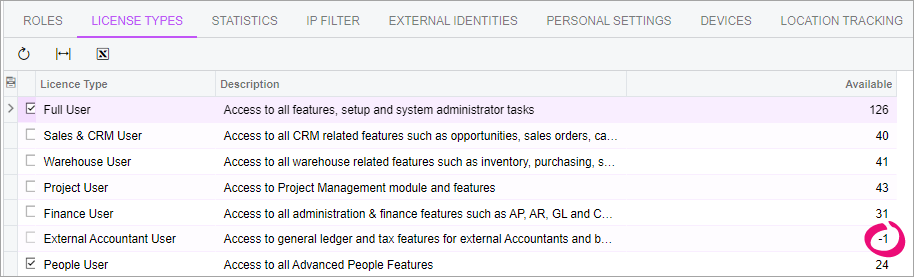
-
Repeat steps 2–4 until no licence types are overallocated for any users.
If you can't find any users with overallocated licence types, check the licence types for users in another branch for the company. To change branches, use the company and branch selection menu in the top right of MYOB Acumatica Business.