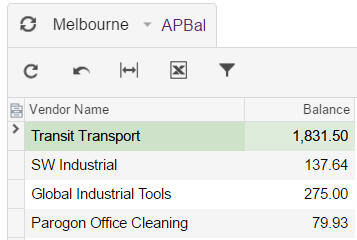Generic enquiry: Supplier balances
This page is for MYOB Acumatica consultants
Check all changes in a test environment before taking them live. Make sure all related features still work as expected and that your data is unaffected.
This knowledge base article guides you through how to create a generic inquiry to report on Supplier Balances. In the screen shot below the tables required are listed.
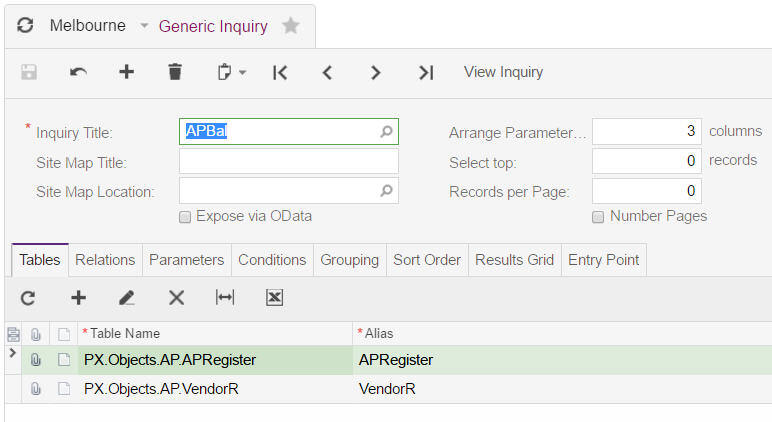
Within the relations tab you need to specify the table relations (joins) as shown below.
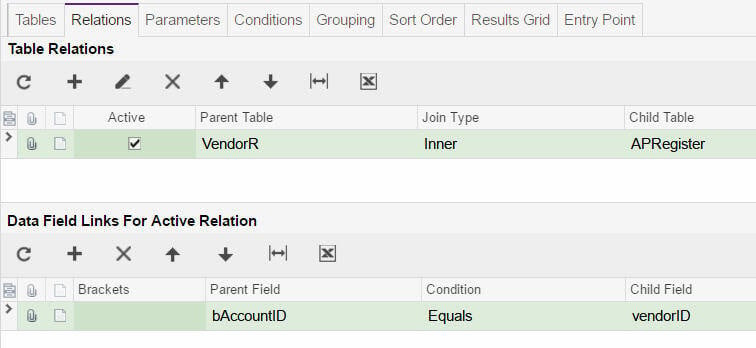
As the data is extracted from APRegister the OpenDoc field needs to be marked to show only open documents as shown below in the conditions tab.
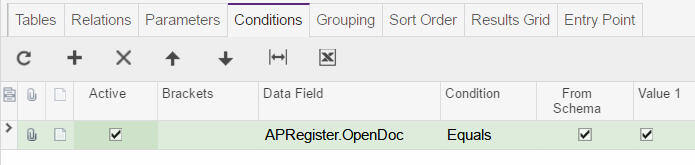
To group the Supplier balances a grouping needs to be set on field BAccountID from the table VendorR as shown below.
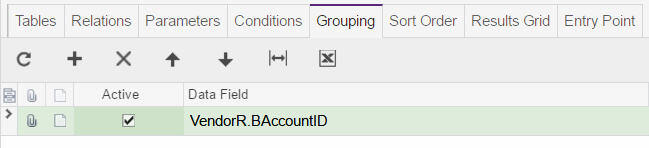
The final step is to select the fields to be displayed in the Results Grid and choose the SUM Aggregate Function for the field CuryDocBal from the table APRegister.
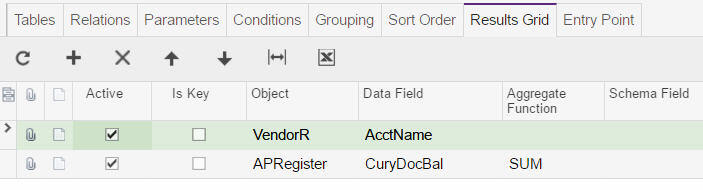
Viewing the generic inquiry will give you your results, these are the results of this knowledge base article.