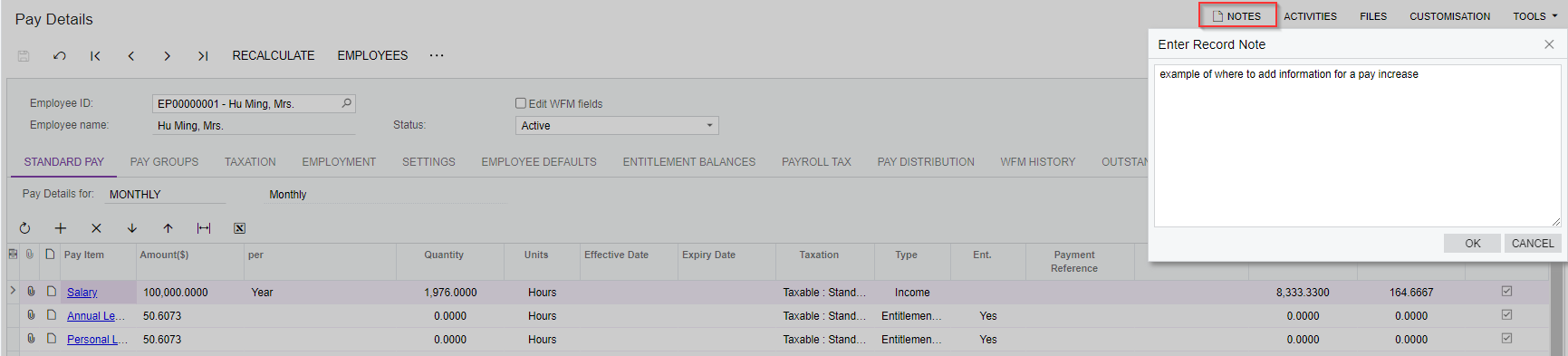Updating an employee's salary (AU and NZ)
Follow this process before starting your next pay run to make sure an employee’s salary increase is included in the next pay period.
Navigate to the Pay Details screen and select the employee you need to have updated
Select the pay groups tab and double-click on the Annual salary amount.
Once you have updated this you can save your changes
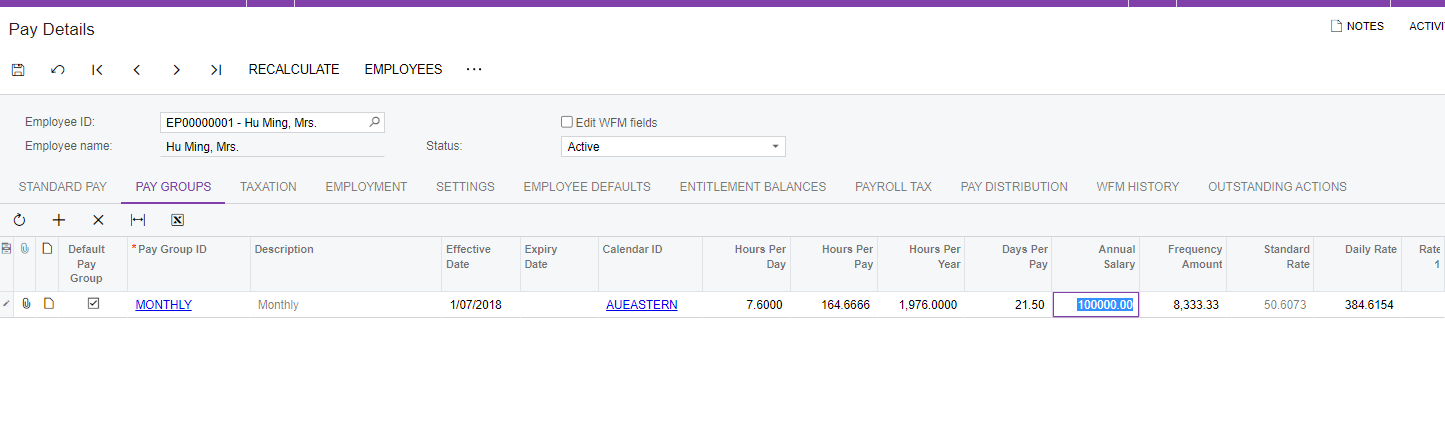
Now select the standard pay to ensure that the rate has updated accordingly
Don't add a duplicate line for the pay group. You won't be able to proceed with the pay run.
If you would like to keep a record of this pay increase, use the notes feature on the pay details section.