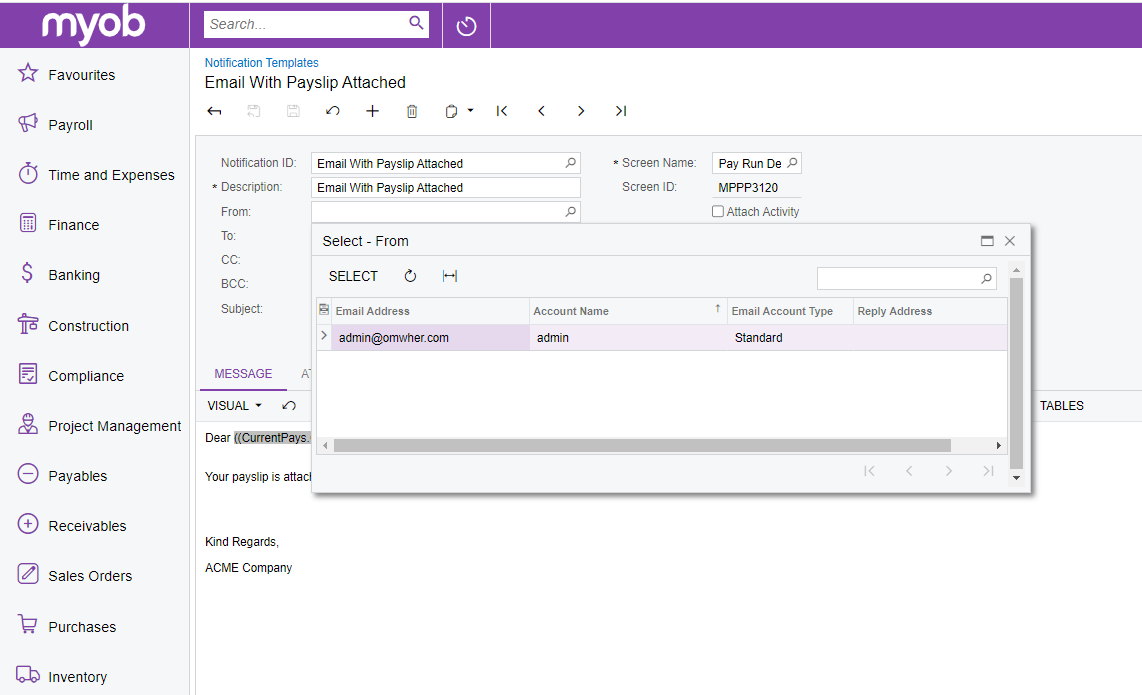Changing the email address payslips are sent from (AU and NZ)
Occasionally, you may wish to change the email address that is sending Payslips to your employees.
First you will need to ensure that the new email address is configured in the System Email accounts section of MYOB Acumatica.
If the system email has not yet been configured then please follow these instructions to get set up
Once you have confirmed the new email address is configured correctly you can go to the Notification Templates/Email Notification screen (SM2040PL)
Find the email template that is used for your Payslips
In the from section, you need to select the new email address