Troubleshooting voided transactions on reconciliations
When completing your reconciliations, there is a preference called Skip Voided Transactions.
When this is enabled, the transaction appears on the reconciliation statement with a $0 balance.
When this option isn't enabled, the original and voided transactions both appear, one as a receipt and the other as a disbursement. These can be reconciled against one another to balance out the transaction.
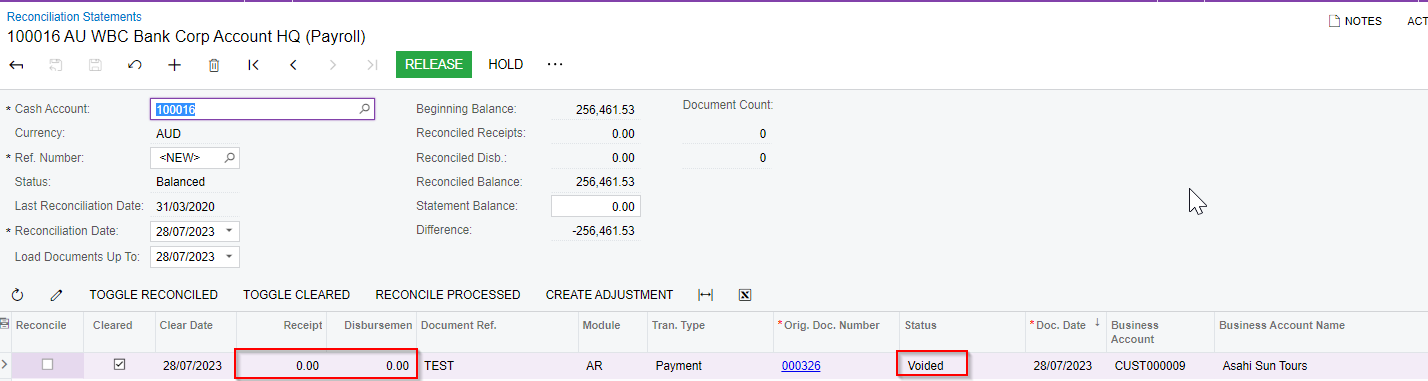
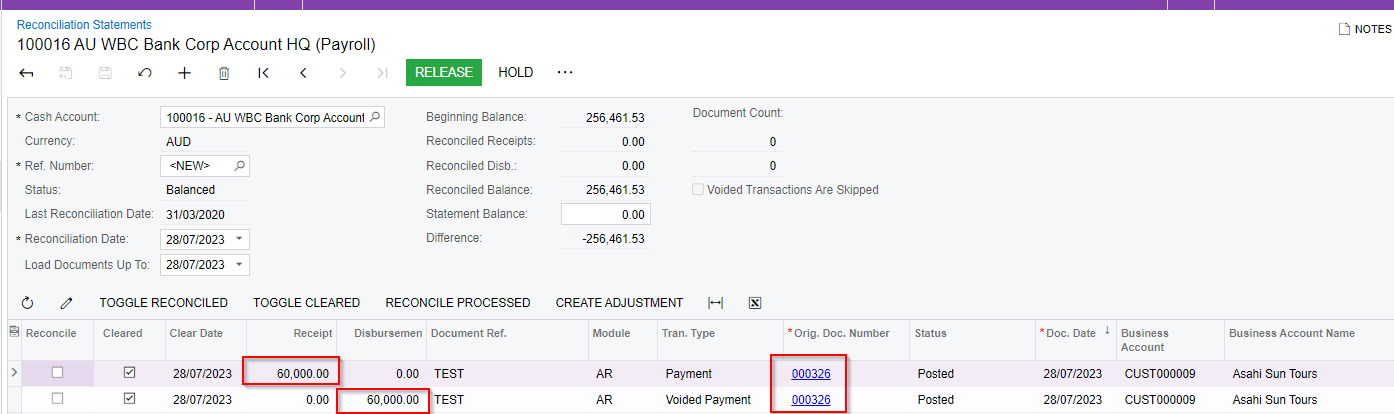 Problems with voided transactions
Problems with voided transactions
There are a few scenarios which cause voided transactions to appear on the statement differently than you might expect.
Either a balance is showing when Skip Voided Transactions is turned on, or you can't find both sides of the transactions pair to reconcile against each other.
Voided transaction showing a balance with Skip Voided Transactions turned on
Here we have the voided transaction showing and nothing to pair it with even though the preferences are selected
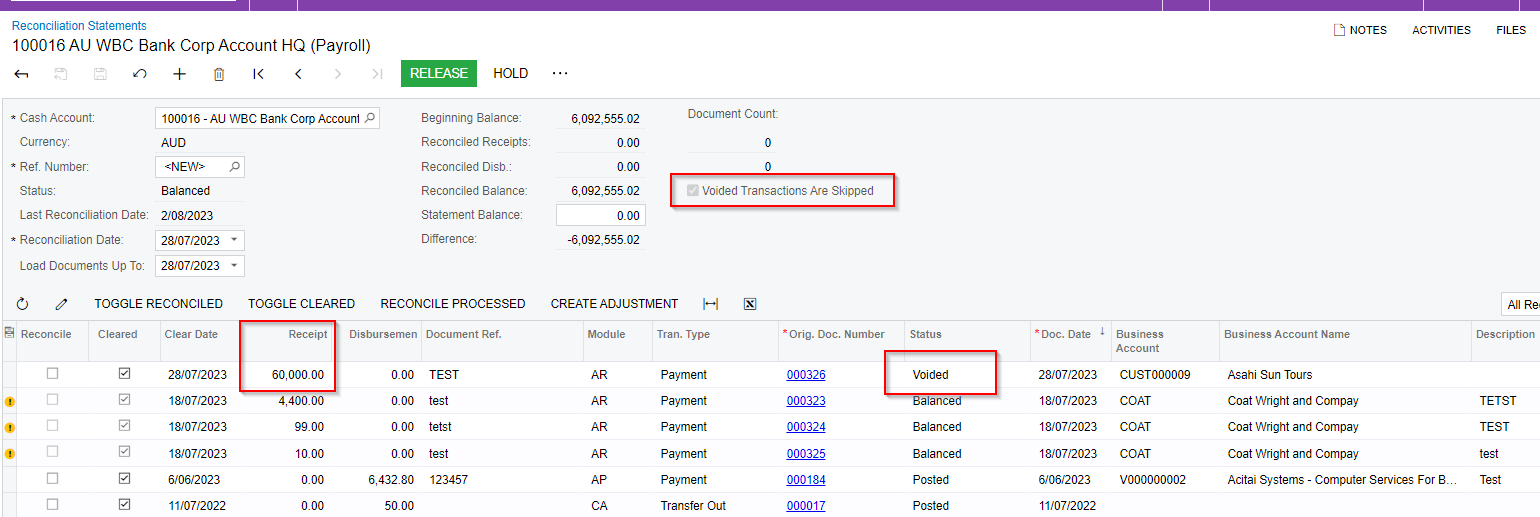
-
To check what is happening here you should first go to the Cash Account Transactions (CA303000) screen
-
Select the cash account in question and then ensure the dates are correct for the period you are looking at
-
Get the original document number for the transaction in question from the reconciliation statement and filter for this on the cash account transaction screen.
-
Here you will see both the Payment and the Voided payment showing with the same reference number.
-
Check to see if one side of the transaction has been reconciled already, in this example it has been
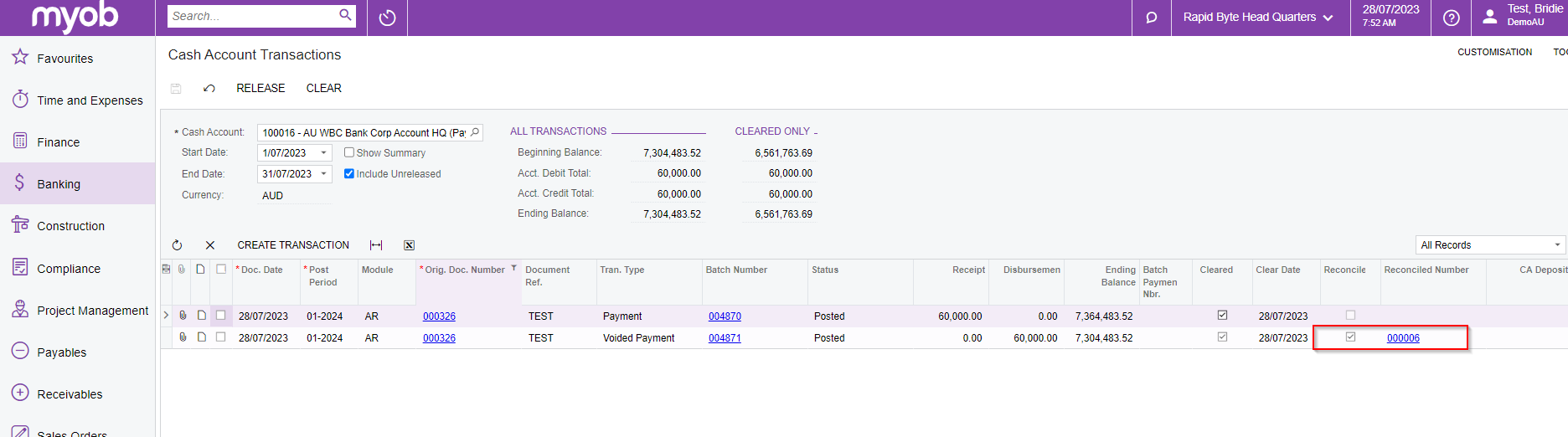
-
You will now need to check the reconciliation statement which contains the reconciled transaction - If you cannot see the reconciled number as shown in the above screenshot then please use the column configurator to make this field visible.
-
On the reconciliation statement screen in statement 000006 you can see that the voided payment has been reconciled against the incorrect payment
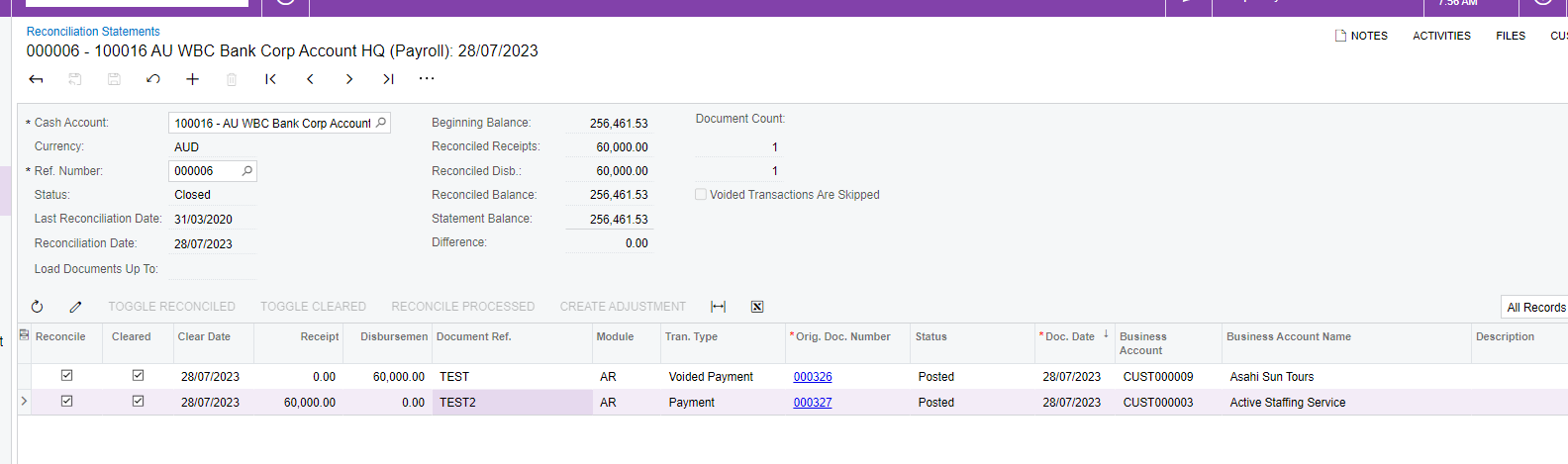
-
To fix this we must void the reconciliation statement, In this example I cannot void the statement in question
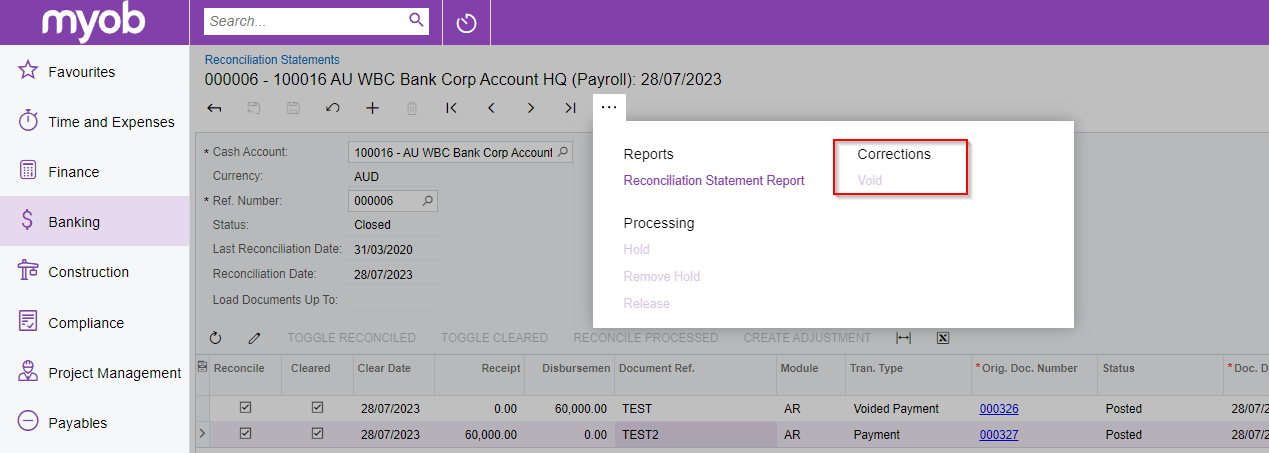
-
This means there has been a reconciliation statement completed for this account since 000006 was completed, you will need to void all reconciliation statements, in chronological order, back to the date of the incorrect statement.
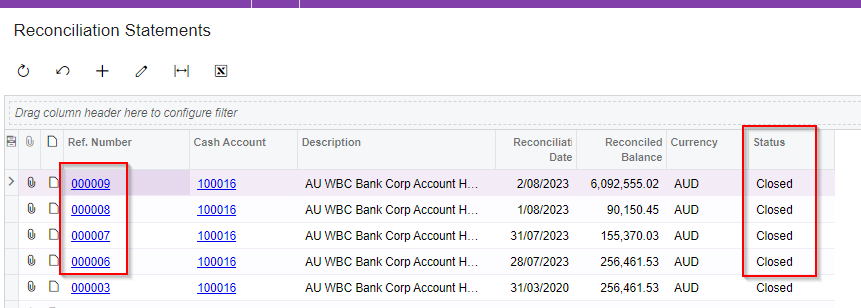
-
When you create the new reconciliation statement the transaction will be displaying correctly
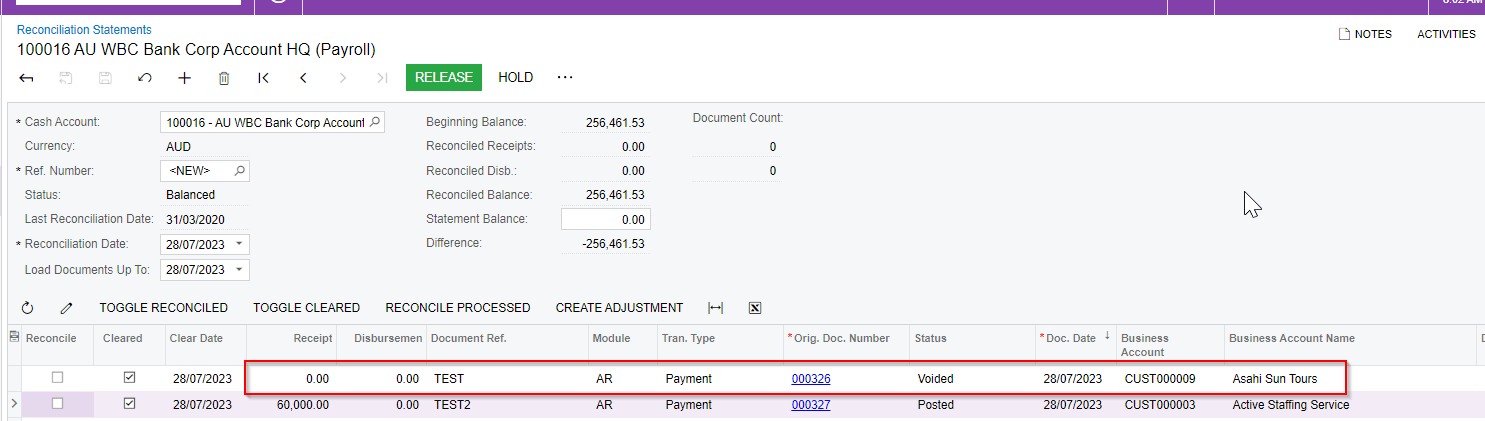
Voided payment still showing on bank rec
Here I am trying to reconcile the accounts just for June against my bank statement.
The statement is out by $500 because there was a payment entered incorrectly and I have since voided the payment…. Why is it still showing on the bank rec?
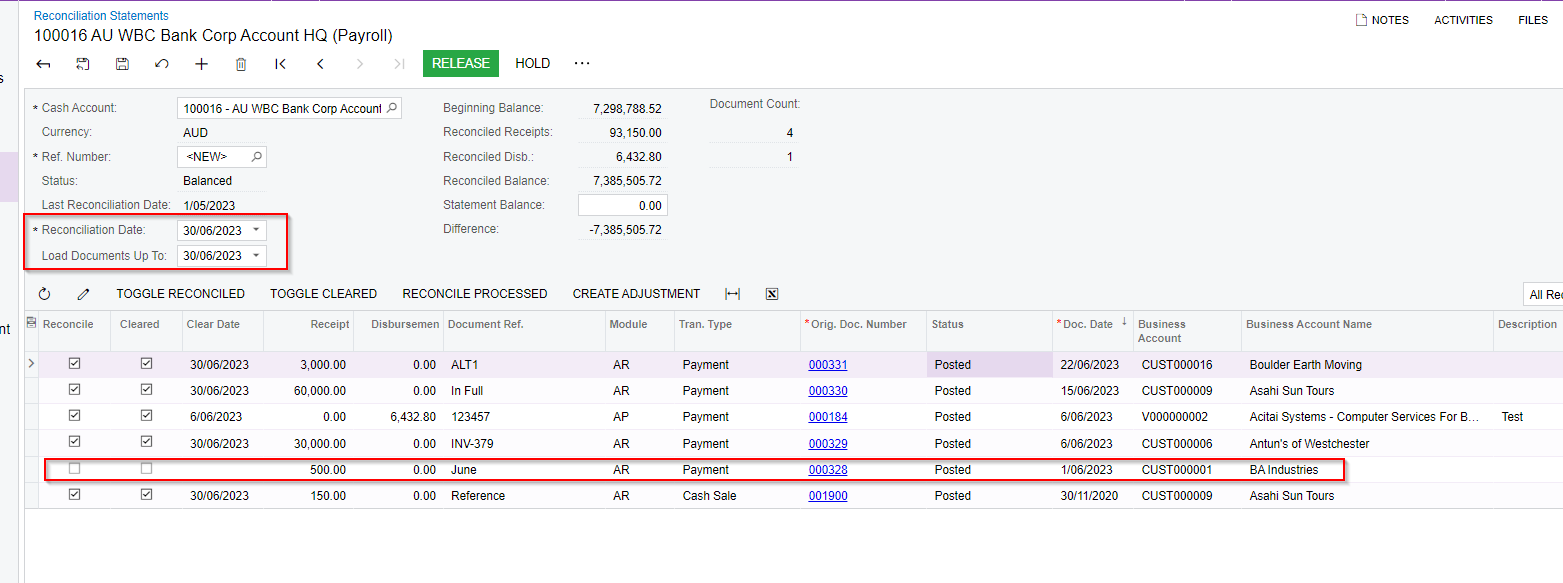
-
Since this is an AR Payment please go to the Payments and Applications screen and search for ref number 000328
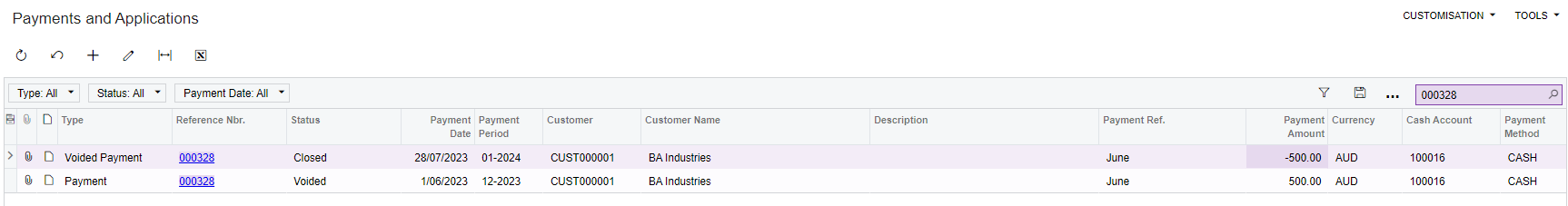
-
Here you can see that the voided payment has indeed been processed and released however, the voided payment was processed in the incorrect period.
-
Since the voided payment has already been released there is no way to modify the dates on the document and it is recommended to wait to complete your reconciliation till this will balance - in this example it would be the 28th of July
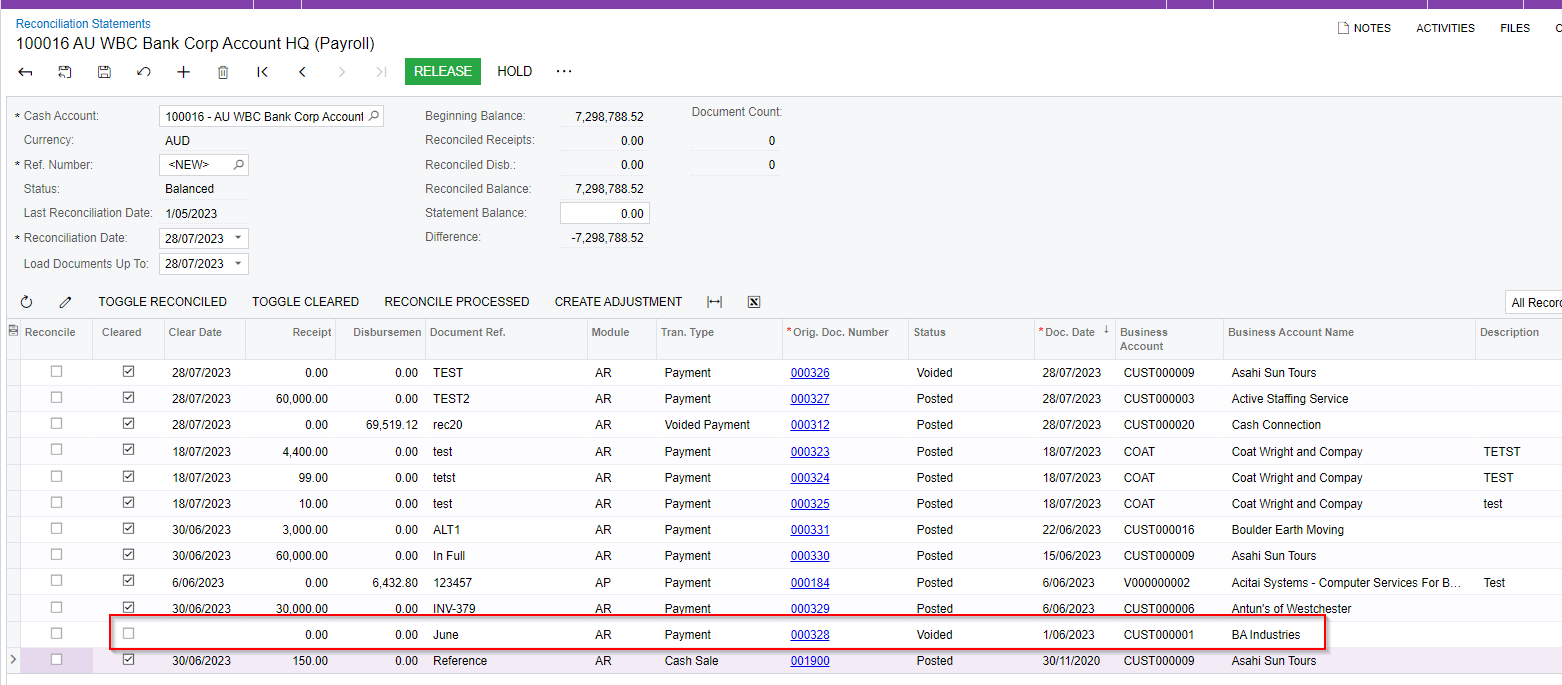
Voided transaction with the same date and post period as the original payment
There is a voided transaction on the reconciliation statement with a balance but the payment was voided with the same date and post period as the original payment- Why does it have a balance?
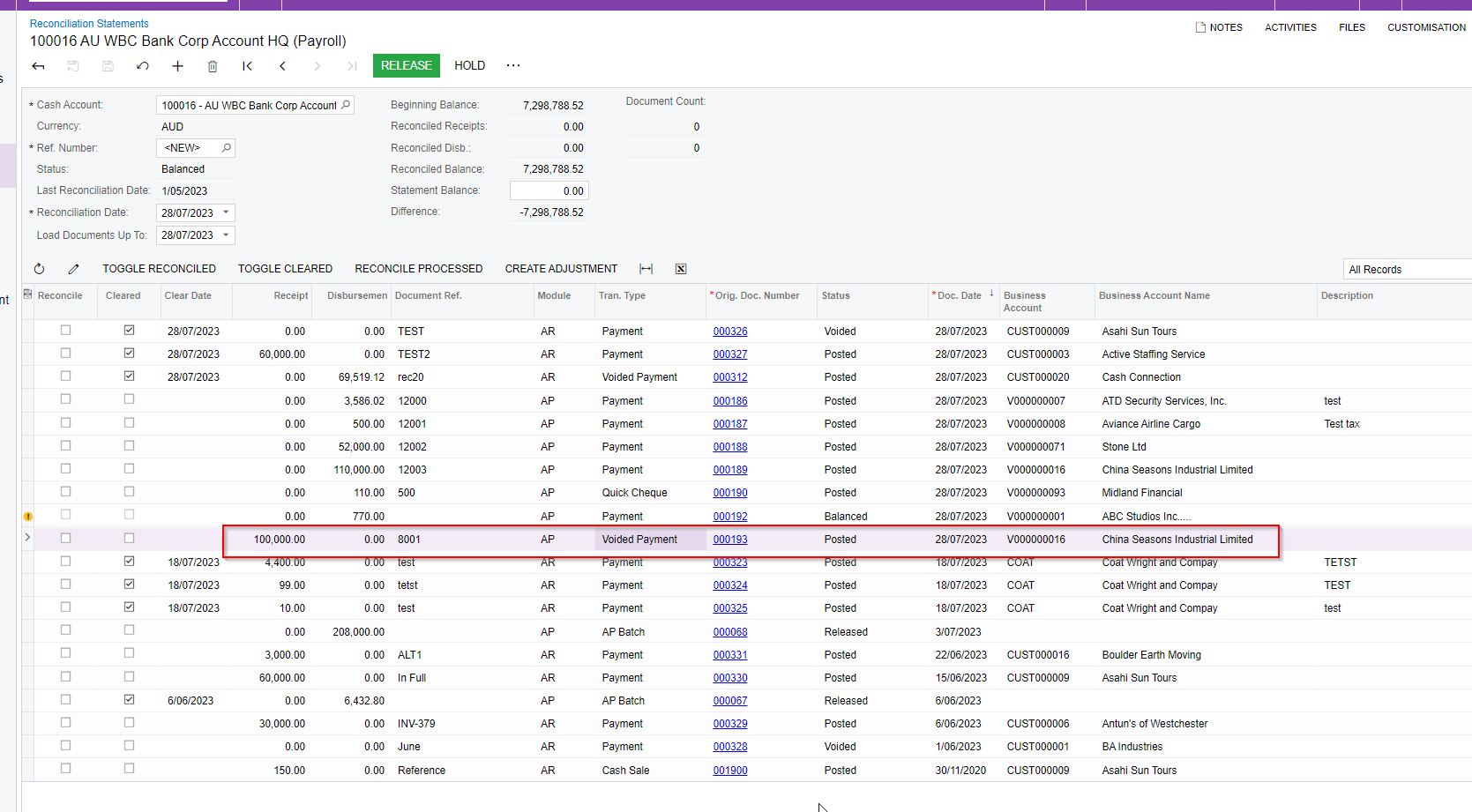
-
Check on the Cheques and Payments screen to ensure the voided payment was indeed on the same date and the same post period
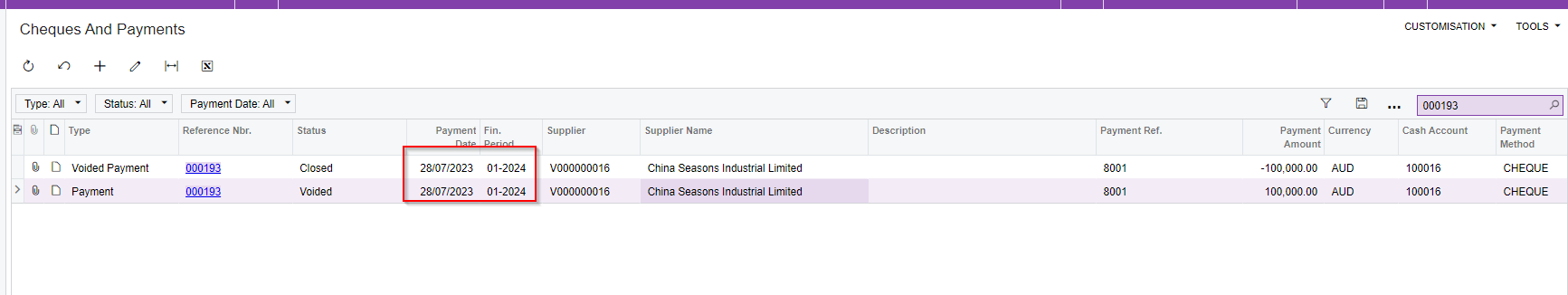
-
Now go to the Cash Account Transactions screen to see if the original payment has already been reconciled
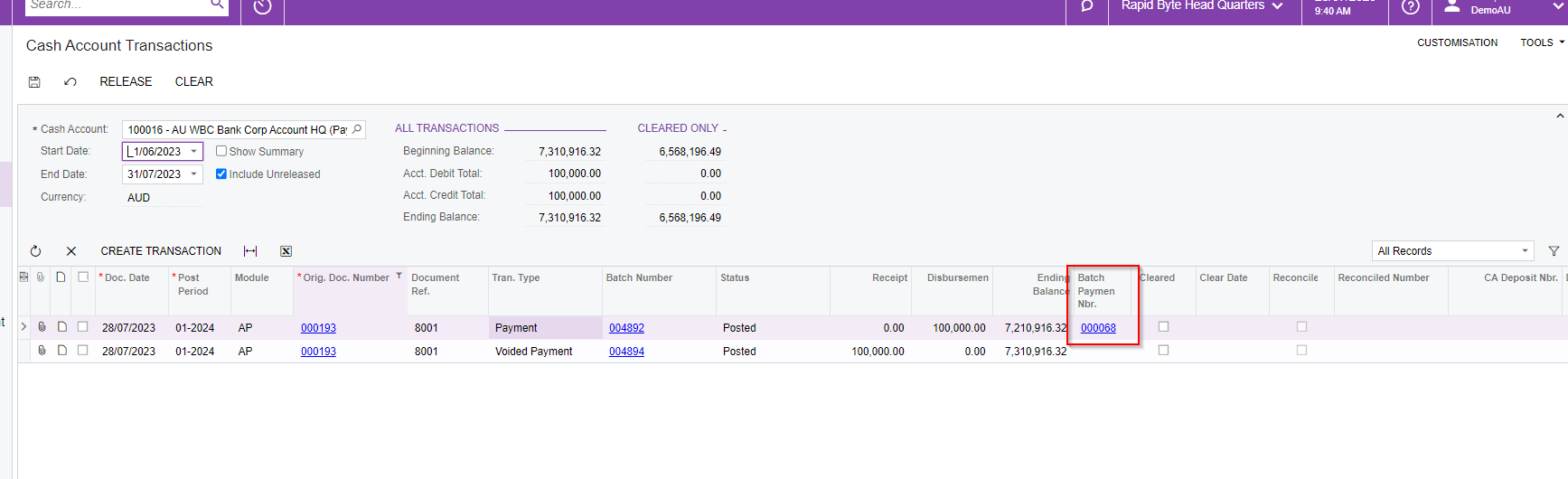
-
Note it has not been reconciled however, it does have a link to a Batch Payment number - this means the payment was originally posted in a batch and on the reconciliation statement you can see the batch shown there
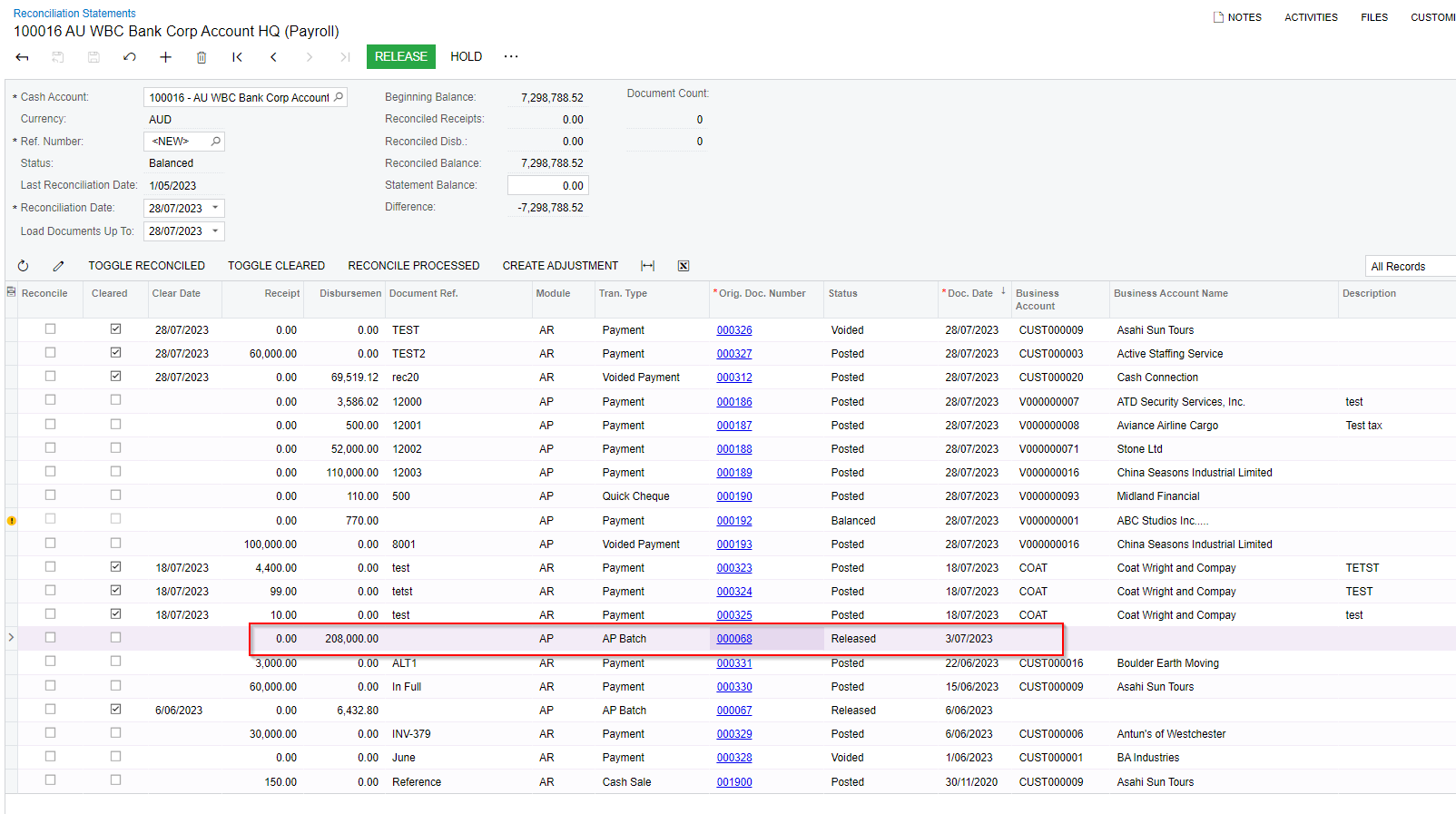
-
If you check the cash account you will see that the option “Match Bank Transactions to Batch Payments” has been selected
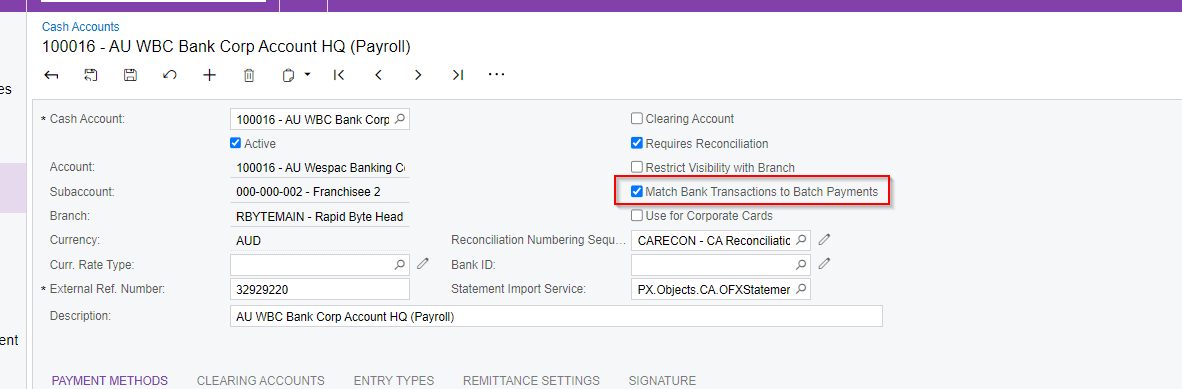
-
Untick this box and save your changes
-
Now back on the reconciliation statement you will see the payment 000193 is now skipped as a voided document
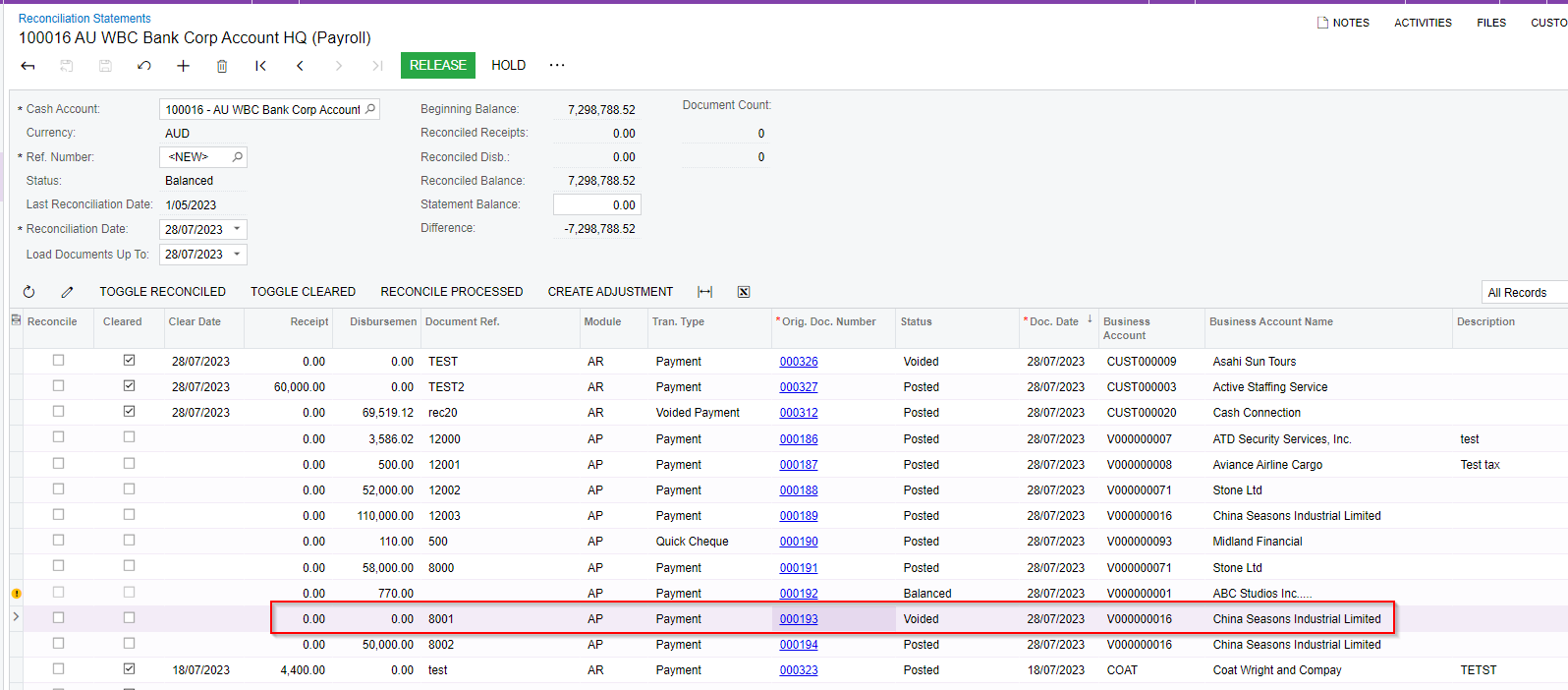
The reason for this is that MYOB Acumatica is not able to combine the "Match Bank Transactions to Batch Payments" option with the turned on “Skip Voided Transaction”.
If you select both these options, the system firstly group all transactions by AP Batches, then it will apply the “Skip Voided Transaction” option.
In this example case, the system hides the payment 000193 in the 000068 AP Batch and then just shows the void payment 000193 because it does not have a pair - its pair was absorbed by the 000068 AP Batch.
Previously reconciled documents
In some instances you might be able to find that one of the documents, such as the payment side or the voided side, has already been reconciled by using the Cash Account Transactions screen as mentioned in the above scenarios, but the reconciliation number doesn't exist in the system.
If you have searched the reconciliation statements screen and you can't find the statement anywhere, this might mean that the statement was deleted in the user interface.
If you have this issue, contact support so they can run a script.
