Fixing an AP or AR document stuck in "Reserved" status
Occasionally you might see an AP or AR document with the status of reserved and you are unable to fix this as all options are greyed out from the actions menu. This happens when a document has been put on hold via the Payments and Applications screen or the Cheques and Payment screen.
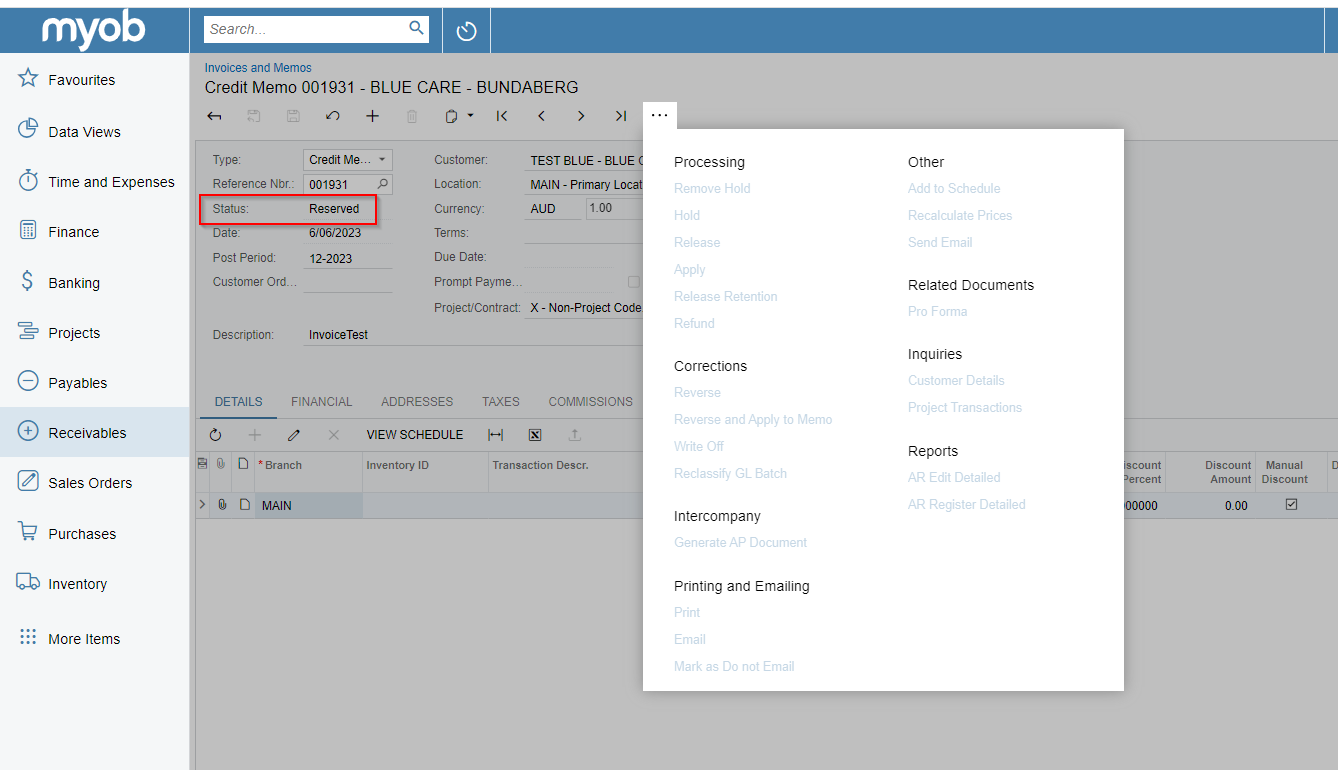
To fix the problem, go to the respective area and remove the document from being on hold.
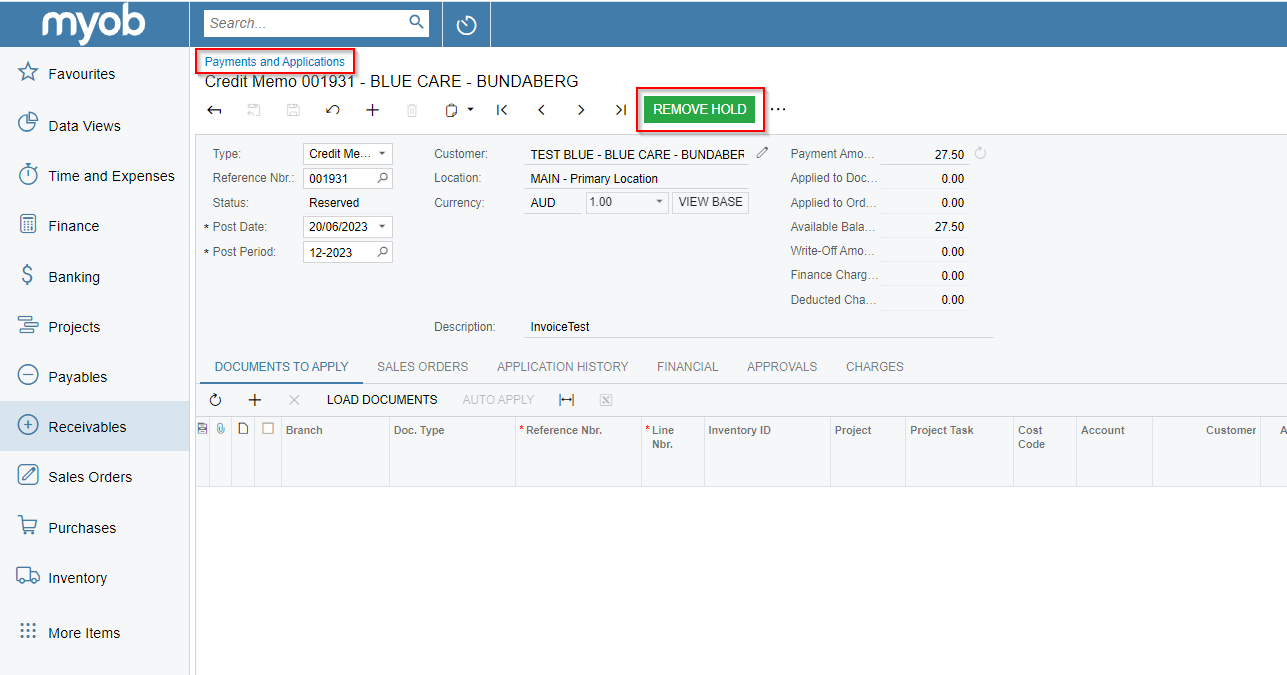
When you've done this, the the document will return to the Open status.
