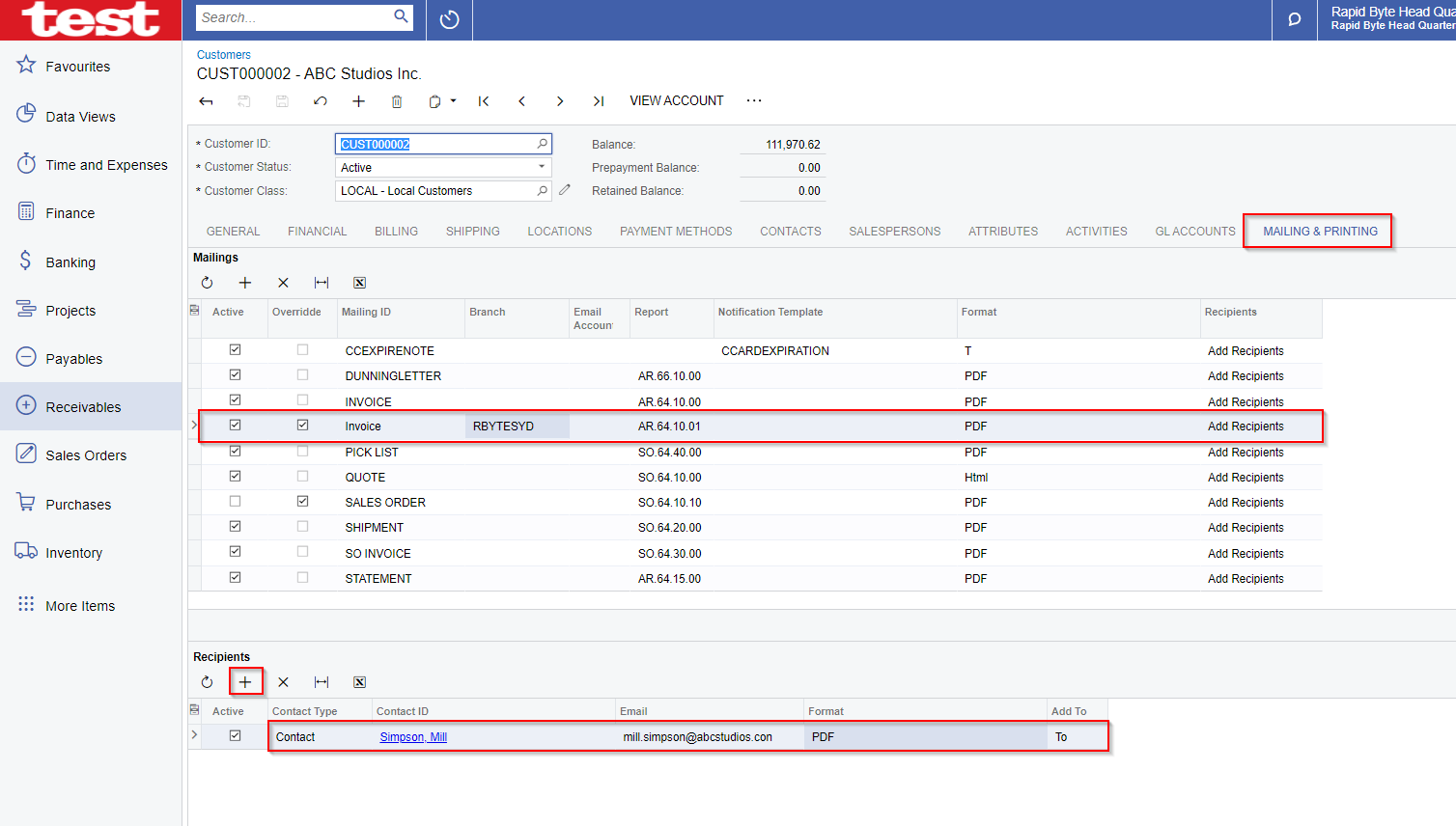Setting up multiple email recipients for one customer
This page is about setting different recipients for different document types for a single customer.
For example, your customer might want invoices sent to their admin email address and statements sent to their finance team.
Open the customer you wish to edit.
Select the Contacts tab to ensure you have the required email address added here, if the contact is not on the list please add the new contact.
Now select the mailing and Printing tab on the customers profile, here you will see a list of mailings
Highlight the mailing that you wish to assign a designated email address to
In the field below you will see there is a recipients field - here please select the plus symbol to assign the specific contact record.
In the new line select the Contact Type from the drop down in the Contact ID double click the box and use the magnifying glass to select the desired contact
Once added you can save the record