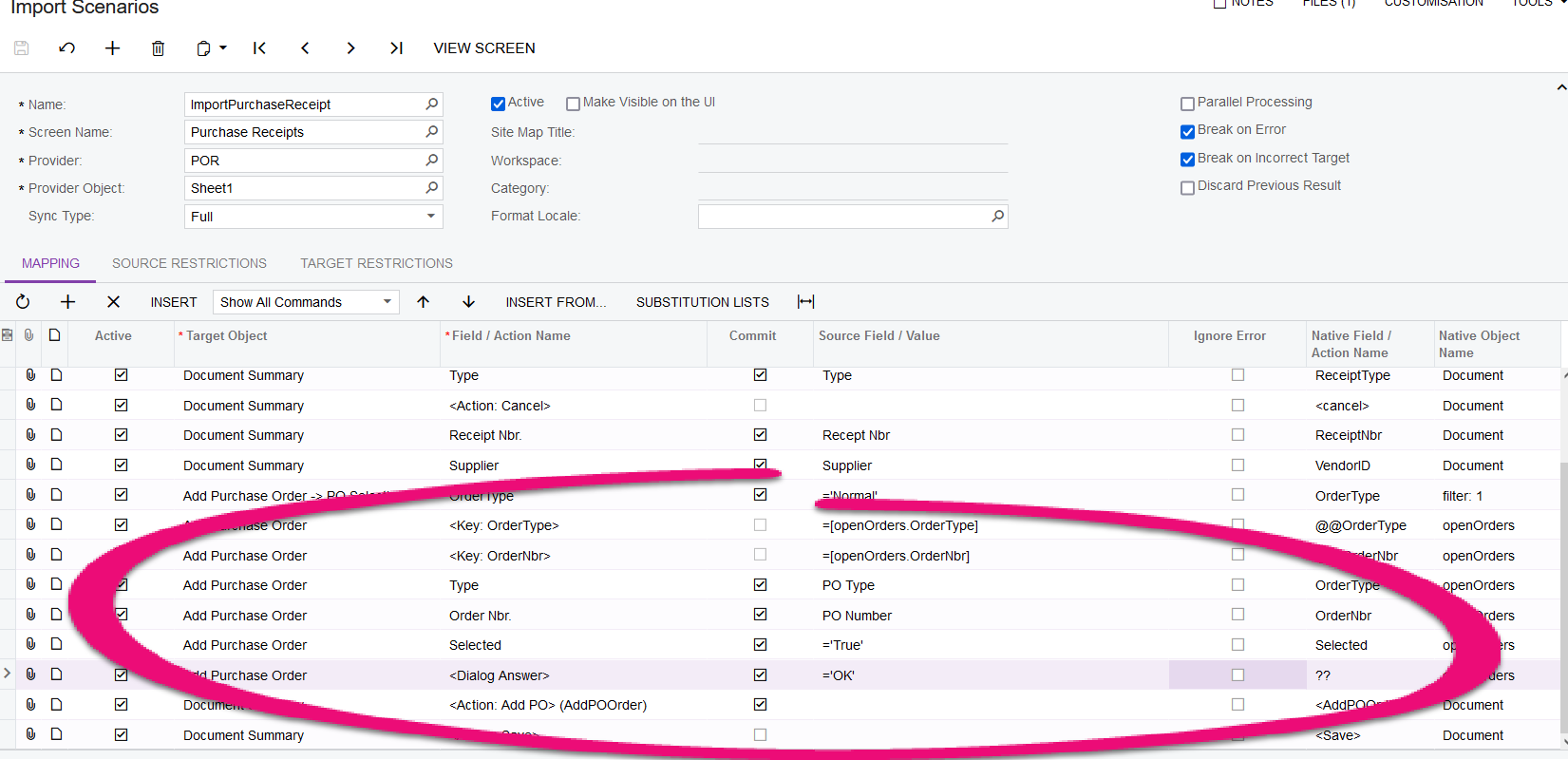Import Purchase Receipt linked to PO
This page is for MYOB Acumatica consultants
Check all changes in a test environment before taking them live. Make sure all related features still work as expected and that your data is unaffected.
In MYOB Acumatica, when have an open purchase order, you can Enter PO Receipt from the Purchase Orders screen through the Actions menu. You can manually create a Purchase Receipt and add PO or add PO Line through the Purchase Receipt screen. However, if you need to import purchase receipts through an import scenario, either because you have an integration, or you want to use the import scenario in Business Events, it can get tricky. This knowledge base article will show you how to create Purchase Receipts that is linked an existing Purchase Order through the import scenario.
Build 2021.117.400.6951 [21.117.0037] onward.
-
You can upload the attached data file import scenario to use as a reference POReceipt.xlsx and PO302000-ImportPurchaseReceipt.xml
-
The “Add PO” and searching for PO number is within this section of the import scenario. You can use this logic and modify the import scenario if you want to Add PO Line instead of Add PO: