Import Scenario for Production Order Details
This page is for MYOB Acumatica consultants
Check all changes in a test environment before taking them live. Make sure all related features still work as expected and that your data is unaffected.
This knowledge base article provides a sample import scenario to import Production Order Details lines into a production order that has empty Operations.
Build 2021.213.201.9047 [21.213.0038] onward.
-
These are the sample import scenario file and the sample data file. You will need to adjust the file as required to suit your business scenario. AM209000-ProductionOrderDetailsImport.xml ImportProductionDetail.xlsx
-
Upload the attached import scenario .xml file to the Import Scenario screen – the result should look like this:
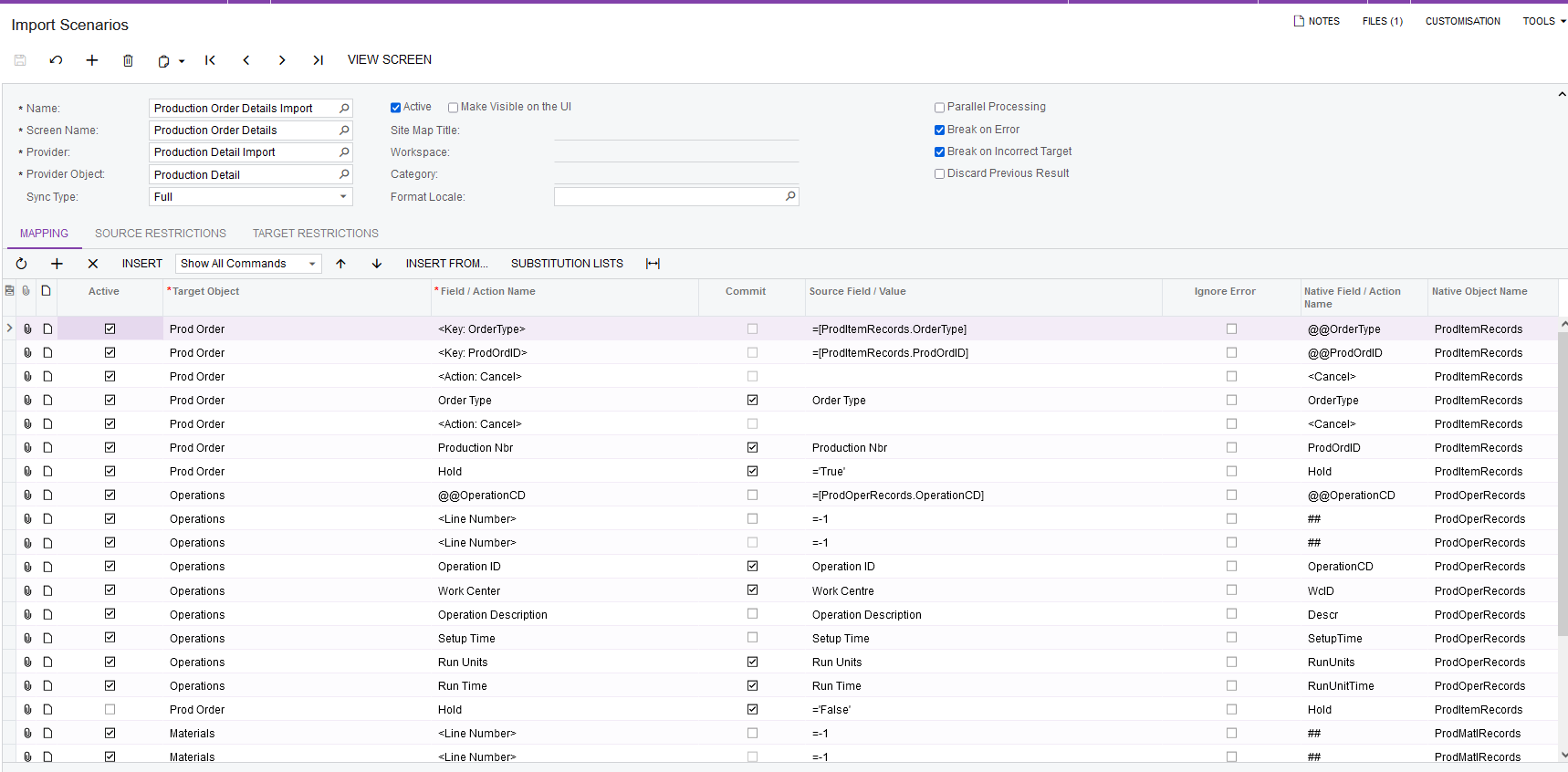
-
Go to the import by scenario screen, select the import scenario that you uploaded in step 1 and 2, select Prepare & Import to run the import scenario:
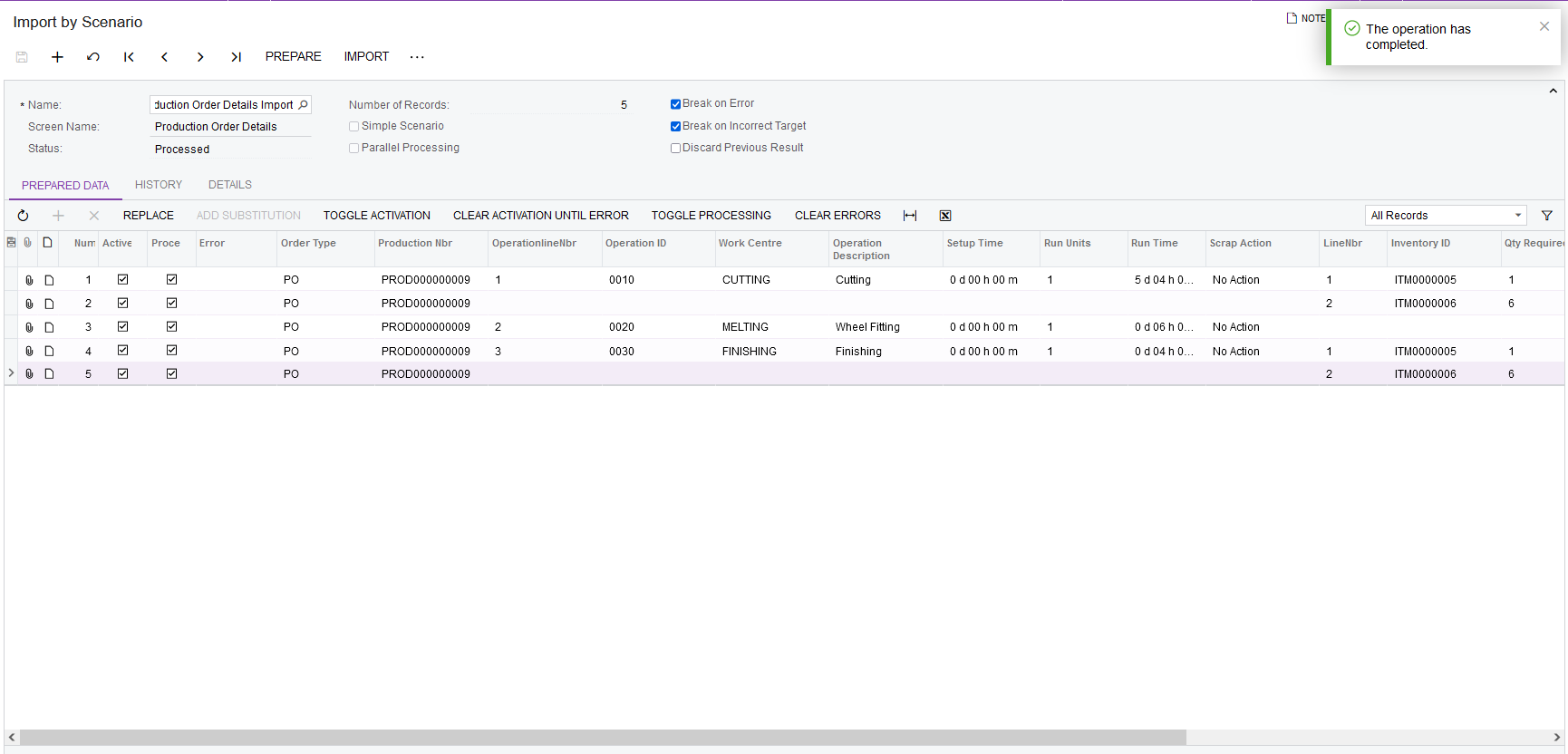
-
This is the result on the Product Order Details screen:
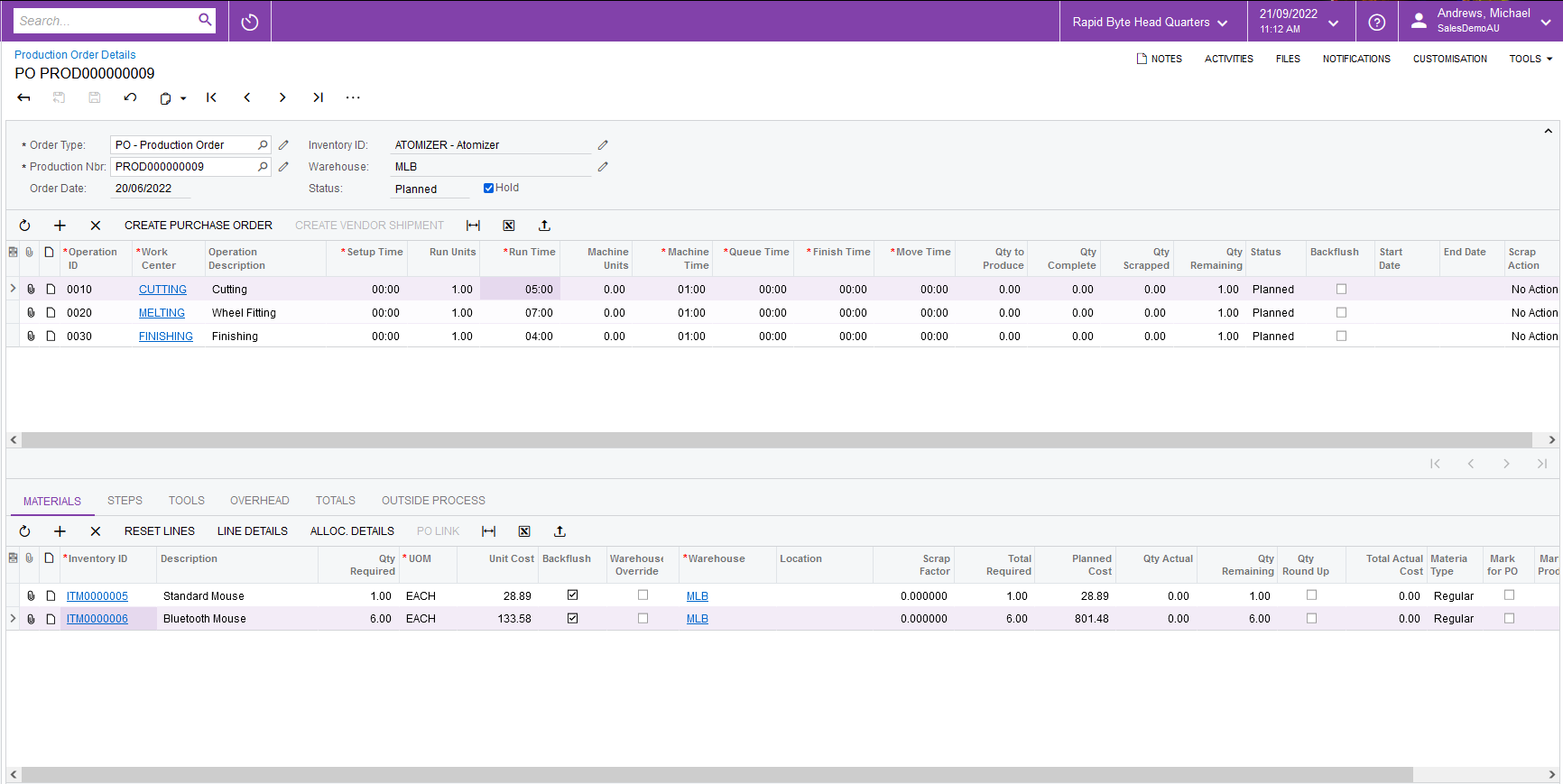
Note: this import scenario was built to import production order detail lines into empty production orders – meaning, production orders that don’t have any operation lines yet. If there is any operation line, the import scenario will fail with error: the system failed to commit the ProdOperRecord row
