Import scenario: Mass update TFN declaration to "Mark as Externally Submitted"
This page is for MYOB Acumatica consultants
Check all changes in a test environment before taking them live. Make sure all related features still work as expected and that your data is unaffected.
When you’re importing employees, and the employees have submitted their TFN Declaration externally, you need to mark the employee’s TFN Declaration as Externally Submitted. Doing this for multiple employees can take time. Using Import Scenario, you will be able to bulk mark TFN Declaration as ‘Mark as Externally Submitted’.
Build 2021.117.400.6951 [21.117.0037] onward.
-
Set up an excel .xlsx file with one column: EmployeeID and fill in the list of all employees you have to update as “Externally Submitted”
-
In Data Providers (SM206015), Create a new Data Provider using the Excel type, and attach your data file in the data provider and select the provider object and field:

-
In Import Scenarios (SM206025), Create a new Import Scenario like below (you can use the sample attached import scenario .xml file for reference MPPP2310-tfn.xml):
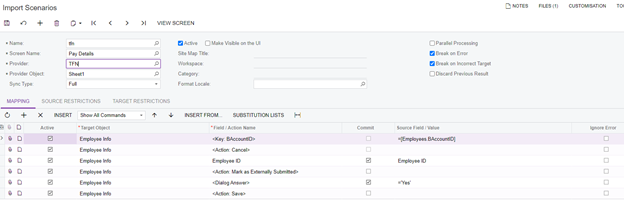
-
In Import by Scenario (SM206036), you can then Prepare & Import the data.
-
Check in Pay Details (MPPP2310) to make sure that records are updated correctly.
