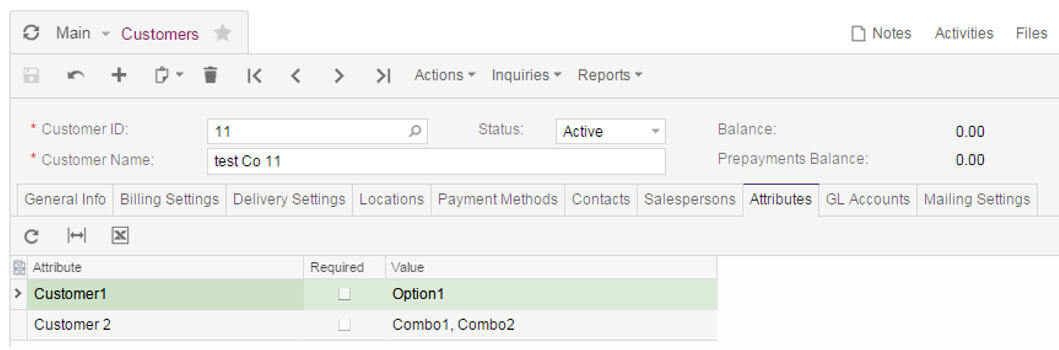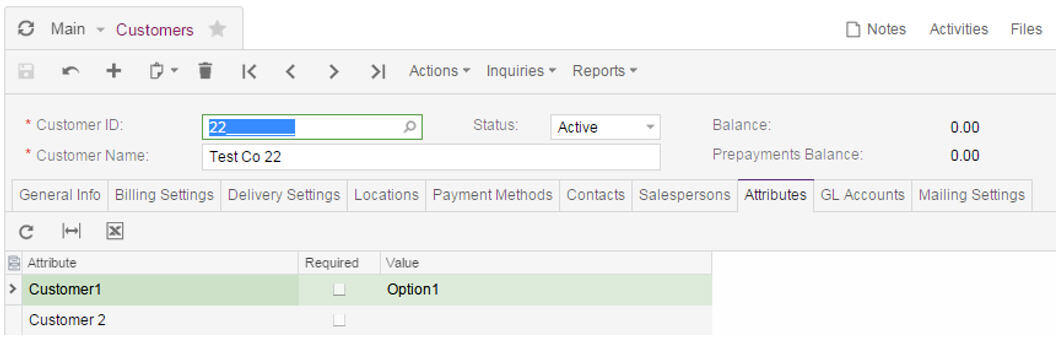Importing multiple customer attributes
This page is for MYOB Acumatica consultants
Check all changes in a test environment before taking them live. Make sure all related features still work as expected and that your data is unaffected.
This knowledge base article describes how to import customer attributes into MYOB Acumatica. It is understood that the customer data has already been imported.
Below is two attributes already set up in MYOB Acumatica.
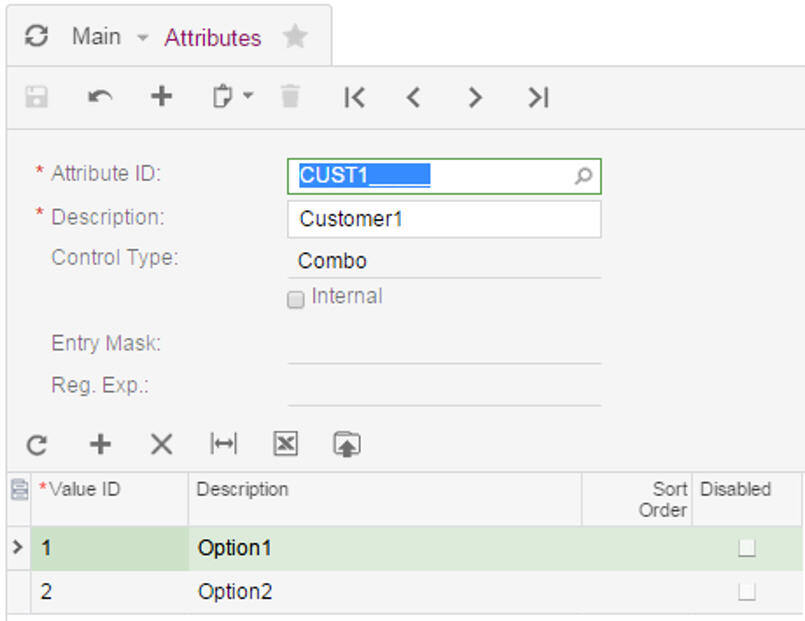
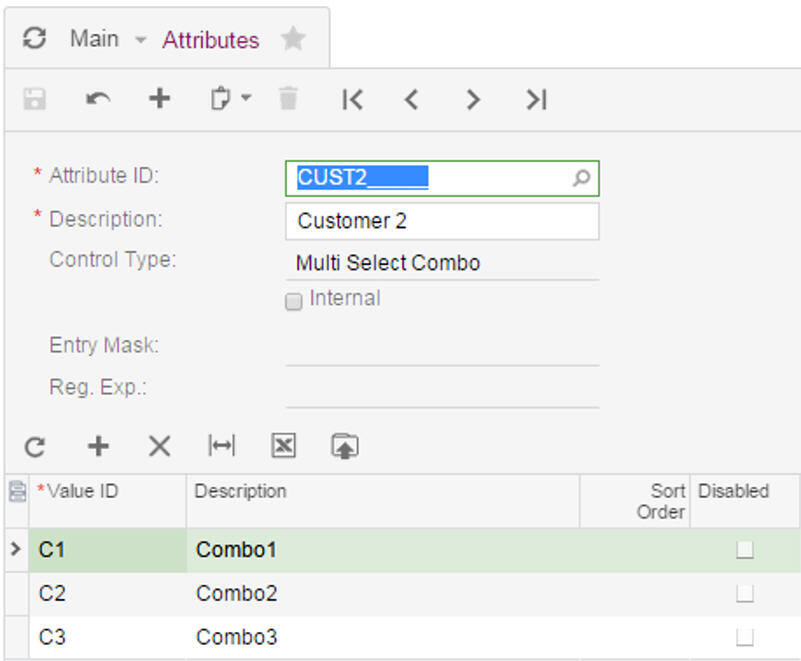
Below is the customer class that is specifying what attributes can be linked to customers within this class.
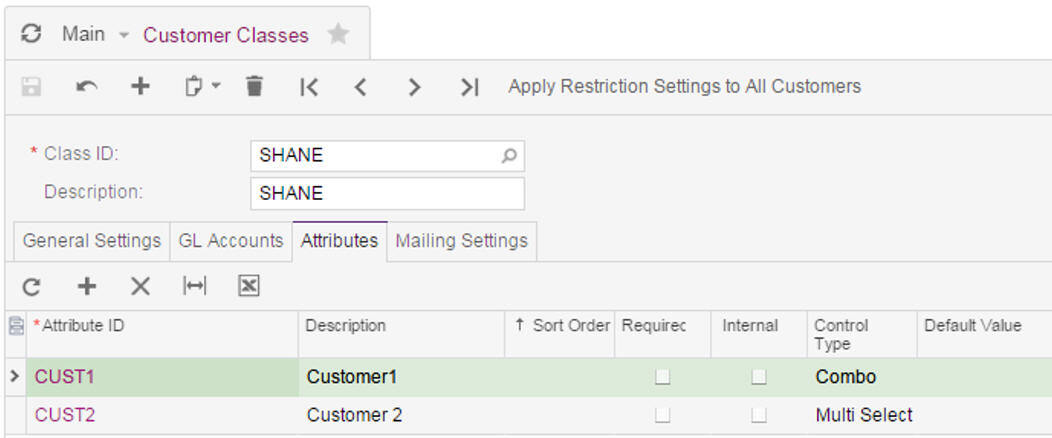
Below is an example of how the data is presented in MS Excel and will be used as the data provider.
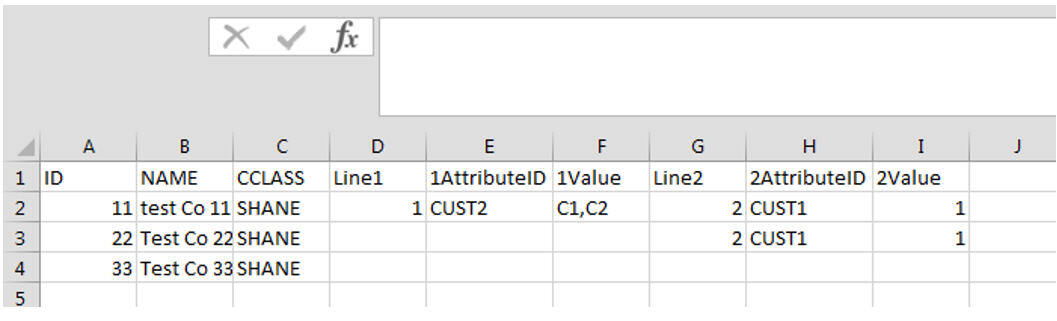
Below is the import scenario that will be used to import the data and map it to the existing customer records.
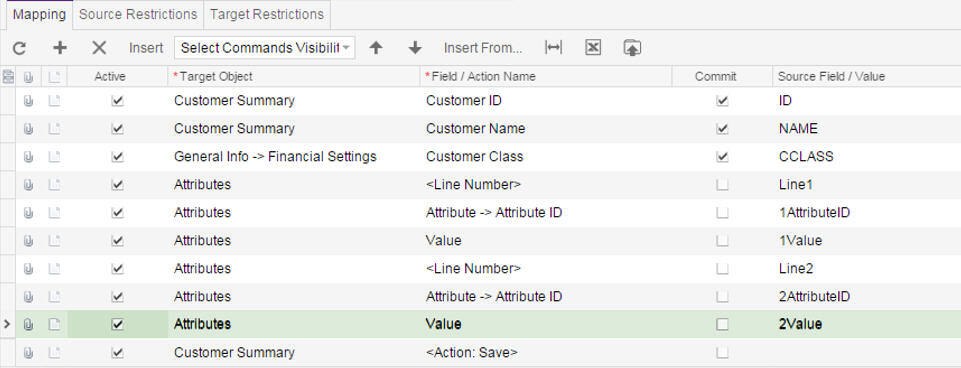
And below are the results after importing the data.