Error: "Missing data map(s)..." when importing timesheets (AU and NZ)
If you’re importing timesheets into MYOB Acumatica and you are getting the warning message “Missing data map(s). Review Data Maps effective date fields.” This is indicating that something in your timesheet file does not line up with what is configured in the system.
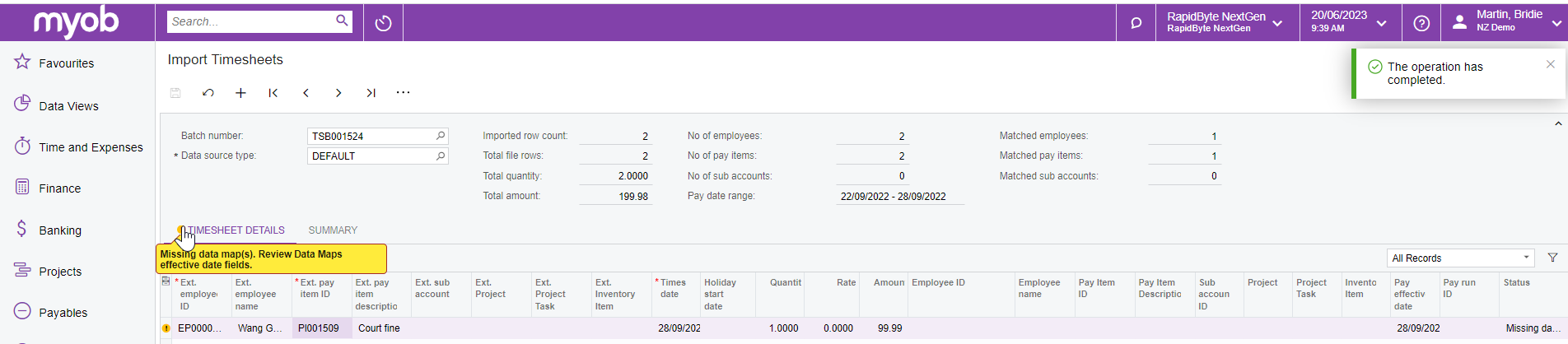
There could be a number of reasons as to why you are getting this warning message and you will need to fix this before continuing further.
Some common examples of this warning are
-
There is a new pay item
-
There is a new employee
-
A typo in your uploaded timesheet
-
Specific information is missing
You will notice on the timesheet that the lines that are missing the mapping will have the warning message and the others will not - This will help you to narrow down what is missing.
On both the Data Maps and Import Timesheets screens, you can correct mapping errors or enter details for records that aren’t included in the data map.
Updating timesheet records from the Import Timesheets screen
After importing timesheets on the Import Timesheets screen, you can enter new details in each cell.
.jpg?width=688&height=166&name=Updating%20timesheets%20manually%201%20(1).jpg)
The Pay Effective Date of each timesheet record is defaulted from the timesheet date, but can be changed as required. You can incorporate historic timesheet entries into open pay runs by adjusting this date to fall within the applicable pay period.
In the case of the Employee ID, Pay Item ID and Subaccount ID columns, you can manually select records to map the timesheet data to using standard selection windows.
.jpg?width=688&height=325&name=Updating%20timesheets%20manually%202%20(1).jpg)
Any manual edits you make can be applied to the data map for the selected Data Source Type. The following message appears when you save a batch after manually editing the data.
.jpg?width=556&height=249&name=Updating%20timesheets%20manually%203%20(1).jpg)
Click Yes to apply your edits to the data map. This will ensure that any new timesheet batches will map values according to the edits.
Click No to leave the data map as it is—the edits you make will apply to this batch only.
Updating timesheet records from the Data Maps screen
-
Navigate to the Data Maps screen, from here you will need to select one of the relevant fields from the drop-down and also ensure you have the correct Source chosen.

-
Once selected a table will display, the 2 columns on the right hand side of the screen should match exactly what is on your timesheet - If this is blank you need to complete this fields to match exactly what is on your timesheet.

-
If your employee IDs are matching for the employee that is having an issue, then you can next check the pay items option in the drop-down field.
The table that displays is structured the same as explained above, and you will need to find the pay item in which the line on the import timesheets screen is indicating there is an issue, in the first screenshot you will see it is the “Court Fines” that is the line that is giving the warning.
As you will see here the External ID for the Court fine is currently mapped to PI001509 however on my imported timesheet it is Pl001509 - these look identical however in my imported timesheet the 'I' is actually an “L” and in the data mapping the “I” for the external ID is actually an “i”
This is common so the best practice is to copy and paste exactly what is on your timesheet rather than manually typing. -
You can double click in the External ID to make the changes, then save.

-
Once you have made the changes you can map the imported timesheet again.

-
Another thing you should check is that the data is fully completed in your imported timesheet - for example you might have forgotten to enter in the dates for a particular line
