No records found in Annualised Income Inspection window (NZ)
If the window doesn't list any pay runs, you need to reset the employee's current pay
There are two reasons you might not see any records in the Annualised Income Inspection window:
Depending on the reason, you need to take different steps to fix the issue.

If you recently upgraded to 2025.1.1
If you terminated an employee before your MYOB Acumatica site was upgraded to version 2025.1.1, adjusting or reversing their termination pay after being upgraded can cause the issue. This occurs because we first introduced automatic annualised income calculations and the Annualised Income Inspection window in version 2025.1.1. In earlier versions, you had to manually calculate an employee's annualised income.
Fix the issue by resetting the employee's current pay
- After reversing a pay or creating an adjustment pay, go to the Pay Run Details form (MPPP3120) for the new open pay.
- In the main table, select the checkbox for the employee whose annualised income you want to override.
- On the main table's toolbar, click Reset.

- In the confirmation pop-up window, click OK.

You can now use the Annualised Income Inspection window to override the employee's annualised income.
If you migrated from another payroll solution
As part of migrating to MYOB Acumatica, employee pay history is imported. This creates dummy pay runs that MYOB Acumatica can't use to automatically calculate annualised income.
The issue will no longer occur after you complete at least two pay runs in MYOB Acumatica.
Fix the issue by manually calculating annualised income
- Manually calculate the employee's annualised income by identifying what they've earned over the last two paid pay periods before their termination payment.
- In the Annualised Income Inspection window, select the Override Annualised Income checkbox.
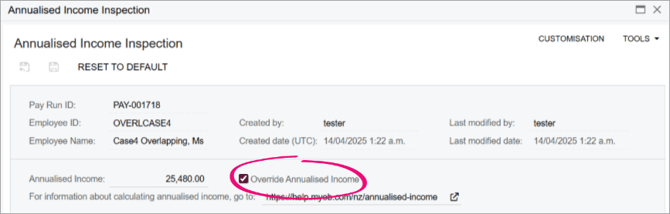
- In the Annualised Income field, enter the amount you manually calculated.
- Save your changes.
