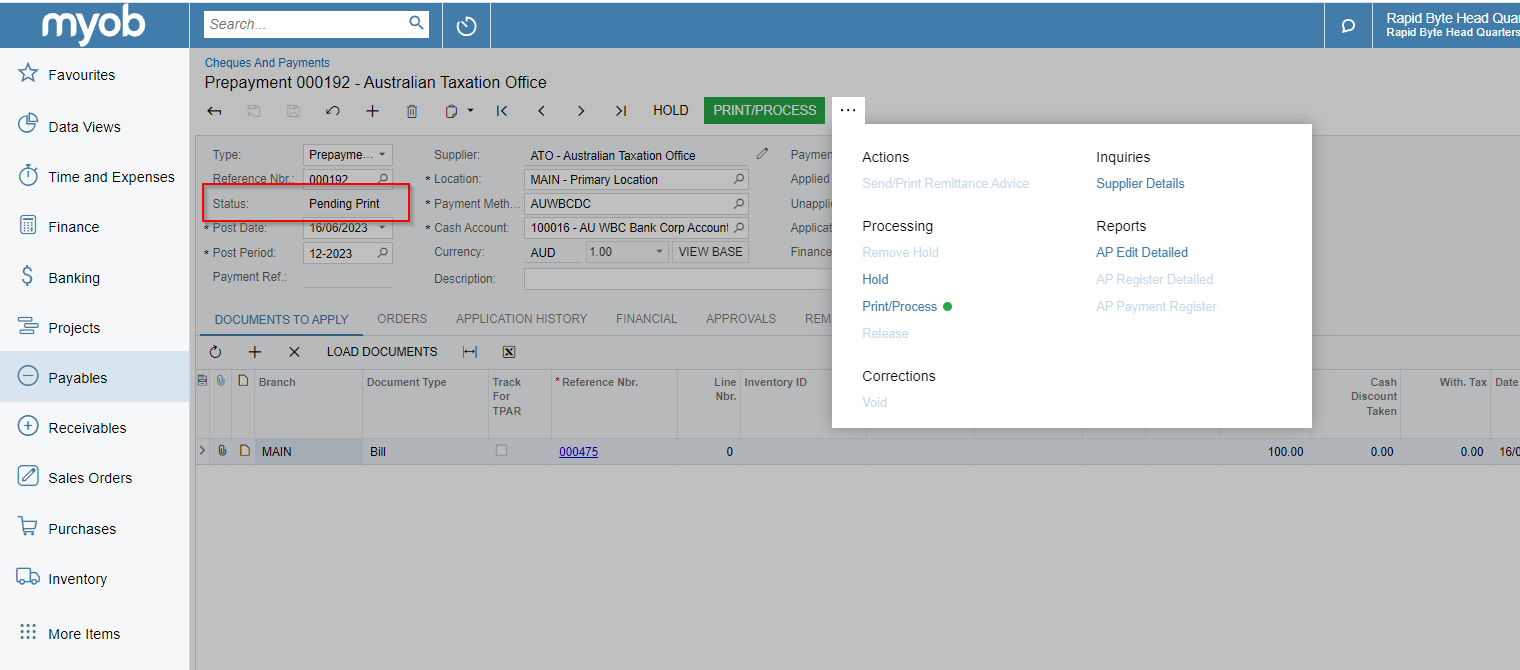Fixing a payment stuck in "Printed" status
If you accidentally print a payment that isn’t required, the only option available is Release. It’s not immediately obvious how to reverse this.
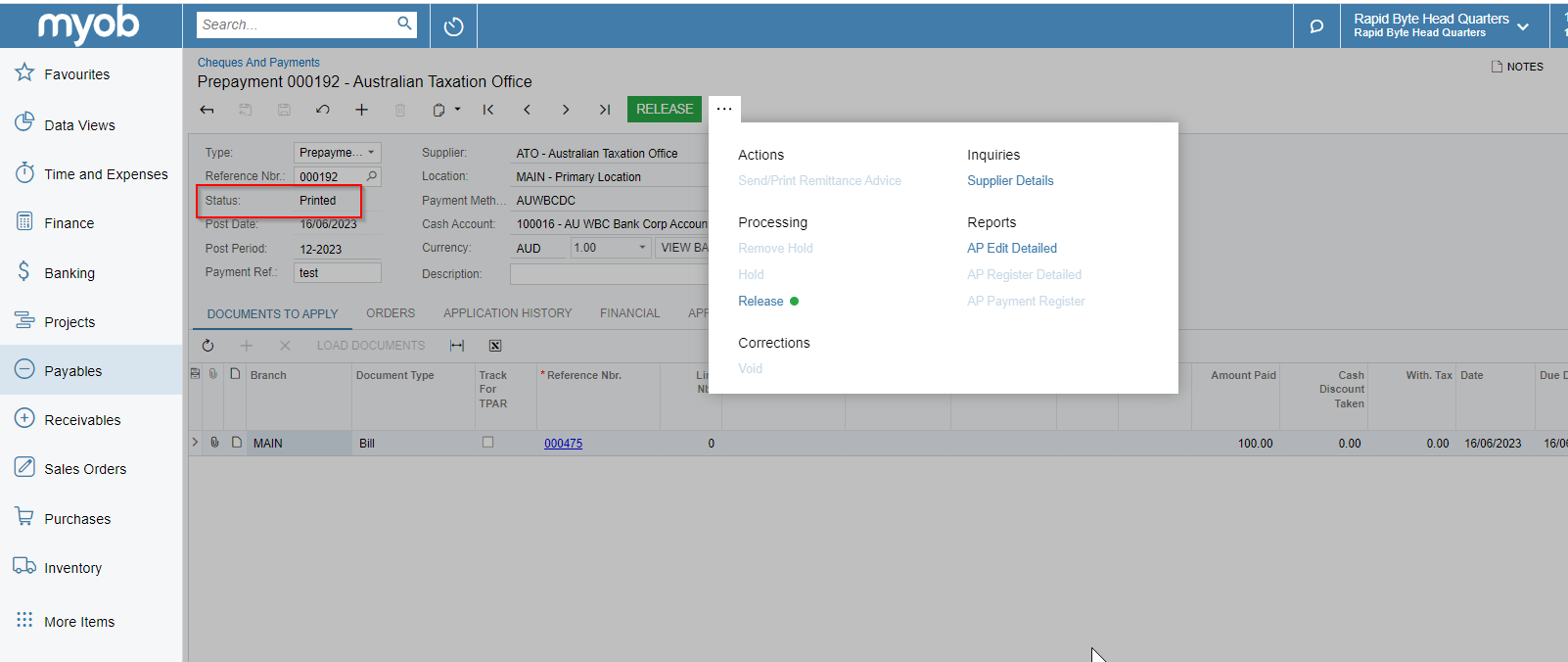
To resolve this issue:
Go to Release Payments.
Fill in the Payment Method and cash account that's linked to the payment.
In the Action dropdown change this to be Reprint.
Select the payment you wish to change, then click Process.
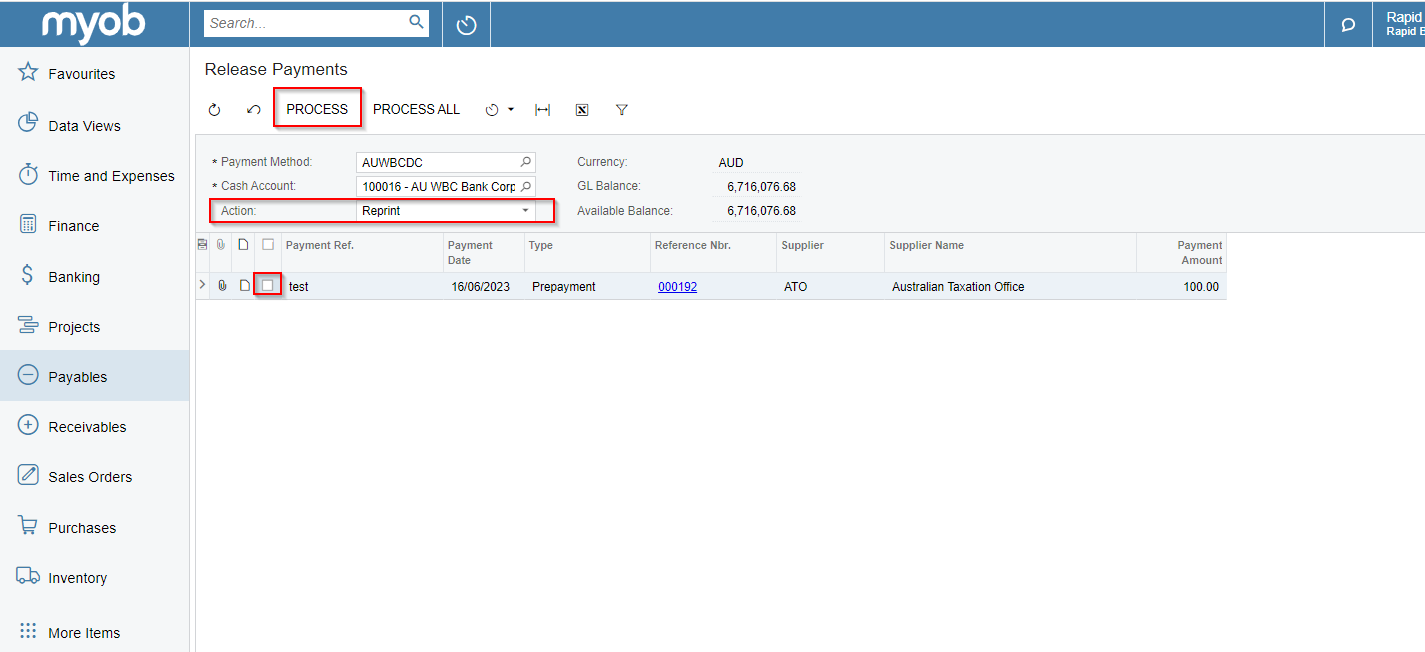
When this is done, your payment’s status updates to Pending Print. You can now go ahead with any changes.