Prevent users from editing supplier bank details
This page is for MYOB Acumatica consultants
Check all changes in a test environment before taking them live. Make sure all related features still work as expected and that your data is unaffected.
If your company business process requires employee to access the Supplier screen to view and maintain Supplier information, but you don’t want the employees to edit the Supplier Bank Accounts, then this knowledge base article will show you how to achieve that requirement.
Build 2021.117.400.6951 [21.117.0037] onward.
-
Go to the screen Access Rights by Roles. On the top, select a user role where you would like to revoke the Edit/Delete access of the Supplier Bank Details for. Navigate to the “Suppliers” node under “Payables” folder or the “Purchases” folder. Set the Access Rights of the object “Payment Type Detail” to “View Only” and click Save.
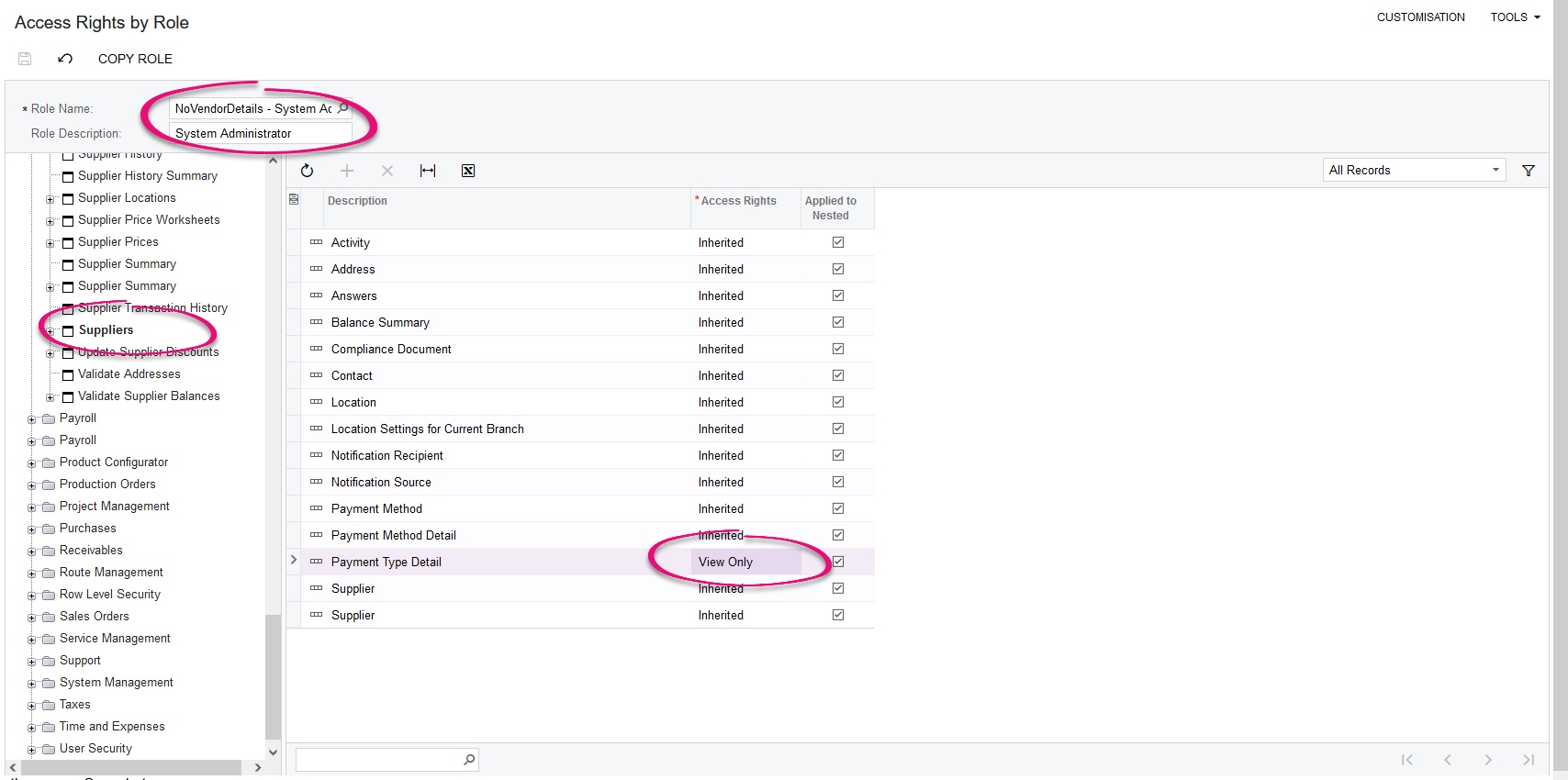
-
Users who have this role will now can only view the Supplier Bank Details on the Suppliers screen, provided that user does not have any other role that grant them the Edit or Delete access right to the same Payment Type Detail object. They will not be able to edit or delete the supplier bank details.
