Process a Credit Memo that has the Reserved Status
This page is for MYOB Acumatica consultants
Check all changes in a test environment before taking them live. Make sure all related features still work as expected and that your data is unaffected.
Have you ever come across an issue where the Credit Memo on the Invoices and Memos screen (AR301000) has the status of “Reserved”, but all the Actions are grayed out, and we cannot do anything to change the status of the Credit Memo? This knowledge base article will show you how to process a credit memo that has the “Reserved” status.
Build 2021.117.400.6951 [21.117.0037] onward.
-
Review the following example Credit Memo on the Invoices and Memos screen (AR301000). It has the status of “Reserved”, but all the actions are grayed out, and therefore we cannot do anything about it:
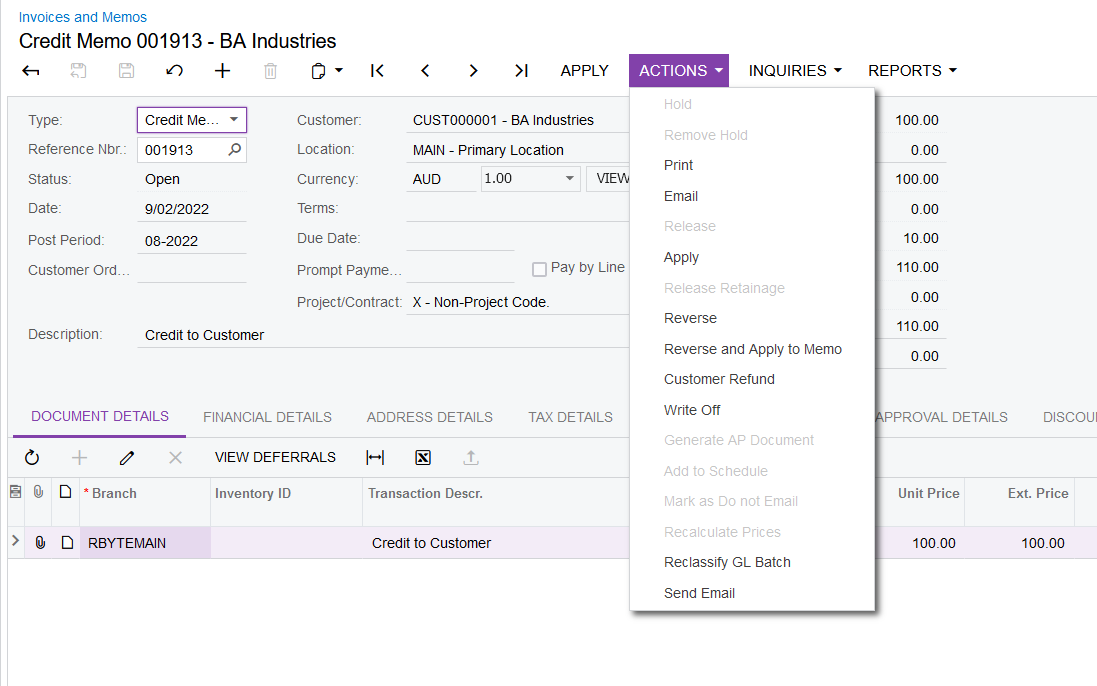
-
To use this credit memo, go to the screen Payments and Applications (AR302000), select the Credit Memo from this screen. Select “Remove Hold”
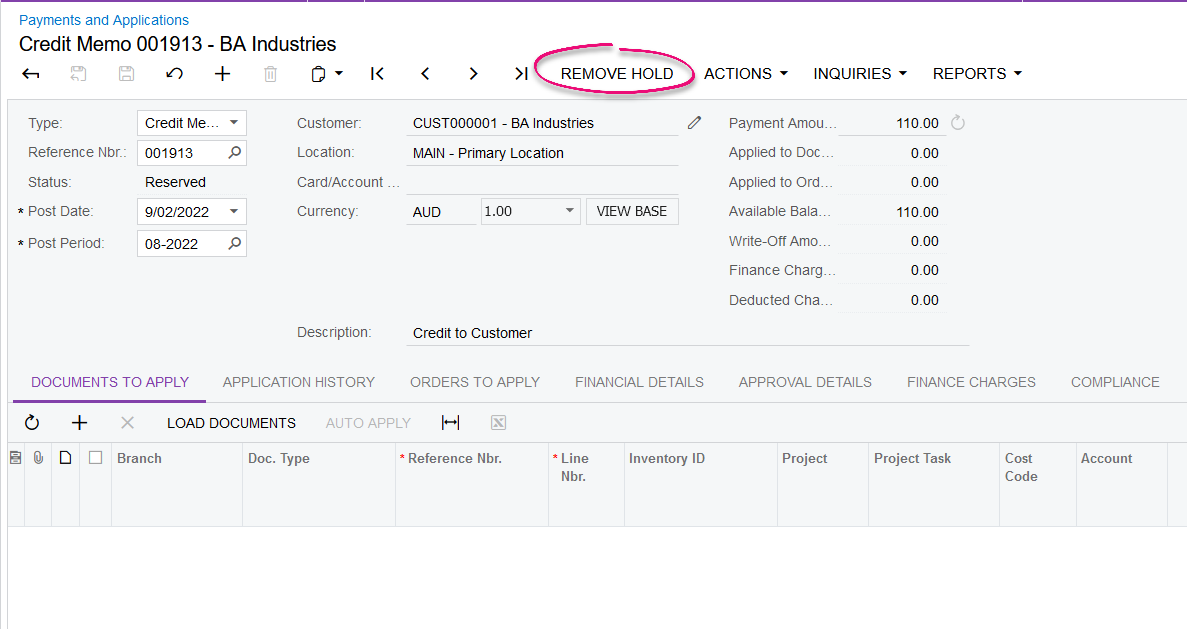
-
Once you have removed Hold for the Credit Memo in the Payments and Applications screen (AR302000), the Credit Memo is now editable on the Invoices and Memos screen (AR301000):
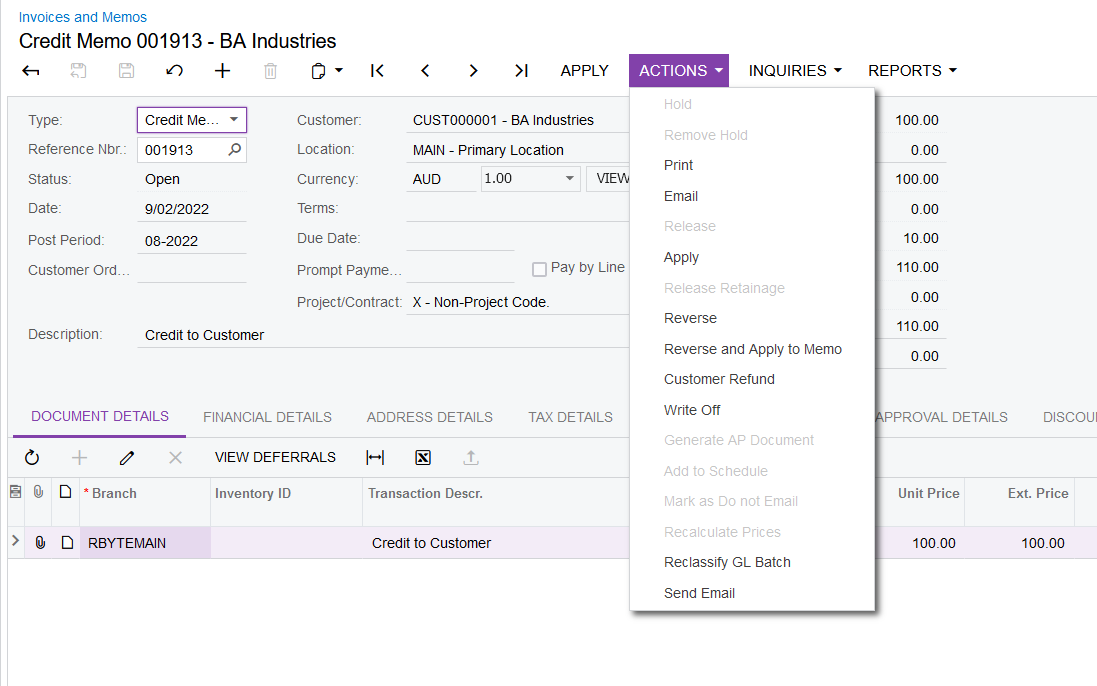
-
Similarly, if you want to reserve a Credit Memo for future use, and don’t want users to accidentally apply this Credit Memo on another document, simply put the Credit Memo on Hold in the Payments and Applications screen (AR302000).
