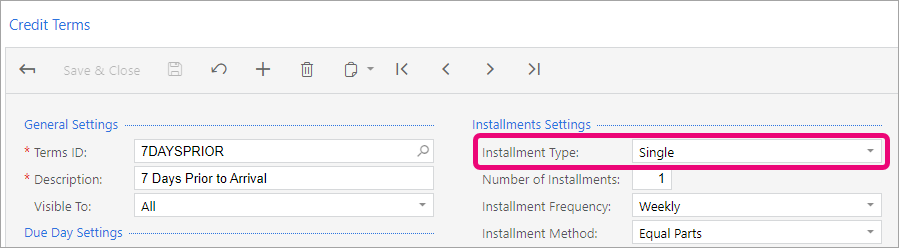Releasing an invoice or bill creates a copy
After releasing an invoice or bill document for a credit term, you might get an issue where the document automatically closes with its balance reduced to zero. Then, a new document is released for the full amount of the original invoice or bill.
On the Credit Terms screen (CS206500), the Installments Settings section determines how many invoices or bills are created for a credit term. The issue occurs if the following settings are selected:
- The Installment Type field is set to Multiple.
- The Number of installments field is set to 1.
Fixing the issue
It's easy! If you only want to release a single invoice or bill for a credit term, all you need to do is change the installment type.
- In MYOB Acumatica Business, go to the Credit Terms screen (CS206500).
- In the Installments Settings section, click the Installment Type field and select Single.