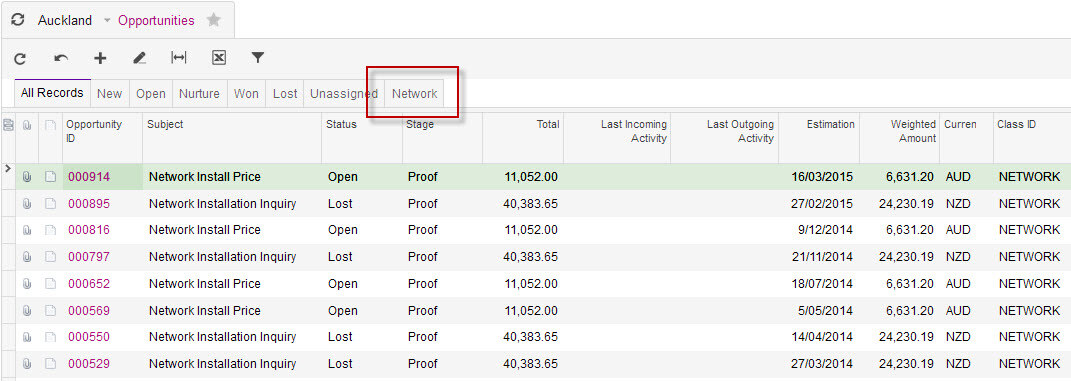Removing a filter
This page is for MYOB Acumatica consultants
Check all changes in a test environment before taking them live. Make sure all related features still work as expected and that your data is unaffected.
This article is about removing a set of filters after they have been set up. In a previous version you had the option to delete a filter if it had been created by mistake or as a duplicate, but it has been hidden to a different area to restrict who can do this.
If someone has created several tabs by mistake you can't use the Remove button as this is just used to remove the detail line, not the filter.
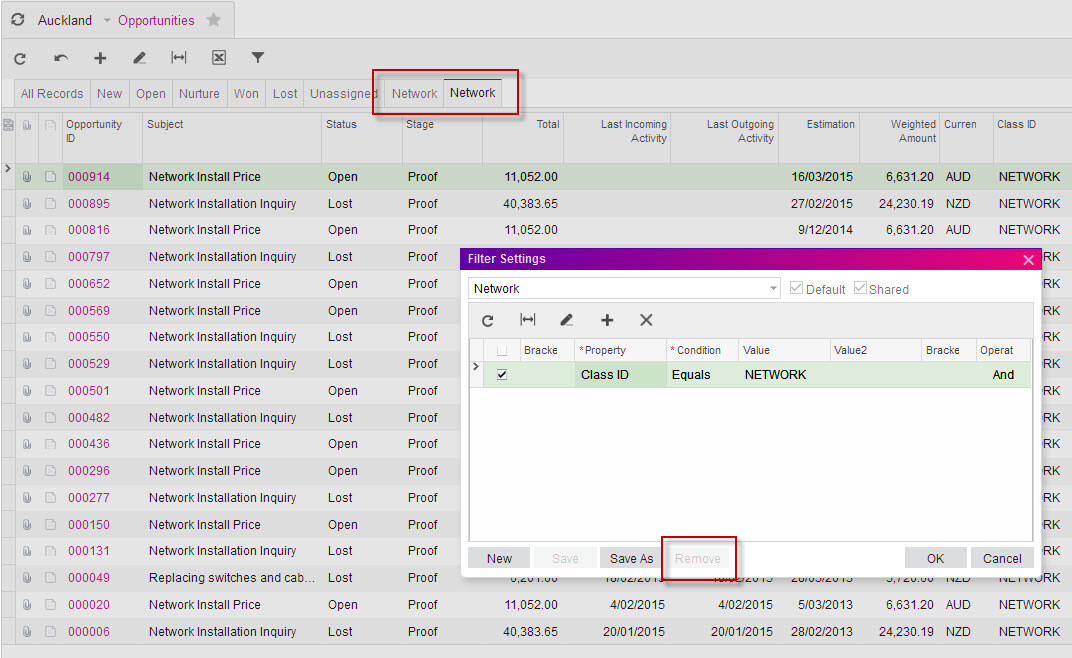
You can delete the filter by going to System > Customisation > Manage > Filters.
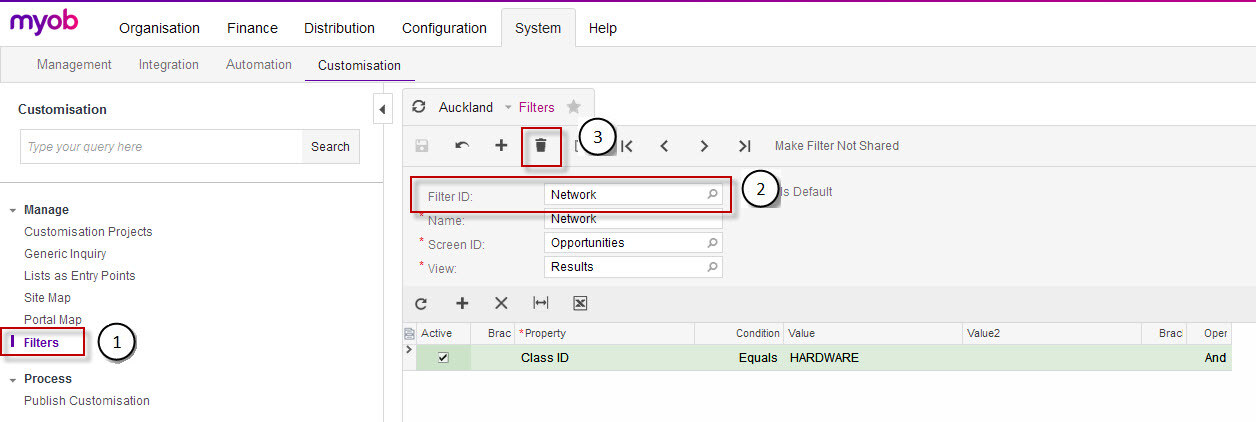
From this form click on the Filter ID to find the Filter in question, then click the Bin-shaped icon to remove the filter.