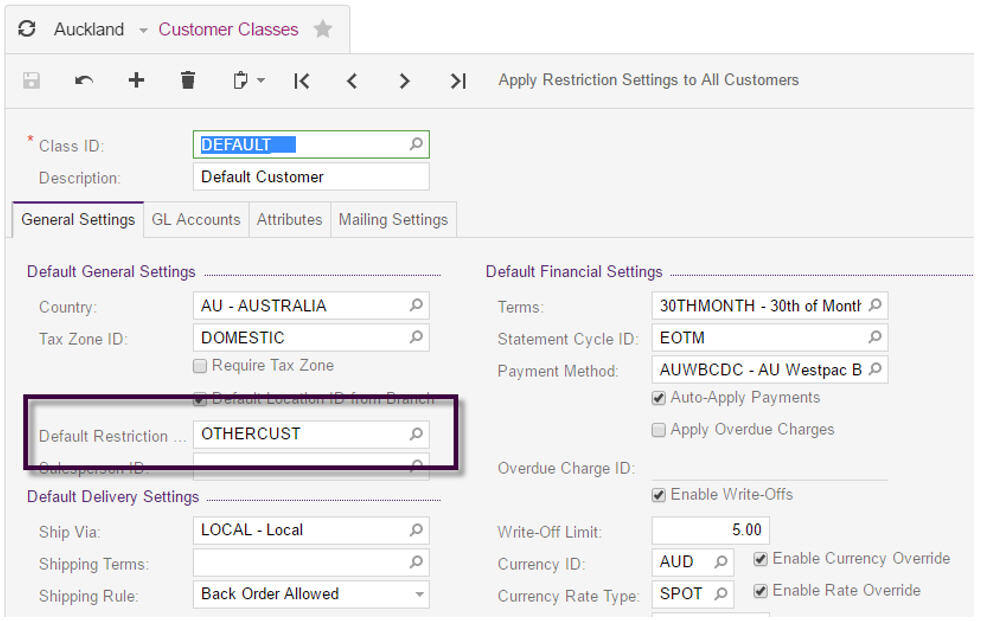Restricting warehouse inventory and customers by branch
This knowledge base article explains the setup required to restrict access to a user whereby that user can only see the customers in their region and only the inventory in their local warehouse.
Below is a new role setup for the users working out of the Perth office.
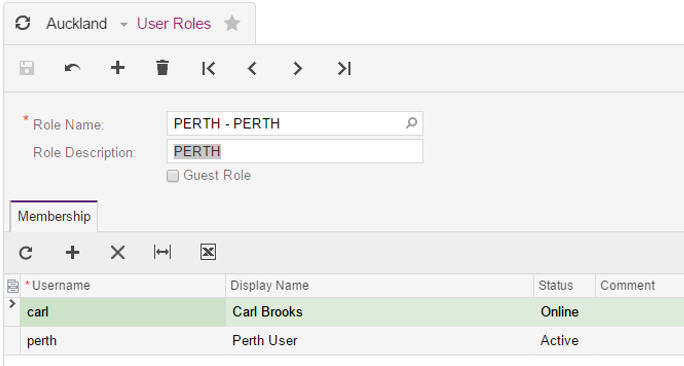
This user role is then linked to the access role field within the Perth Branch.
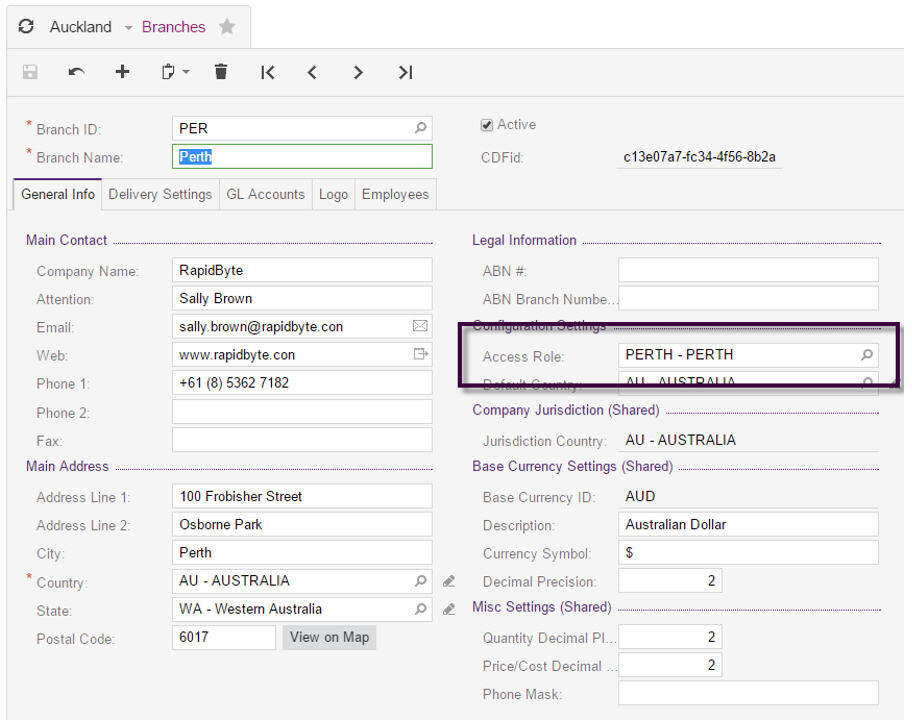
The item below is stored in 2 warehouse locations but only the Perth Inventory should be visible to the Perth end users, therefore the warehouse defaults need to be empty.
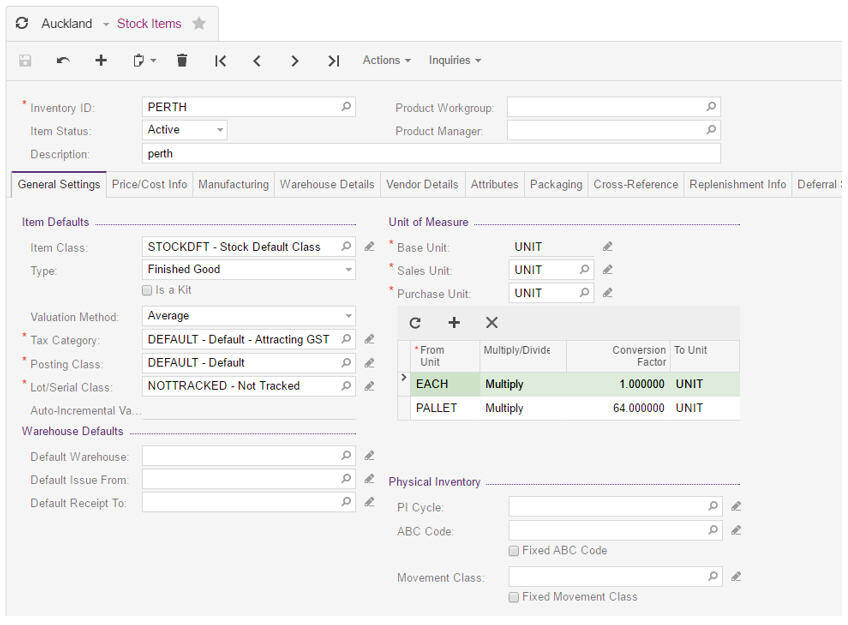
The total inventory is 120 but the Perth end users would only see 20 on hand.
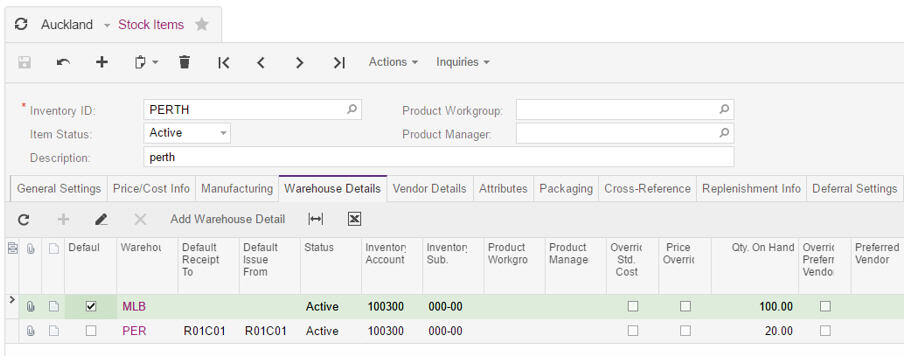
To achieve this the Perth Warehouse needs to be linked to the Perth Branch.
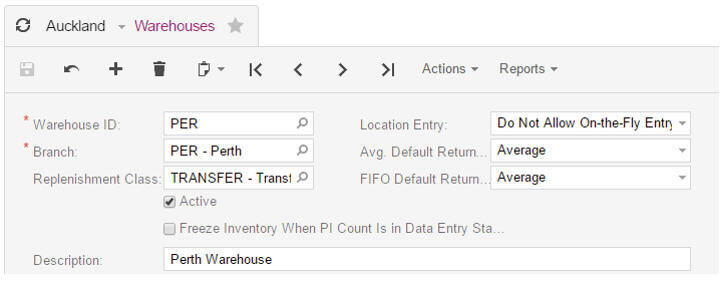
All the customers in the Perth region need to be also linked to the Perth Warehouse
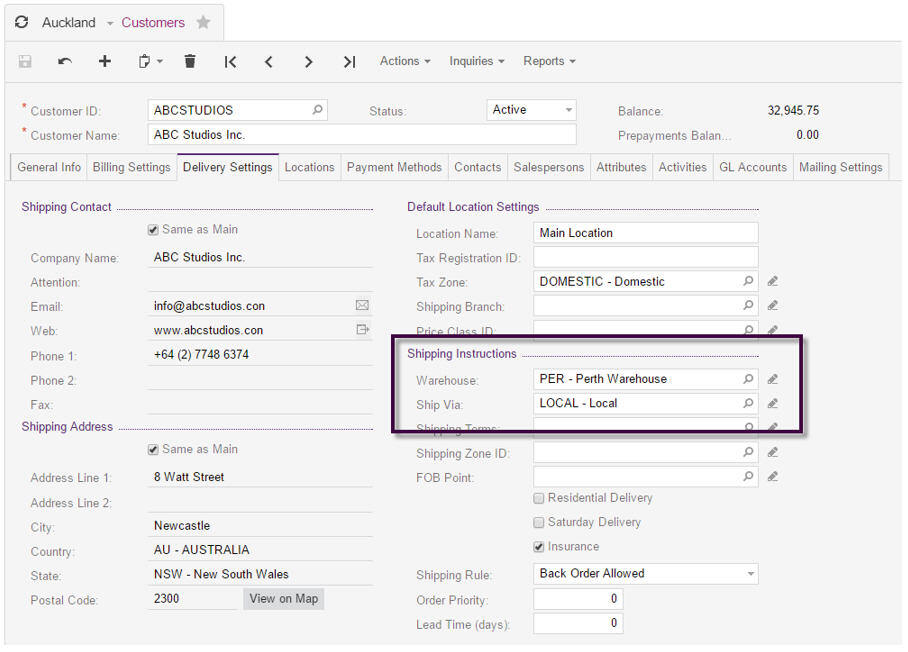
Create the Restriction Group to be used to restrict the Perth users to only see their local customers, this restriction group needs to be a group type A
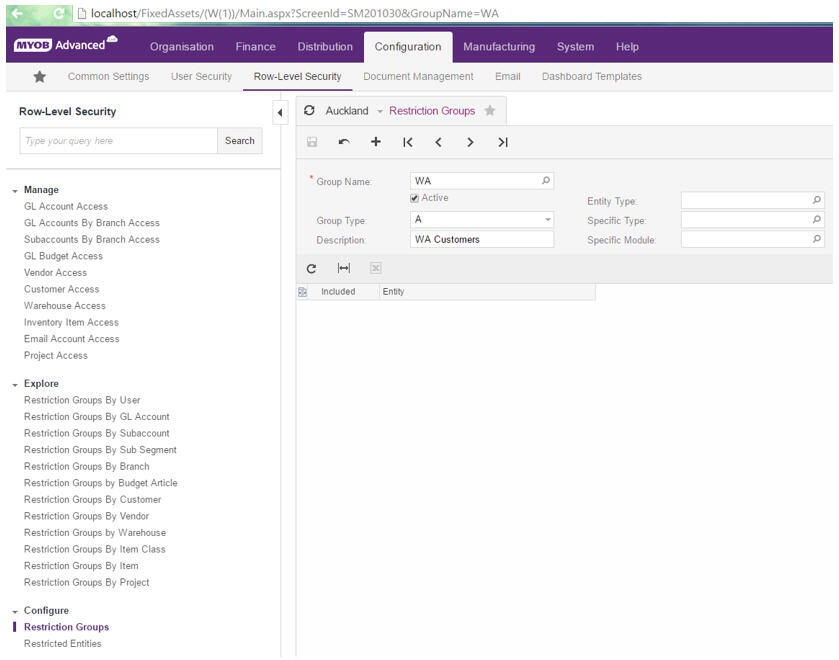
Create a further Restriction Group to be used to restrict the Perth users from seeing the other customers, this restriction group needs to be a group type A inverse.
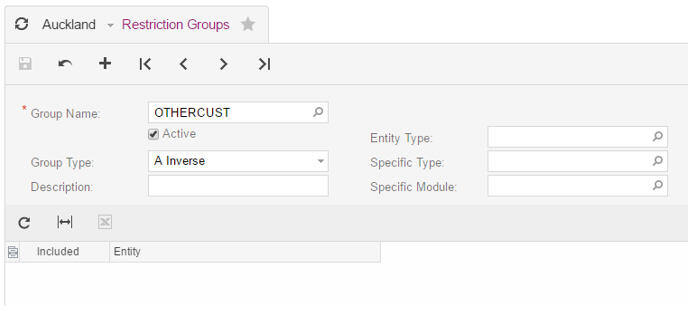
By using customer classes and linking them to the restriction groups will allow the Perth users to see only their clients. Every time a new client is added then the Apply Restriction Settings to All Customers need to be applied.
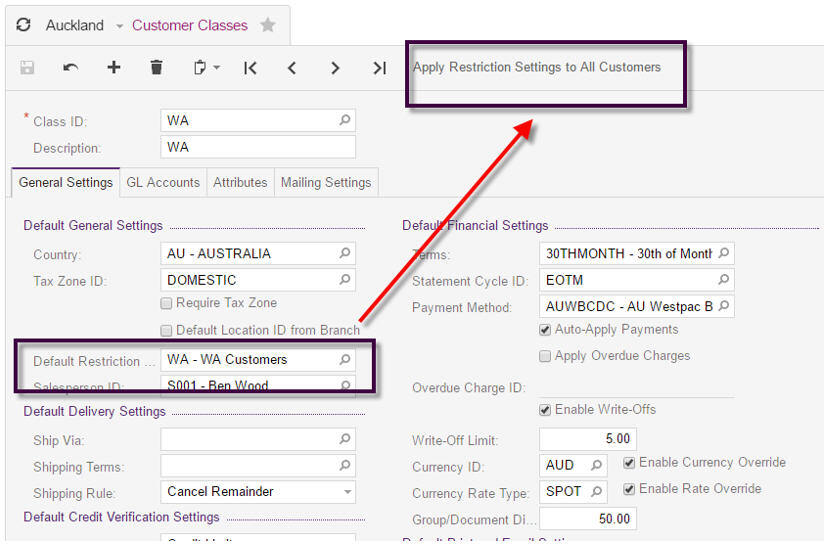
For those clients who are outside of the Perth Region need their own customer class and to be linked to the other restriction group. Again the Apply Restriction Settings to All Customers needs to be applied.