Restricting which fields are exported from the Export to Excel button
This page is for MYOB Acumatica consultants
Check all changes in a test environment before taking them live. Make sure all related features still work as expected and that your data is unaffected.
This is about restricting which fields are exported when using the export to excel function found in the screen below and similar screens.
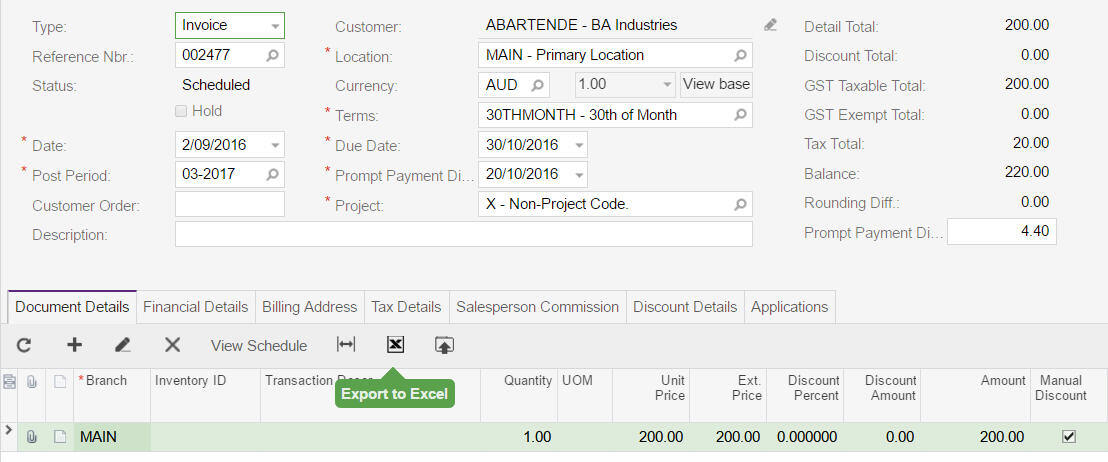
Within the layout editor select the column you do not want to export. On the properties tab select the option to show hidden properties and then configure the ForceExport option as shown below.
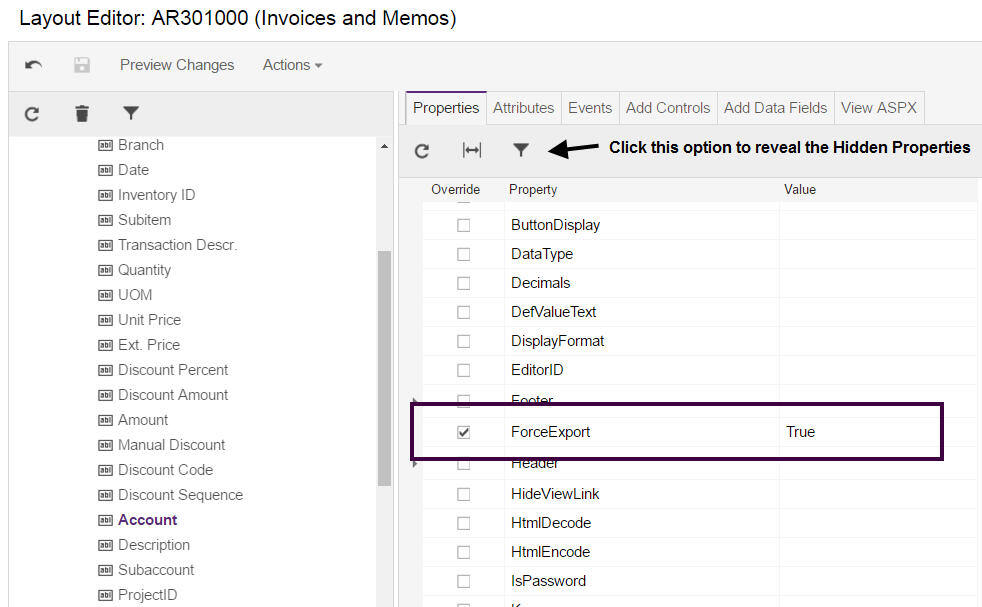
Finally you need to publish the customisation.
