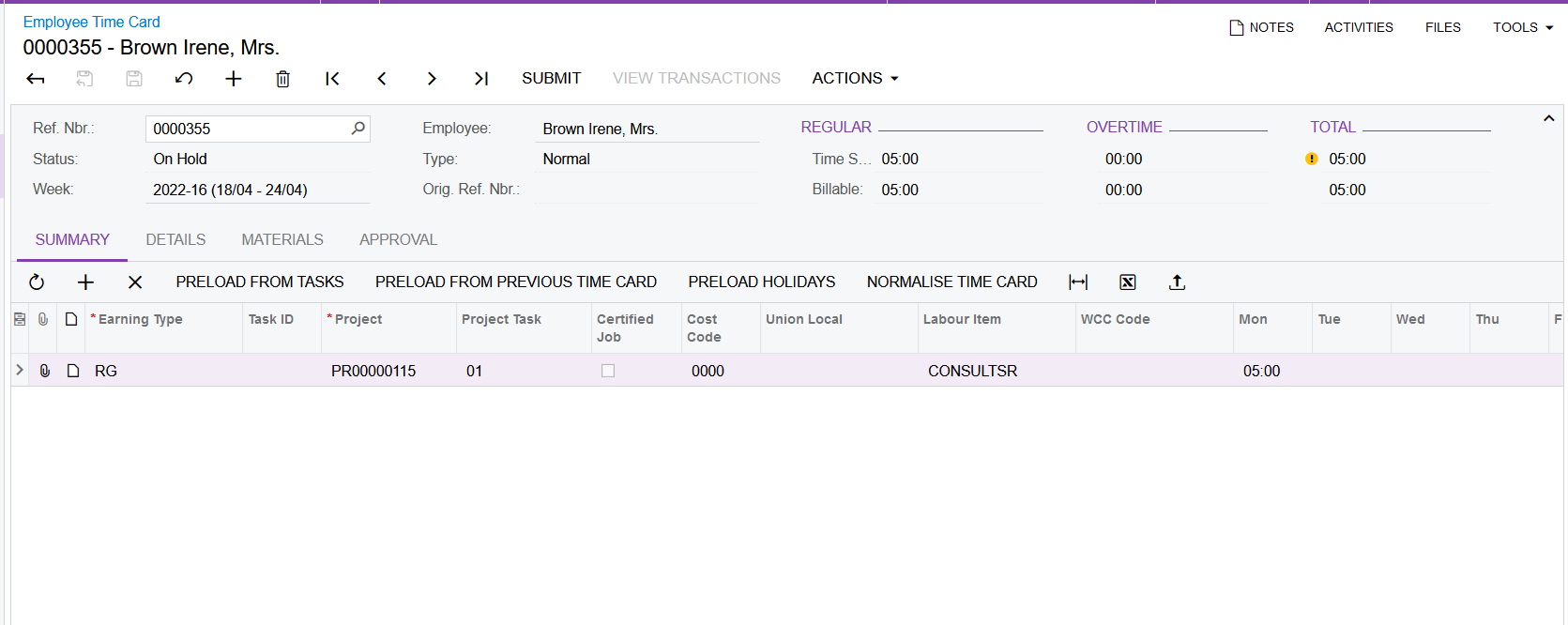Set up time activities (with approval) for daily project cost tracking
This page is for MYOB Acumatica consultants
Check all changes in a test environment before taking them live. Make sure all related features still work as expected and that your data is unaffected.
In MYOB Acumatica, when using the Time & Activities module to track employee’s time, against a project, the timesheet can only be submitted weekly. However, if there’s a requirement for employees to have their time tracked against a project daily, then employees can use the Time Activity functionality instead. This knowledge base article shows you how to use the Time Activity to record hours worked against the project without waiting until the timesheet is submitted.
Build 2021.117.400.6951 [21.117.0037] onward.
-
Go to the Projects screen (PM301000), on the Tasks tab, locate to the Approver field and select an approver for the Project Task – this approver will be the approver of employees’ time activities logged against this project task:
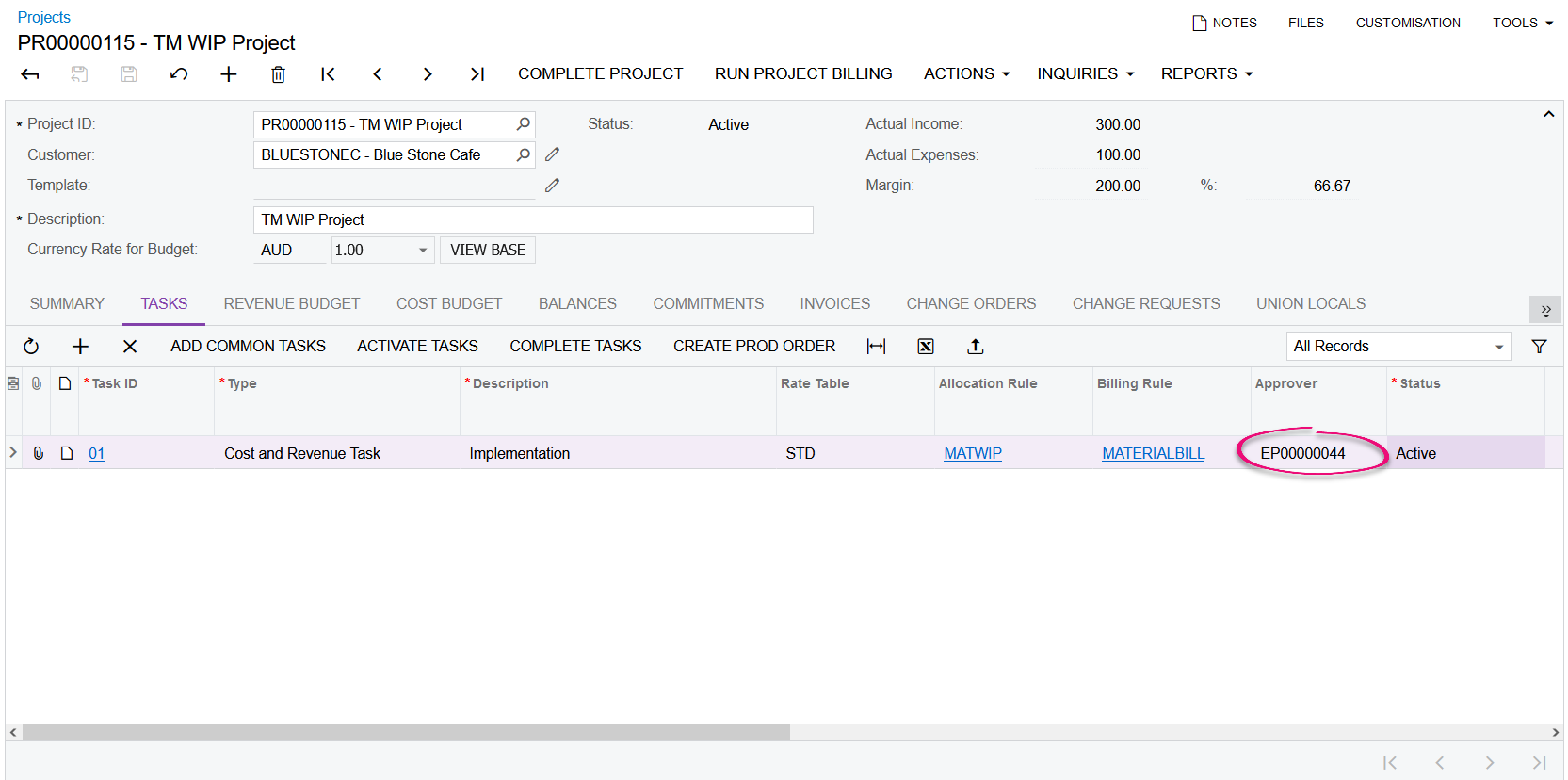
-
As an employee, when working for a project, the employee can fill in their activities on the Employee Time Activities screen (EP307000). When the activities are taken off hold, for activities that are recorded against a project task that has an approver, these will be marked as “Pending Approval”:
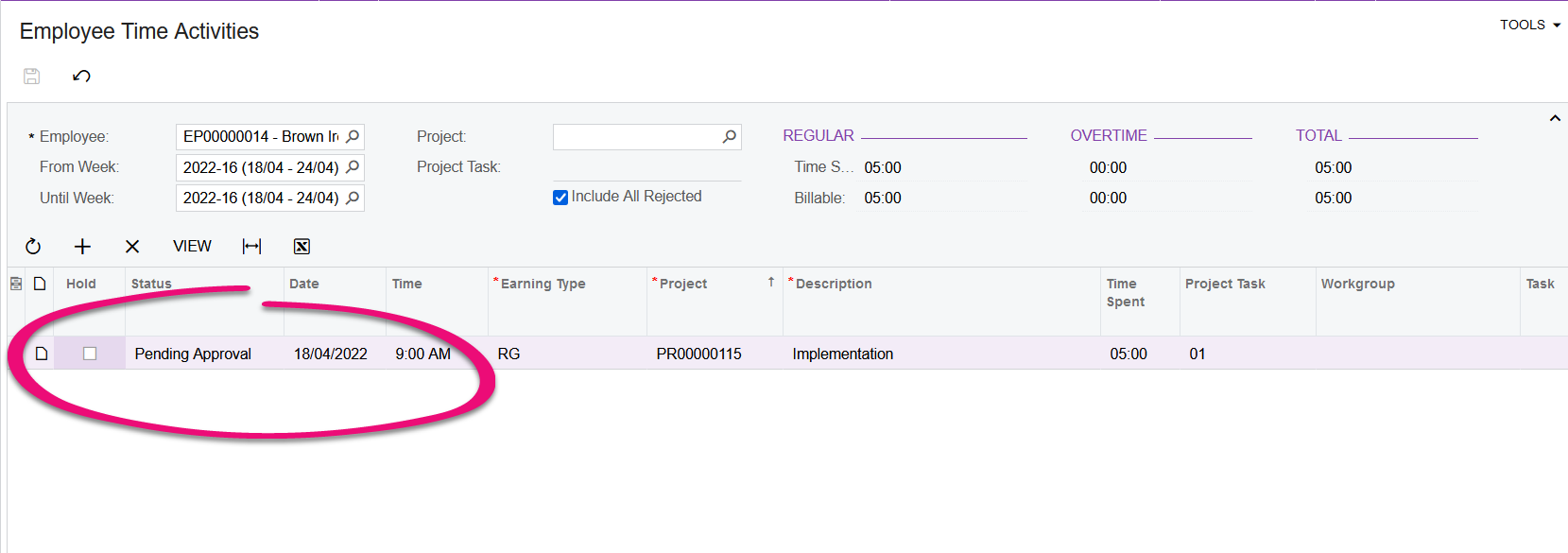
-
The approver of the project task can go to the Approve Time Activities screen (EP507010) to approve the time activities:
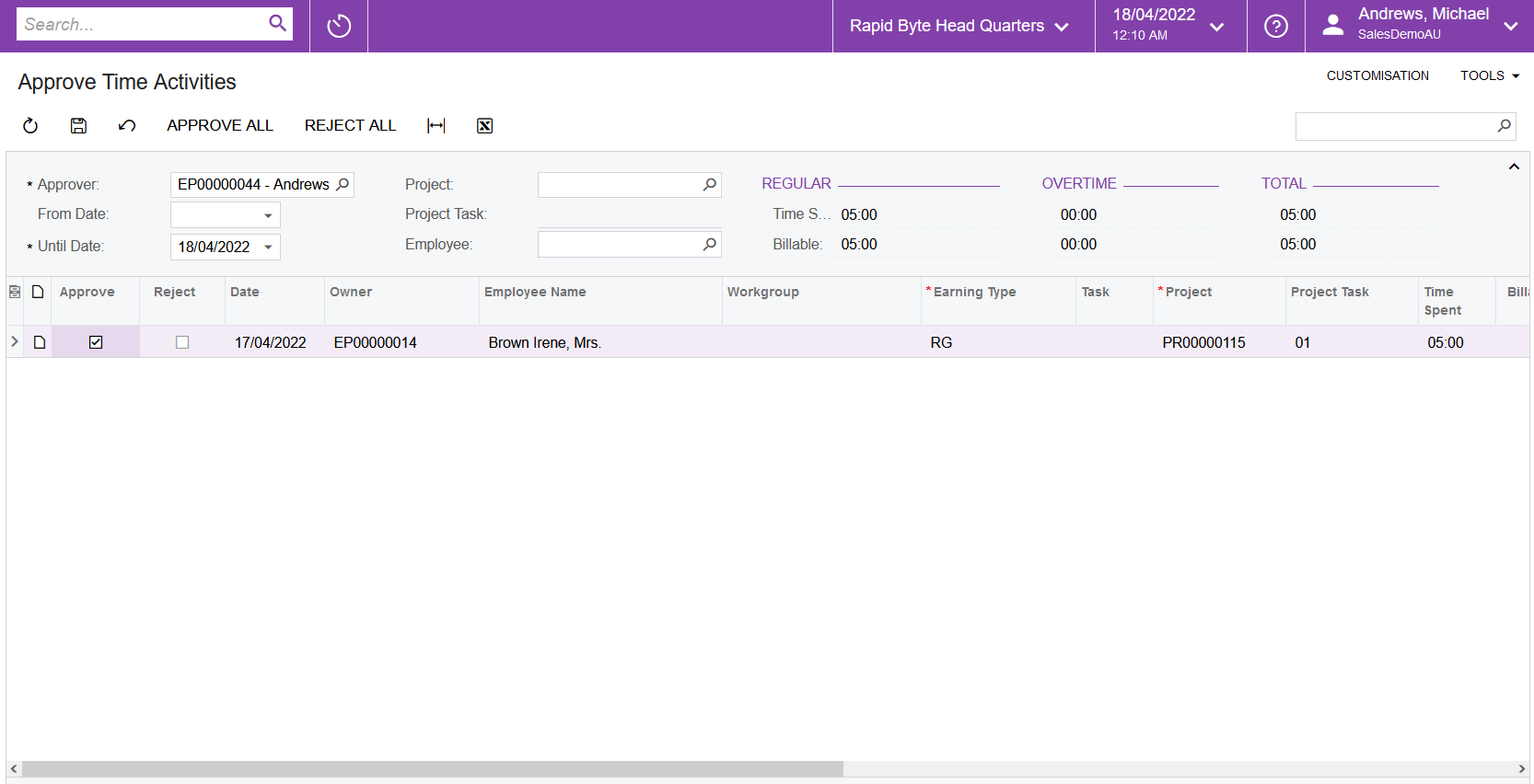
-
Once the Time Activities has been approved, they can be released through the Release Time Activities screen (EP507020) – this process can be scheduled through an Automation Schedule to release the time activities in the back end:
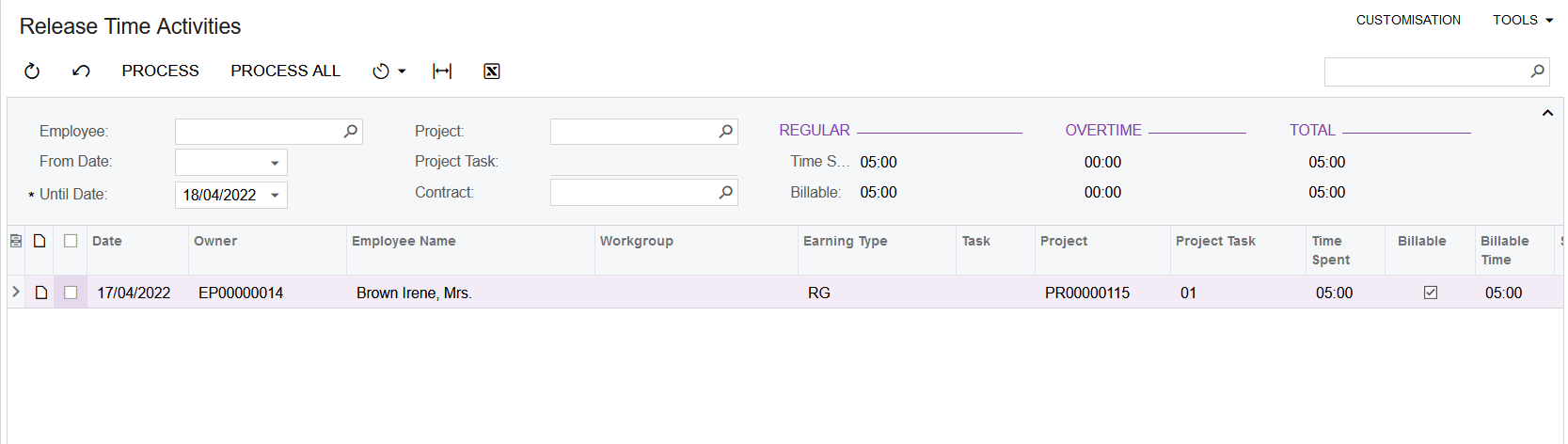
-
Once the time activities are released, the hours worked for the project will be recorded in the Cost Budget because the system has created a Project Transaction for the time activity:
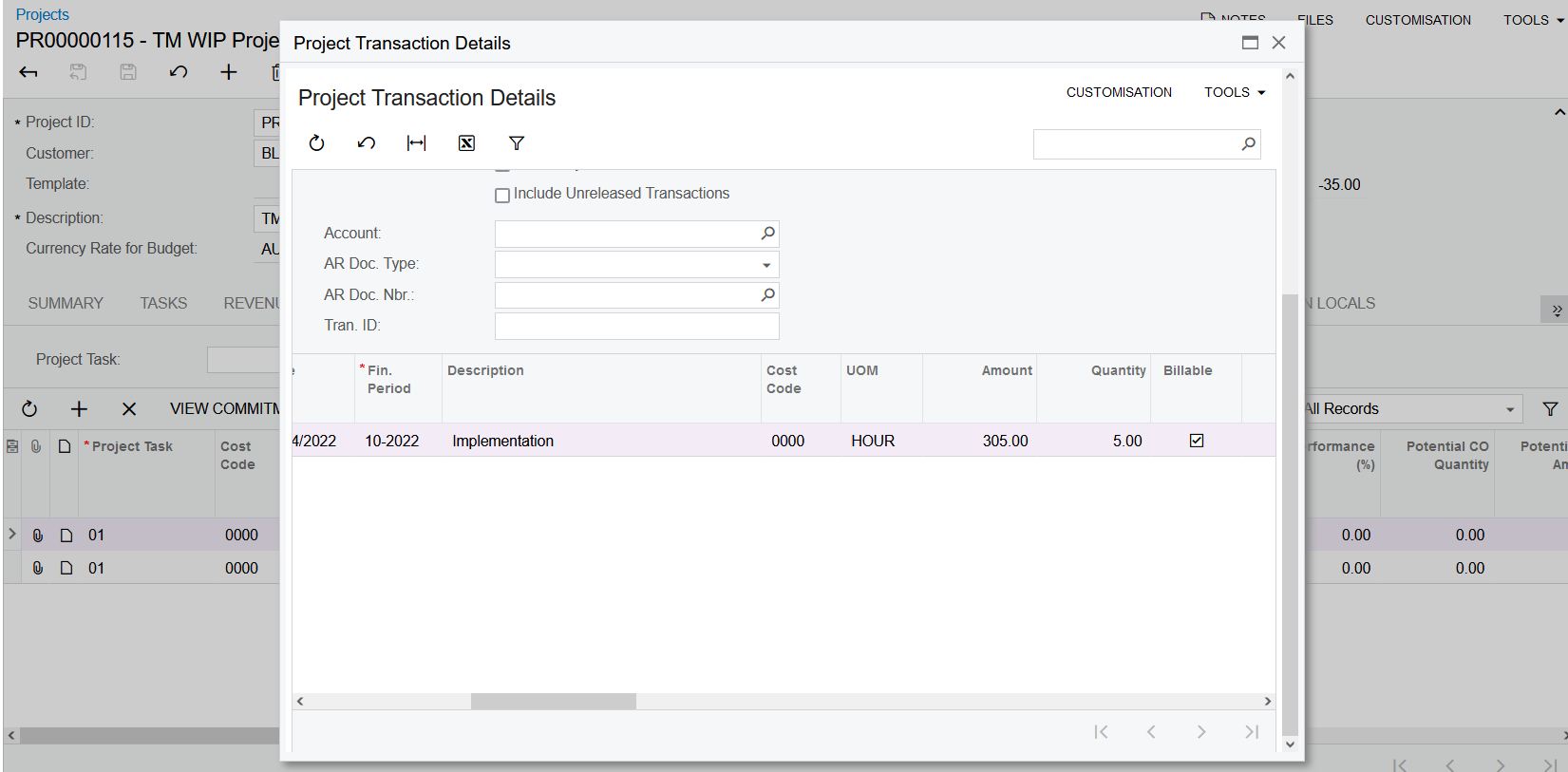
-
When the employee fills in the time card, their Time Activity that they created automatically appears in the time card. When the time card is submitted and released, the amount that has already been submitted will not be doubled up: