Setting up a multi-tiered approval map
This page is for MYOB Acumatica consultants
Check all changes in a test environment before taking them live. Make sure all related features still work as expected and that your data is unaffected.
This is about setting up a multi-tiered approval map (for AP Bill), for companies that require multiple users to approve a document before it can be released.
It's relevant to version 2021.117.400.6951 [21.117.0037] onward.
In this example we'll set up a two-tiered approval for AP Bill, so that:
- If the AP Bill amount is less than $100, it doesn’t require any approval
- If the AP Bill amount is between $100 and $1000, it needs to be approved by employee Irene Brown
- If the AP Bill amount is more than $1000, it needs to first be approved by employee Irene Brown, then by Michael Andrews
- Go to the Approval Maps screen (EP205015) – create a new Approval Map. Set Entity Type = Bills and Adjustment. In the Steps navigation bar on the left, add a new step (we’ll call it Step 1). Ensure the step is active, the field “If no approver found” set the value to “Go to next step”, “Execute step” set to “Always”

- Under step 1, create a new rule called “Over $100 approval”. Set a condition to: AP Document Amount is Greater than or Equal to $100
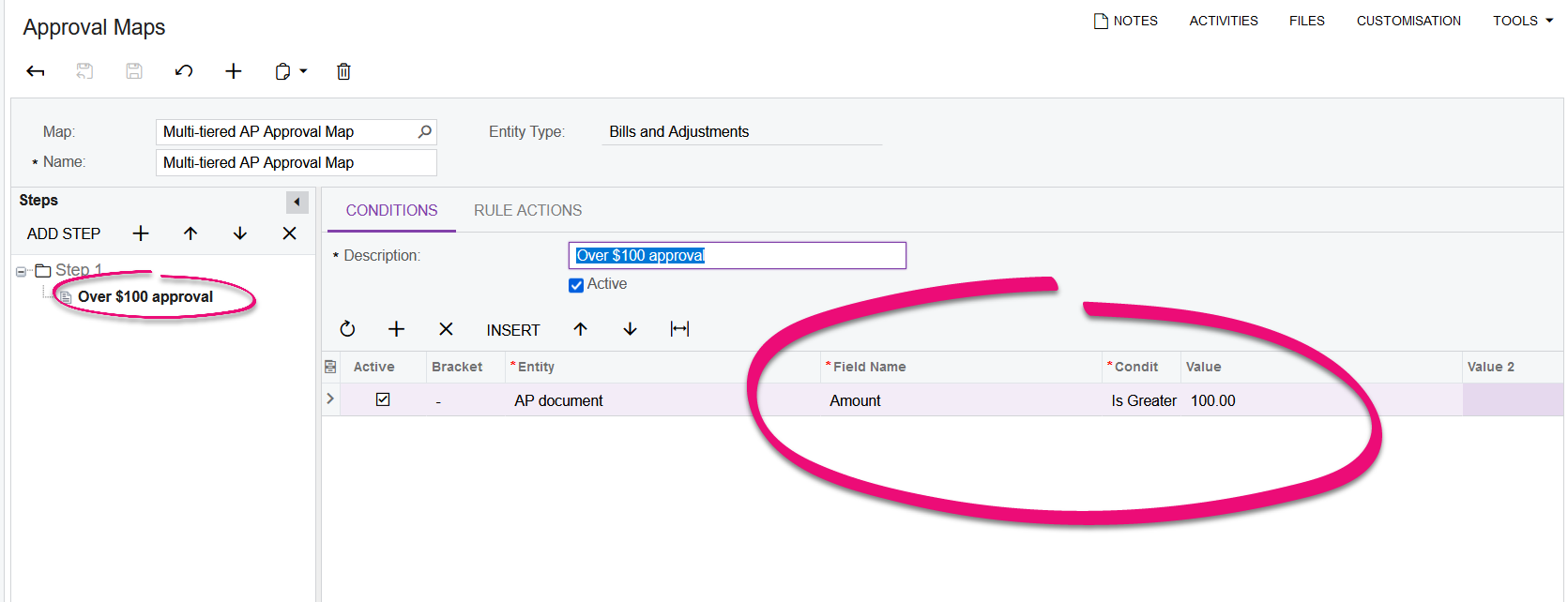
- In the Rule Action, set the Approver field to “Employee”, and select Irene Brown as the employee:

- Create a new step (step 2) and add a new rule. Similar to above, set the condition to “AP Document Amount is greater or equal to $1000”.

- In the Rule Action, set the Approver field to “Employee”, and select Michael Andrews as the employee:

- Save the changes.
- When you create an AP Bill, firstly the approval will go through to Irene, when Irene approves the document, then Michael will have to approve it next.

As always, please perform these configurations in a Test environment, verify that all the screens, reports and areas that might be affected by the change are working correctly before implementing in the production environment.
