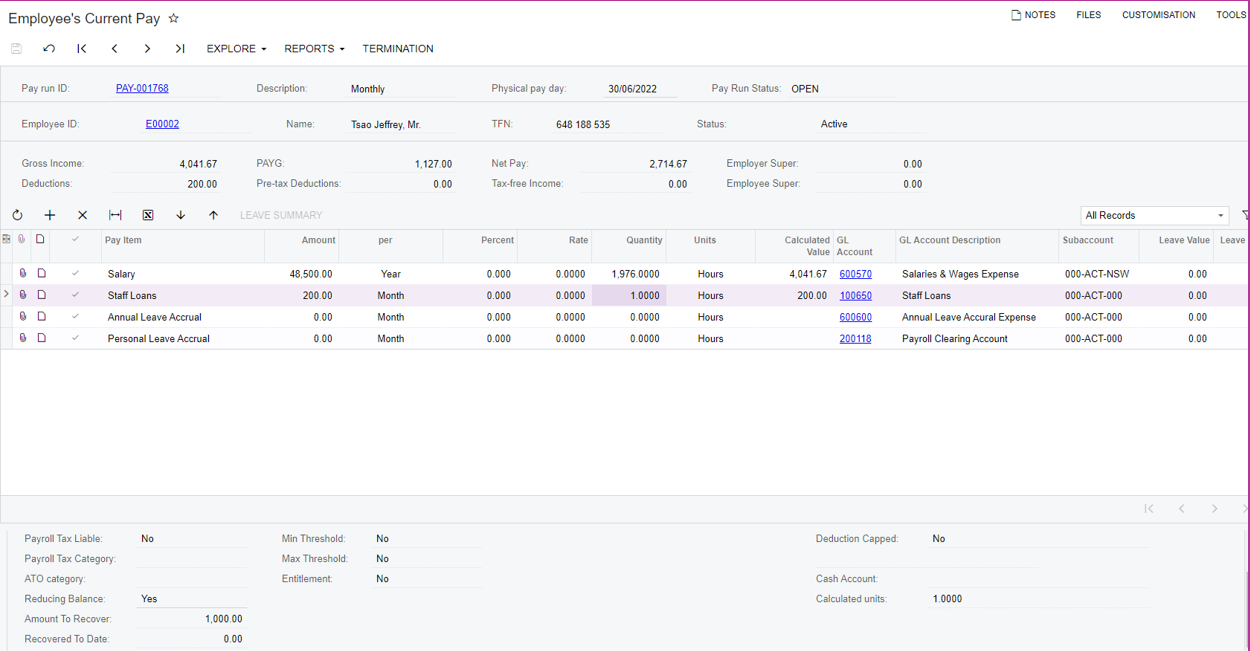Setting up an employee advance or loan
This page is for MYOB Acumatica consultants
Check all changes in a test environment before taking them live. Make sure all related features still work as expected and that your data is unaffected.
If your company offers advances or loans to employees, you can manage this process in MYOB Acumatica as well.
Build 2021.117.400.6951 [21.117.0037] onward.
- Setup Staff Loan Asset GL Account

- Created Staff loan general ledger purpose of type Asset

- Setup the posting class information
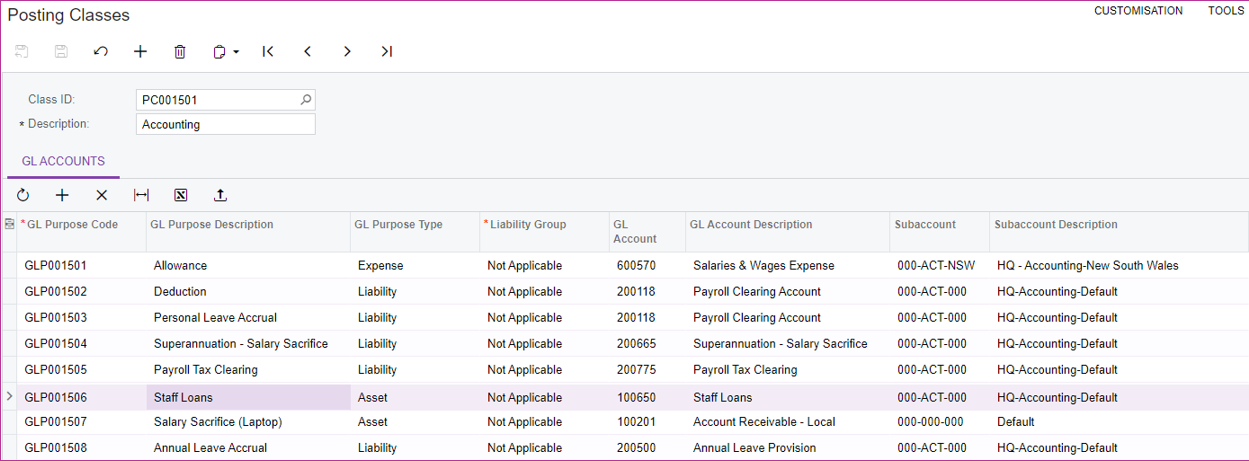
- Created Staff loan pay item as Net Pay Disbursement and set as Not Taxed
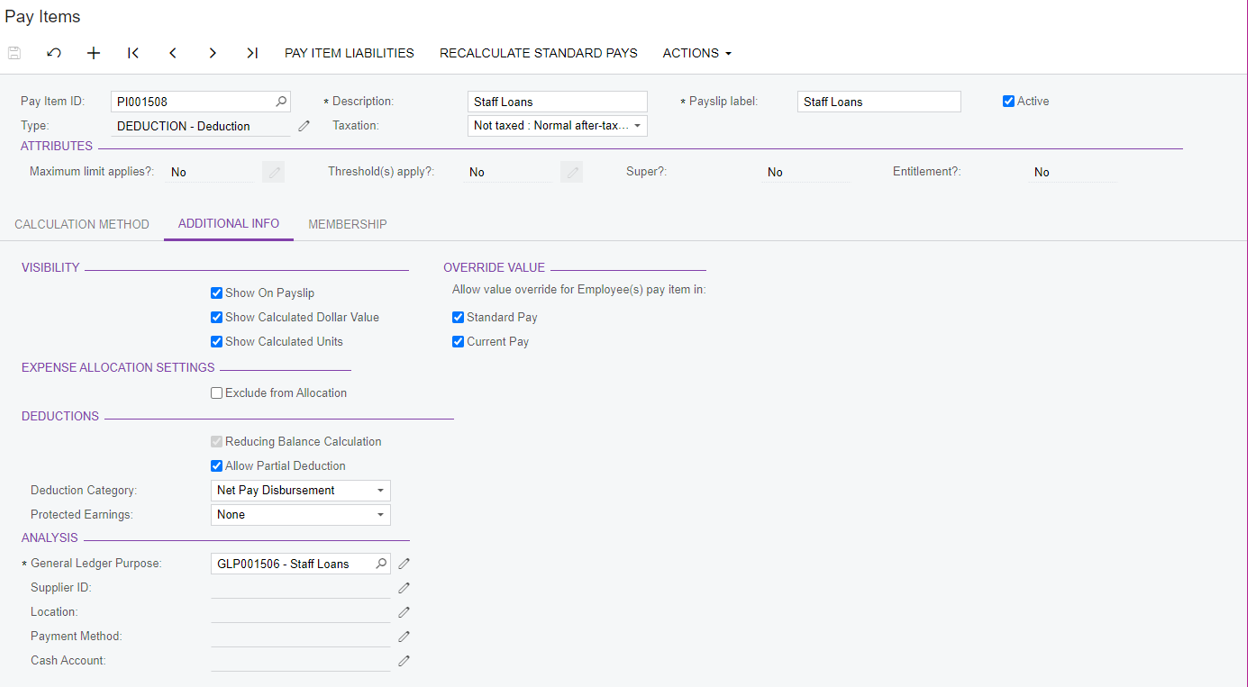
- Updated the employee's standard pay with the Staff loan information (You need to enter the total amount which needs to be recovered from the employee)

- When you process the pay run, then enter the repayment deduction details
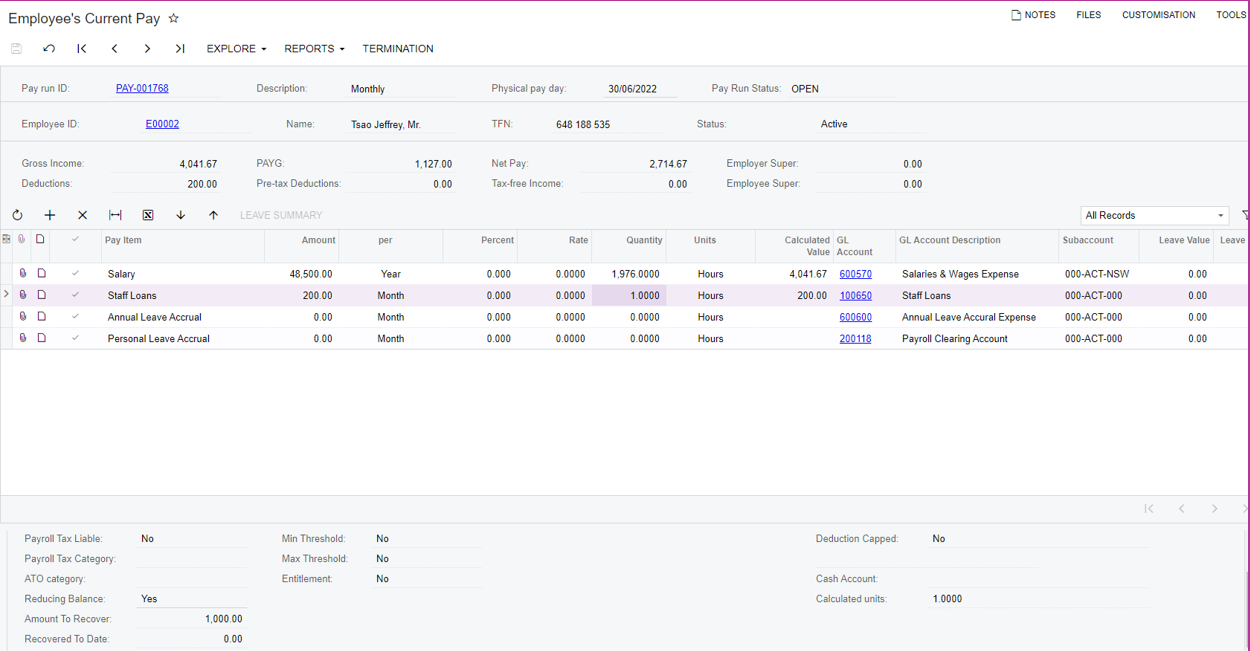
- GL Journals reflecting the amount credited from the asset account as loan repayment of $200