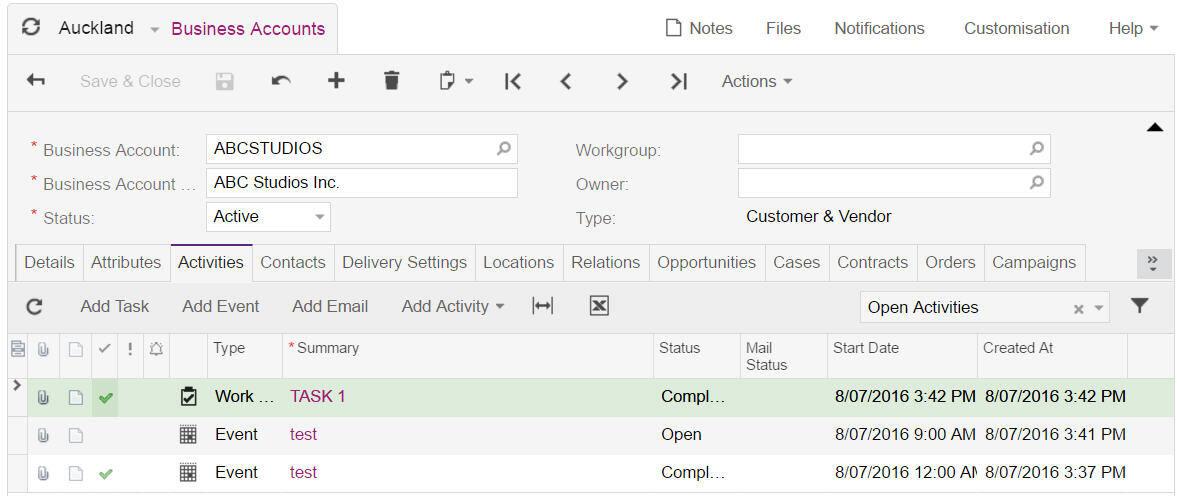Showing all activities in business accounts
This is about changing the activities to show all activities by default, rather than just open ones as in the example below.
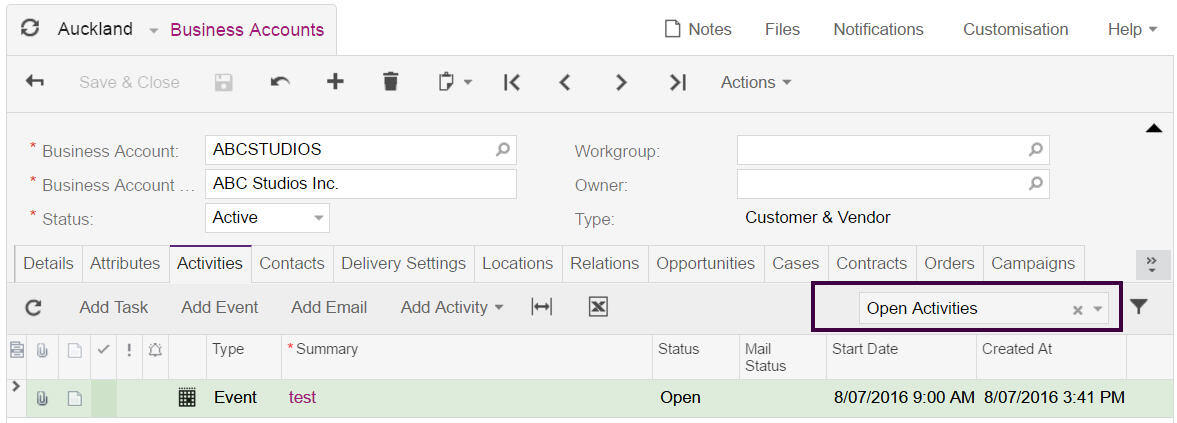
To change the filter:
- Go to System > Customisation > Manage > Filters.
- Select the filter below.
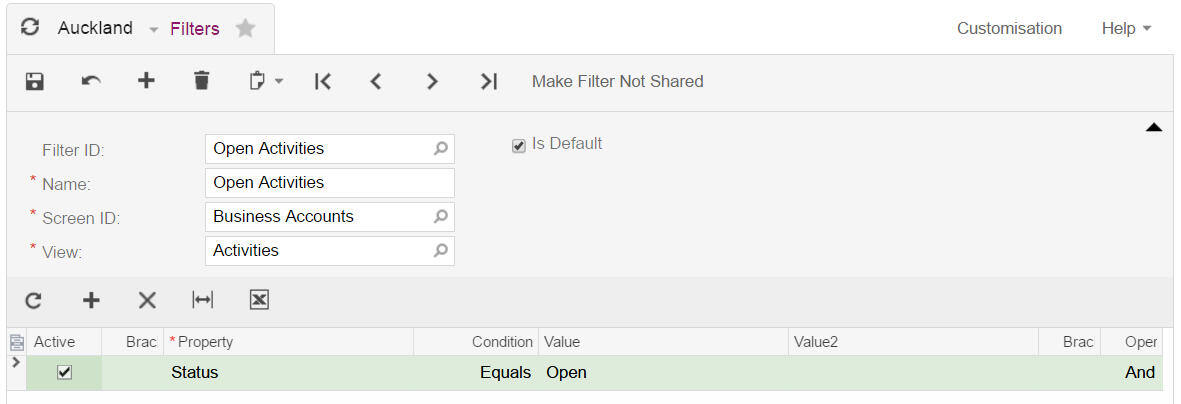
- Change the filter to Active and save the change.
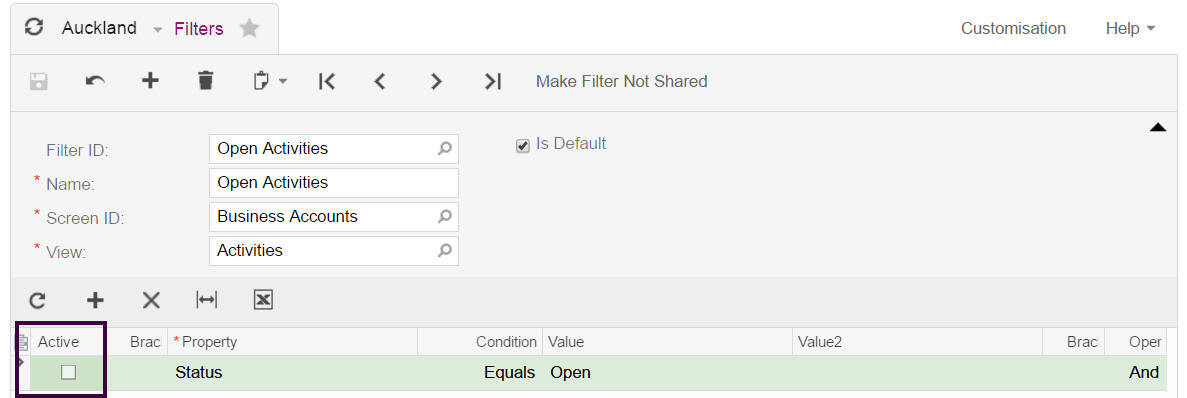
All activities will now be shown on the activities tab.