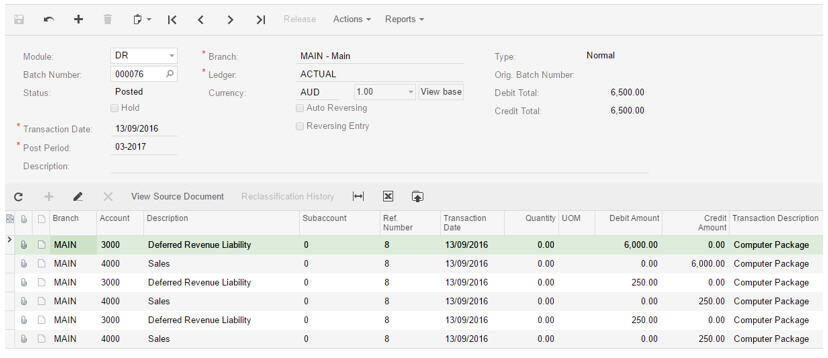Using a multiple deliverable arrangement deferral code
This knowledge base article provides a working example of using a multiple deliverable arrangement deferral code.
In this example, the business sells personal computers, 1-year license subscriptions and 1-year maintenance subscriptions. So, we want to recognize the revenue component of stock item (which is the computer) immediately, but spread the license and maintenance subscription over a year.
Set up the Deferral code as Multiple delivery arrangement in menu path [Finance \ Deferred Revenue \ Configuration \ Deferral Code]
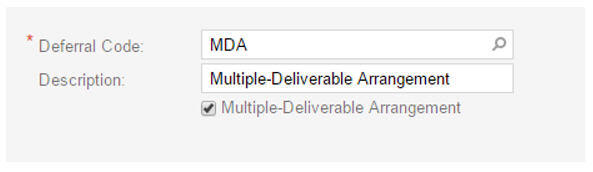
Create the components.
Create a Stock item PC
Create non stock item License
Create non stock item Maintenance plan
Create non stock item as Computer Package
Make sure to set up the deferred revenue account in GL account setup.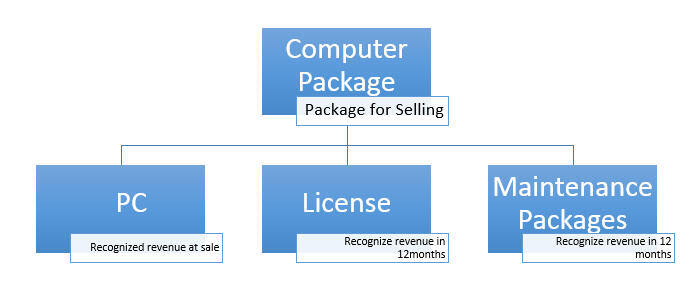
Create a package under the Deferral settings under Computer package Non stock item as like below
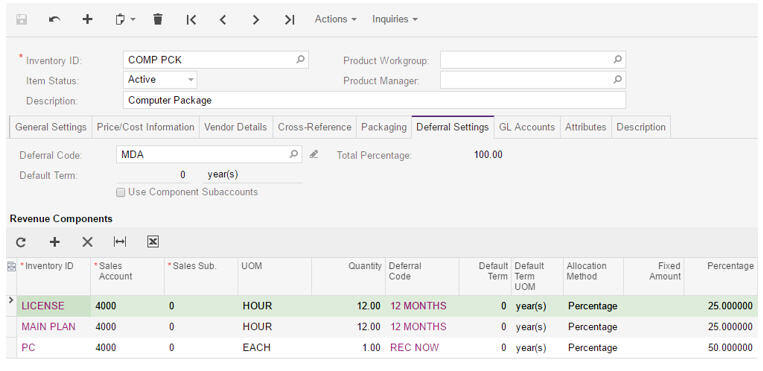
Assigned the deferral code for License and maintenance plan so that revenue is recognized over 12 months using 12Month deferral code
For stock component (PC) created a new deferred revenue schedule to recognize 100% amount immediately as stock has gone out and revenue should be realised.
Allocation method as % to split the price based on percentage
Created a sales order for package item for $12000, converted to Invoice and posted it.
System creates the below GL entries which is based on the percentage split defined in the Revenue component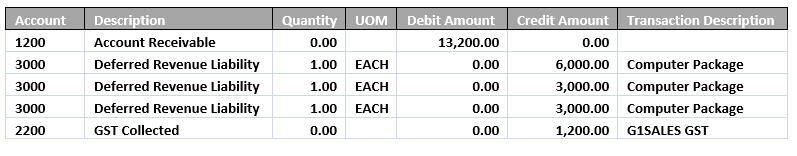
System has created three deferral schedule
PC component revenue recognition is happening immediately and in the period itself we will realise the revenue
For Maintenance Plan and License, the revenue recognition is split over 12 months.
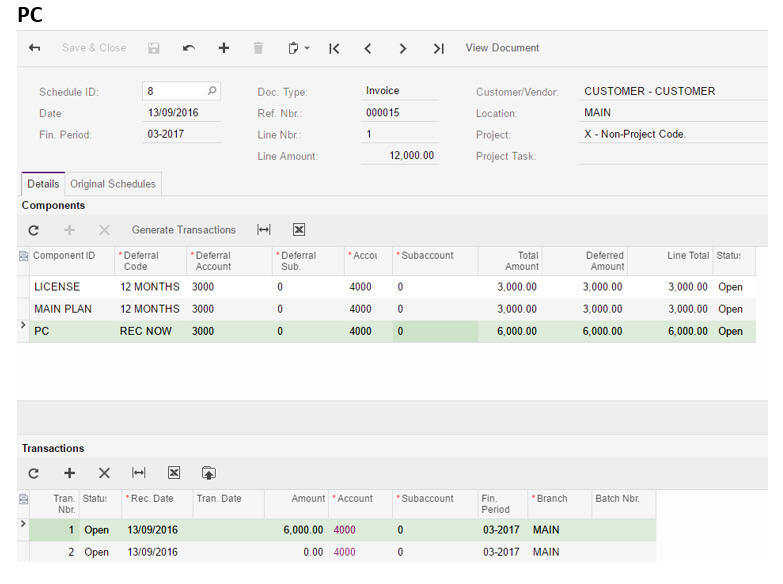
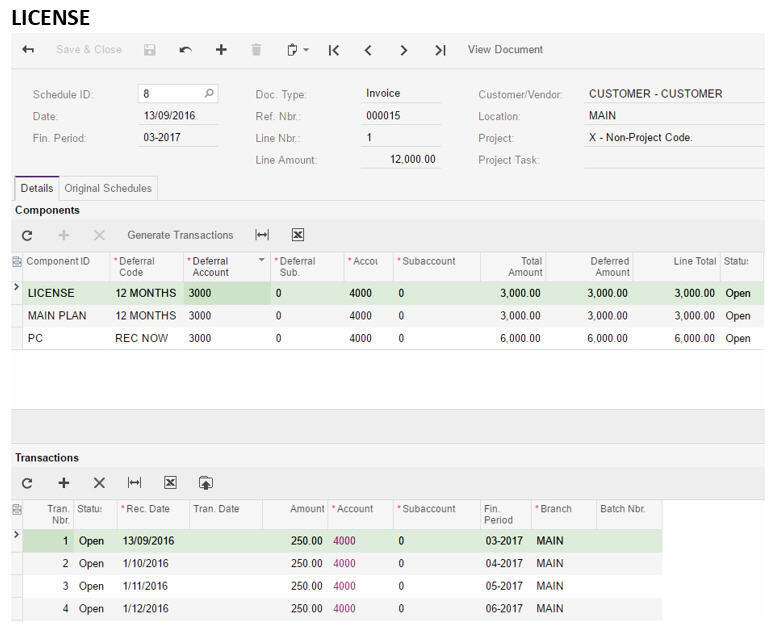
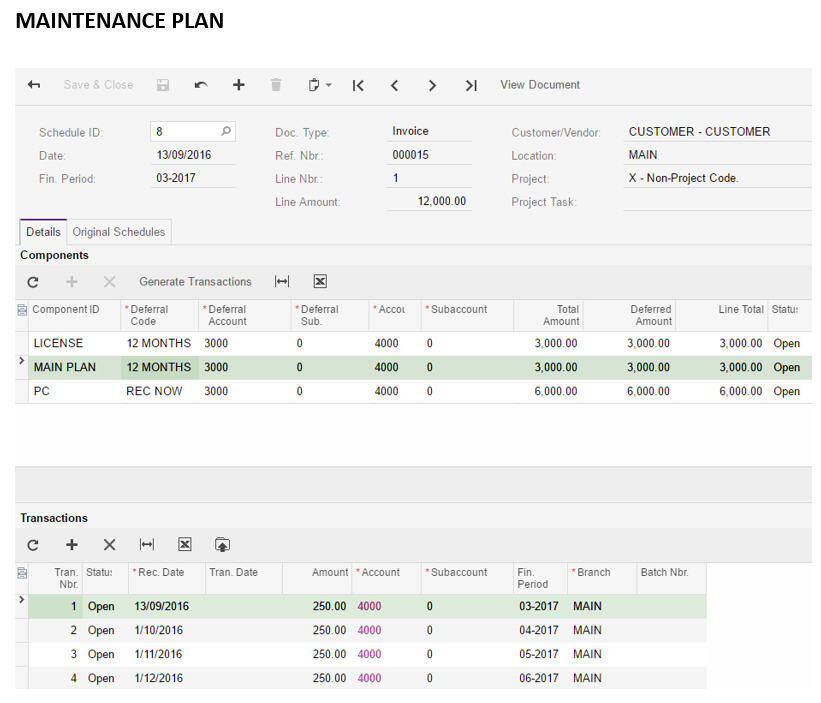
Once you run the revenue recognition process system will post the relevant entries based on schedule
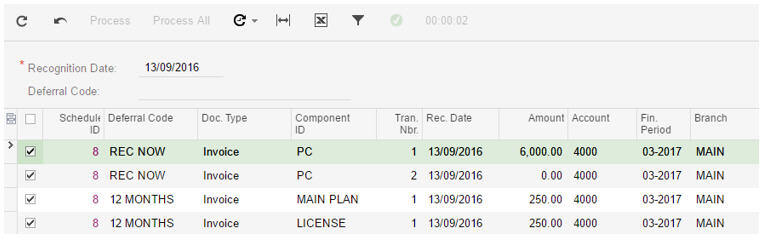
Post the batch from GL as well