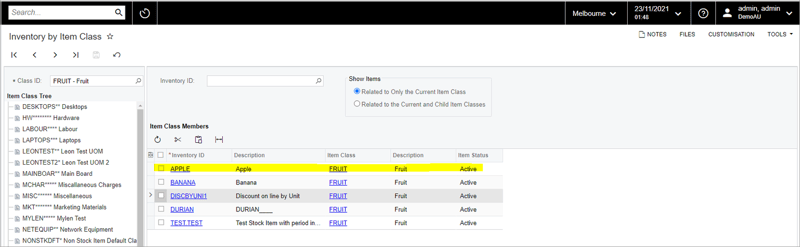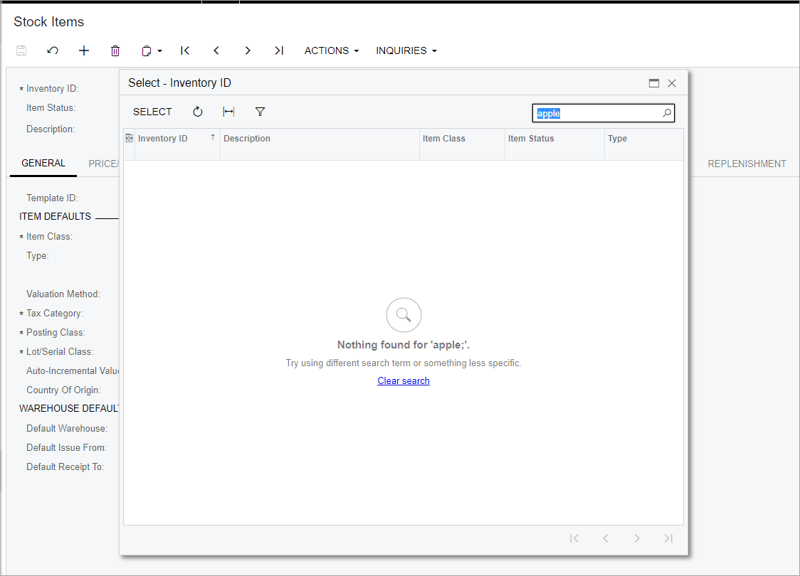Using the Restriction Groups feature
In MYOB Acumatica you may find that when using the Restriction Groups feature, it may not work as expected when you access the Inventory Item Class.
The Restriction Groups feature will be available for new items when they are created. You can't apply for this feature for already created items.
Examples of Restriction Groups
If you add a user and an item to a Restriction Group, you'll still be able to find the item in the Stock Item screen which falls under the class.
In this example, user Charcy is restricted to accessing the item - Banana under the class - Fruit.
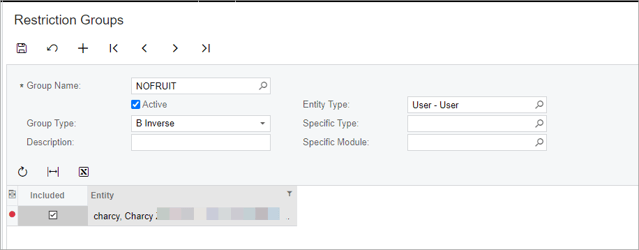
When searching for the item in the Stock items screen, you'll be able to find it.

However, when you create a new item under the same class Fruit, add the user - charcy, they will not be to access the Restriction Group.